🧠 AI Quiz
Think you really understand Artificial Intelligence?
Test yourself and see how well you know the world of AI.
Answer AI-related questions, compete with other users, and prove that
you’re among the best when it comes to AI knowledge.
Reach the top of our leaderboard.
TransGull
Break Language Barriers with Smart Translations
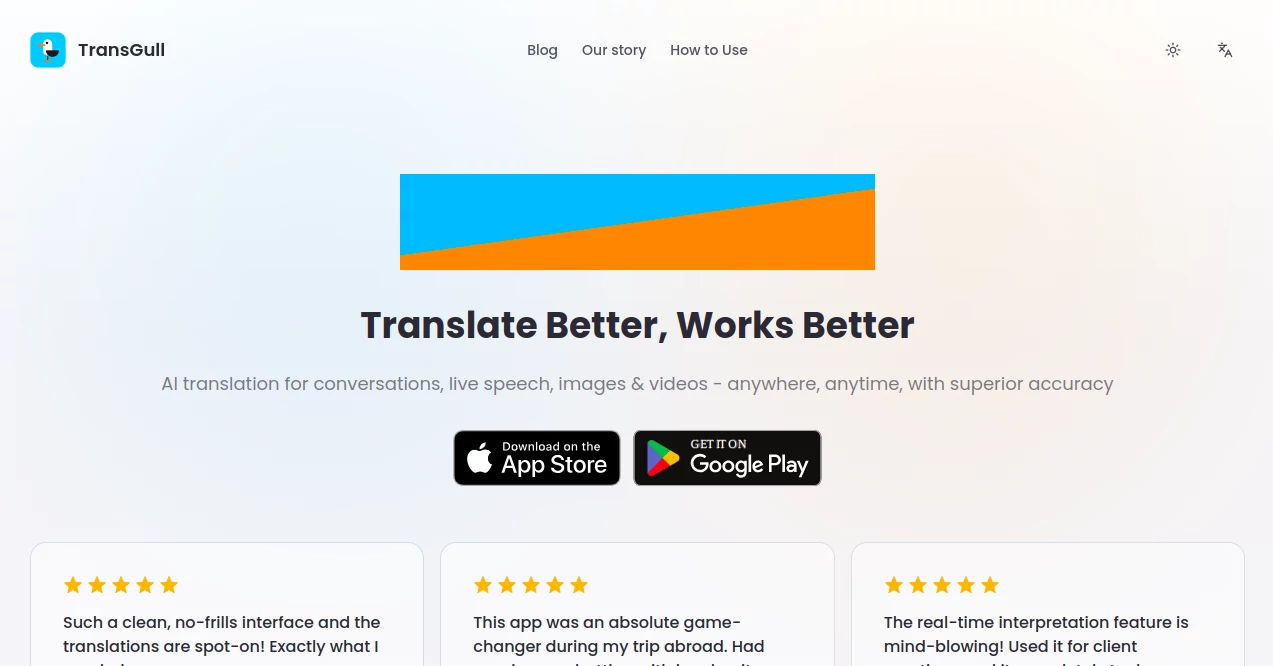
What is TransGull?
TransGull steps in as a trusty sidekick for folks navigating chats across tongues, turning awkward pauses into smooth exchanges with a quick tap. This mobile gem handles everything from quick talks to full video dubs, making sure the message lands just right without losing its spark. Travelers and deal-makers alike keep it handy, often swapping stories of how it smoothed over a market haggle or sealed a chat over coffee in a far-off spot.
Introduction
TransGull sprang up from the everyday headaches of crossing borders, where words trip you up just when you need them most. A handful of tech-savvy wanderers pieced it together, drawing from their own stumbles in bustling streets and boardrooms, to craft something that listens and speaks back true. Since hitting app stores, it's pulled in a steady stream of users who needed more than clunky phrasebooks—think business folks closing deals in distant cities or families catching up across oceans. What draws people in is its knack for catching the little things, like a joke's punch or a deal's fine print, turning potential mix-ups into moments that stick. It's grown through quiet shares, with one user's tip leading to another's "aha" in a new land.
Key Features
User Interface
Fire it up, and you're greeted by a no-muss screen that puts the essentials right under your thumb—pick voice, snap a pic, or queue a clip, all without digging through layers. The flow feels like second nature, with results popping up crisp and clear, whether you're earbud-deep in a talk or scanning a menu on the fly. It's the sort of setup that lets you forget you're using an app, just leaning into the moment with a glance at subtitles or a whispered reply.
Accuracy & Performance
It digs into the why behind your words, pulling out meanings that plain swaps might miss, often landing closer to the heart than quicker rivals. Sure, a photo tweak might linger a beat for that extra polish, but the payoff shows in chats that flow without the usual "wait, what?" hiccups. Users nod to its steady hand in live spots, where timing counts, keeping things rolling even when accents thicken or slang slips in.
Capabilities
Chat back and forth in real time, or layer words over a street sign snap— it handles the lot, from hushed deals to lecture halls buzzing with questions. Queue up a video from your roll or a stream link, and it spits out paired lines that let you follow along or pass on without a hitch. The live earpiece mode turns group huddles into shared ground, while vertical script nods make it a pick for spots where lines run tall.
Security & Privacy
Your back-and-forths stay close to the chest, processed on the spot without lingering in the clouds longer than needed. It keeps the basics locked—standard wraps on your inputs, no extras shared unless you nudge it. Folks appreciate the light touch, knowing their market secrets or family whispers don't echo beyond the screen.
Use Cases
A backpacker points at a faded map, watching directions unfold in their lingo before stepping out. Deal closers lean in during video calls, catching every nod without subtitles stealing the show. Classroom leads pipe translations through headsets, letting diverse benches keep pace without a stutter. Even home cooks share clip dubs with far kin, turning a recipe ramble into a shared laugh across time zones.
Pros and Cons
Pros:
- Catches the full picture in talks, not just surface swaps.
- Packs live and clip tools into one pocket-friendly spot.
- No endless bills—just grab what you need when it calls.
- Shines in the thick of things, from streets to screens.
Cons:
- Image runs might trail a tick for that deeper dive.
- Credit top-ups add up for heavy daily pulls.
- No desktop tie-in yet, all on the go.
Pricing Plans
It skips the monthly trap for a grab-and-go setup—snag credits upfront, and they sit tight till you call them up, no fade-out dates. Light users might coast on a small bundle for spot checks, while road warriors stock bigger packs for endless streams. No base fee to bite, just pay for the plays, keeping things nimble without the lock-in.
How to Use TransGull
Grab it from your store pick, sign in light, and pick your scene—voice for a chat, camera for a sign, or gallery for a flick. Let it listen or scan, tweak the out-tongue if needed, and watch the match roll in real or queued. For group flows, plug in buds and let it whisper along, or share a dubbed clip with a tap to spread the ease.
Comparison with Similar Tools
Where some dash off fast but flat replies, TransGull lingers for layers that click deeper, though speed demons might pick those for snap scans. Against all-in-one hubs, it's laser on the mobile beat, skipping bloat for pure path-clearing. It edges for those who want the full chat feel over quick hits, blending wait with worth where others rush and rinse.
Conclusion
TransGull quiets the babel in our bustling world, handing back the ease of a shared tongue without the old walls. It's a nod to how far we've come, turning stumbles into strides across maps and minds. As more paths cross, this little powerhouse keeps proving that the best bridges start with a whisper you can trust.
Frequently Asked Questions (FAQ)
Does it catch slang or thick accents?
It tunes to context, grabbing the grit of local twists better than most straight swaps.
How quick is the live bit?
Screen pops in a flash, with ear feeds close behind for that in-the-now feel.
Can I share the dubs?
Clip exports go free to pals, no gates on the pass-along.
What about odd scripts?
Vertical runs and more get the nod, keeping far writings in play.
Credits roll over?
They hang tight forever, no rush to burn through the stack.
AI Translate , AI Speech Recognition , AI Speech to Text .
These classifications represent its core capabilities and areas of application. For related tools, explore the linked categories above.
TransGull details
This tool is no longer available on submitaitools.org; find alternatives on Alternative to TransGull.
Pricing
- Free
Apps
- Web Tools
- iOS Apps
- Android Apps
- Windows Tools
- Mac Apps
Categories
TransGull Alternatives Product
ModelsLab
RewriteBar
NepVox
TurboScribe
WonderShare …

Zeemo AI
AudioScribe
Kindroid
Transcribe A…


















