🧠 AI Quiz
Think you really understand Artificial Intelligence?
Test yourself and see how well you know the world of AI.
Answer AI-related questions, compete with other users, and prove that
you’re among the best when it comes to AI knowledge.
Reach the top of our leaderboard.
Ultra Face Swap
Seamless Face Transformations for Photos and Videos
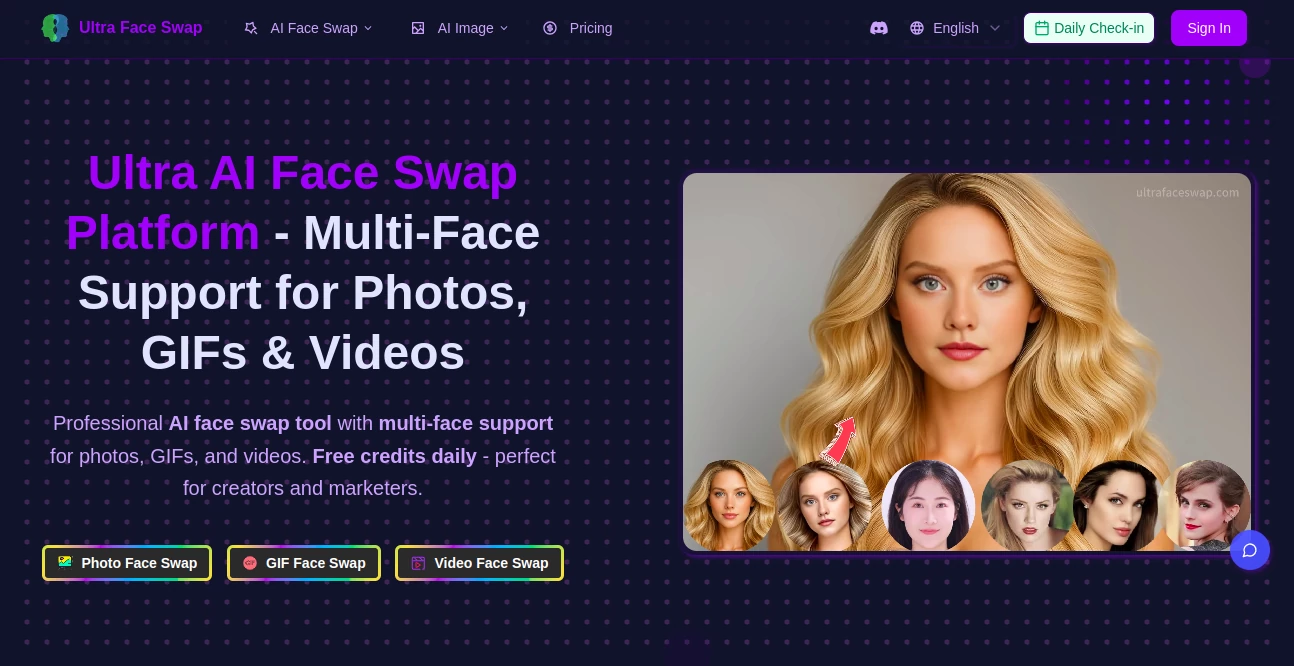
What is Ultra Face Swap?
Ultra Face Swap opens the door to playful and professional image makeovers, letting you slip one face into another across still shots, looping clips, or full motion pieces with startling realism. This handy spot draws in creators who want to stir up laughs or craft slick visuals without wrestling complex setups, turning everyday snaps into shareable gems that catch eyes and spark chats.
Introduction
Ultra Face Swap hit the scene a short while ago, cooked up by a crew of tinkerers fed up with clunky apps that promised the moon but delivered blurry messes. It took off quick among social butterflies and ad whizzes who needed fast ways to jazz up posts without calling in the tech squad. Word got around through shares of wild group pics turned celeb reunions or quick clips that flipped the script on family antics, pulling in a crowd that grew from a trickle to thousands swapping daily. What keeps it buzzing is that knack for blending faces so smooth it fools the eye, all while keeping the door open for folks with zero editing chops to jump in and play.
Key Features
User Interface
The landing page hits you with a no-nonsense setup: pick your flavor—still, loop, or motion—then drag in your pieces right there on the front. As files load, a queue ticks along without fanfare, and previews pop up crisp in a tidy gallery that scrolls easy on any screen. Buttons for tweaks stay out of the way till needed, making the whole ride feel like a casual flip through a photo album rather than a dive into software hell.
Accuracy & Performance
Faces lock in tight, matching grins and glows down to the fine lines, even when juggling a handful in one frame without the usual wobbles. Still shots wrap in under half a minute, while longer rolls chug along steady based on their heft, spitting out clean results that hold up under scrutiny. Testers beam about how it nails the tough spots, like keeping poses synced in crowd scenes, without the fuzzy edges that plague lesser tries.
Capabilities
It handles swaps from one to a crowd of eight, weaving them into photos for fun headshots, loops for meme magic, or videos for those viral twists that turn heads. Formats play nice with everyday files, churning out ready-to-post versions that fit feeds or slides without extra fuss. You can layer in moderate shifts like fresh looks or ages, though wild jumps might need a gentler hand to shine.
Security & Privacy
Uploads get a quick lock with shields that keep them yours alone, tucked away for just the job at hand before vanishing clean after a day. No sneaky peeks or feeds back into the system mean your raw moments stay off the radar, with bare-bones tracks that couldn't paint a picture even if someone tried. It's the kind of quiet guard that lets you experiment wild without a backward glance.
Use Cases
Party planners whip up goofy group shots where everyone channels a star, dodging the awkward poses for laughs that last. Ad folks craft quick campaign clips with swapped spokespeople, testing vibes before the big spend. Families turn vacation rolls into timeless tales by slipping in absent faces, while comedy chasers build prank reels that rack up views overnight.
Pros and Cons
Pros:
- One-stop shop for stills, loops, and full clips without app-hopping.
- Handles crowds of faces steady, no manual fiddles needed.
- Blends so natural it passes casual glances every time.
- Daily free peeks keep the entry light for casual kicks.
Cons:
- Free runs cap out quick for heavy rollers.
- Wild style leaps might land a tad off the mark.
- Batch rushes wait behind paid doors.
Pricing Plans
Newbies snag bonus tries right off, with a fresh batch each sunrise to toy around no charge. For steady spins, upgrades unlock sharper pulls and quicker lines at pocket change per go, scaling smooth for crews or pros without sticker shock. You can dip yearly for a trim, or bail monthly if the spark fades, all backed by a no-sweat test window.
How to Use Ultra Face Swap
Pick your path—still, loop, or roll—then slide in the face you want to plant and the scene it calls home. Let it hum through the magic, scanning for spots and stitching seamless, then eyeball the fresh take in the lineup. Tweak if the angle whispers for it, hit grab for the crisp file, and ship it off to shares or saves. Pro tip: chase even lights and straight gazes for that wow factor every pop.
Comparison with Similar Tools
Where some setups split hairs between file types, this one rolls them all under one roof, saving the shuffle for smoother sails. Against heavy hitters like photo suites, it skips the steep curves for instant grins, though those pack more raw power for pixel pushers. It edges out freebies with tighter blends and kinder guards, hitting sweet for quick-hit fun where others drag or demand dues.
Conclusion
Ultra Face Swap flips the face game into effortless escapades, handing you tools to twist realities with a wink and a click. It bridges the gap from wild whims to polished plays, fueling feeds and laughs that linger long after the upload. As more folks chase that perfect swap, this corner keeps sharpening its edge, proving the best twists come quick and clean.
Frequently Asked Questions (FAQ)
What makes the blends look so real?
It fuses lights, tones, and twitches down to the details, dodging the fake vibes.
How long till I see my swap?
Stills zip in twenty ticks; rolls take a breath based on their stretch.
Any marks on free tries?
Nah, clean sails all around, paid or peek.
Works on side glances or heavy looks?
Best with front and clear, but bends for mild drifts.
Can I use it for work stuff?
Paid paths greenlight it, just mind the rights on faces borrowed.
Photo & Image Editor , AI Video Editor , AI Face Swap Generator , AI Image to Image .
These classifications represent its core capabilities and areas of application. For related tools, explore the linked categories above.
Ultra Face Swap details
Pricing
- Free
Apps
- Web Tools
















