🧠 AI Quiz
Think you really understand Artificial Intelligence?
Test yourself and see how well you know the world of AI.
Answer AI-related questions, compete with other users, and prove that
you’re among the best when it comes to AI knowledge.
Reach the top of our leaderboard.
Unblur Image AI
Breathe New Life into Fuzzy Snaps
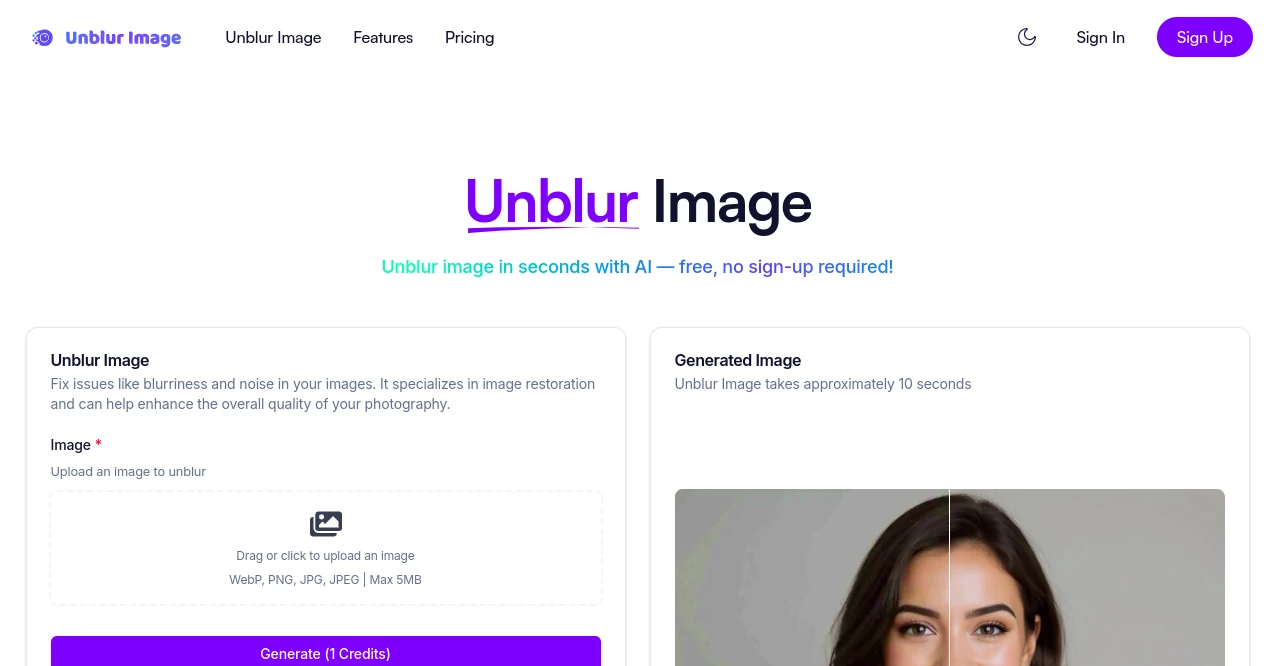
What is Unblur Image AI?
UnblurImg swoops in like a digital wizard for those hazy shots that capture a moment but leave details in the dust. It takes the edge off blur from shaky hands or dim light, pulling out crisp lines and forgotten textures with a few simple steps. Photographers and scrapbook keepers alike lean on it to salvage gems from the past, turning what-if regrets into shareable keepsakes that pop with fresh vigor.
Introduction
UnblurImg hit the scene a while back, born from the all-too-common ache of sifting through albums dotted with soft-focus misses. A crew of tech tinkerers, weary of tossing perfectly timed frames, cooked up this fix to make revival a breeze for anyone. Word got around fast in family chats and pro portfolios, where folks swapped tales of dusty wedding pics suddenly sharp enough for walls. It's grown into a quiet staple, not flashy but faithful, helping everyday shooters reclaim shots that time or tremor tried to steal, one upload at a time.
Key Features
User Interface
You meet a straightforward landing with a drag zone that lights up when you hover a file, no walls of buttons to wade through. Once dropped, a progress bar ticks along in seconds, then flips to a split-view showdown of old and new, letting you zoom in on the magic without extra fuss. It's the kind of setup that nods to busy hands, keeping tweaks light and results front and center, like chatting with a patient editor over tea.
Accuracy & Performance
It latches onto the faint outlines in a wobbly wildlife snap, teasing out feathers or fur that seemed lost forever, often leaving users wide-eyed at the fidelity. Jobs wrap in under a dozen heartbeats, even on middling connections, holding steady for batches without a stutter. Seasoned eyes note how it honors the original hue and grain, dodging that overcooked sheen that plagues lesser fixes.
Capabilities
Beyond chasing away shake-induced smudges, it coaxes higher definition from low-res relics, smoothing noise while lifting shadows in portraits or peaks. Toss in a family portrait with a fidgety kid, and it steadies smiles without stiffening them; feed it a far-off vista, and ridges rise clear as day. The toolkit stretches to quick background swaps or clip cleanups, all under one roof for those all-in-one edit urges.
Security & Privacy
Uploads hit fortified channels that lock down from the get-go, with no lingering traces once you're done browsing the output. Your card deets dance straight to trusted vaults, skipping the site's grasp entirely, and cloud nooks for saves come with keys only you hold. It's the sort of behind-scenes hush that lets you tinker freely, knowing your private gallery stays just that.
Use Cases
Grandmas dust off yellowed baby pics for grandkid albums, watching tiny toes sharpen into focus for storytime. Adventure seekers revive trail cam blurs of elusive critters, pinning down paws for brag posts. Studio pros patch client proofs marred by mishaps, delivering deadlines without the drama. Even gadget gamers upscale pixel-pebbled screens, breathing smooth into chaotic close calls.
Pros and Cons
Pros:
- Snaps back details with a whisper of effort, no steep curves.
- Daily free peeks keep casual fixes flowing without a pinch.
- Handles a spread from heirlooms to hasty snaps alike.
- Saves outputs safe in the clouds for lazy later looks.
Cons:
- Hefty files or floods might tap credits quicker than hoped.
- Peak rushes could nudge waits, though seldom long.
- Free lane caps at basics, teasing fuller flights behind doors.
Pricing Plans
Start with the no-cost daily dash—ten chances to test the waters, perfect for spot saves. Step to basic for under ten bucks a moon, netting a thousand turns with quicker lines. Popular plus at about two dozen grants fourfold that, while pro doubles down for steady pros. Snag yearly for a fifth off, and dip out anytime, credits lingering till the cycle spins shut.
How to Use UnblurImg
Wander in sans sign-up, snag your fuzzy frame, and drag it to the eager slot. Watch the wheel whirl for a tick, then eye the duo display to nod or nudge further. Stash the winner in your free locker or whisk it away, ready for prints or posts. For flurries, top up credits mid-flow, keeping the revival rolling without a pause.
Comparison with Similar Tools
Where clunky suites demand downloads and dances, UnblurImg keeps it web-bound and whisper-quick, though those might layer on filters for finicky tweaks. Against one-trick rivals, it bundles extras like backdrop bans without app swaps, but purists could miss the raw reins of desktop depths. It carves cozy for swift saviors, blending bite with breadth over bulk.
Conclusion
UnblurImg mends the mishaps that mar our visual vaults, handing back moments in mint condition with gentle grace. It turns tear-your-hair trials into tidy triumphs, proving some tech touches the heart by holding the past close. As snapshots stack higher, this quiet reviver stands ready, ensuring no memory fades to fog on its watch.
Frequently Asked Questions (FAQ)
What file sorts does it chew?
Common crew like JPG, PNG, and kin, up to a light five megs each.
How quick is the turnaround?
A mere ten seconds or so, leaving you to sip and savor the shift.
Can I tweak beyond the blur bust?
Sure, extras like scene strips or upscale lifts layer on the love.
What if it's too wrecked to wrangle?
It shines on shake and soft, but ghosts might need a gentler gaze.
Do credits carry over?
Nah, they reset fresh each moon, urging steady sips over hoards.
Photo & Image Editor , AI Photo Enhancer , AI Photo Restoration , AI Image to Image .
These classifications represent its core capabilities and areas of application. For related tools, explore the linked categories above.
Unblur Image AI details
This tool is no longer available on submitaitools.org; find alternatives on Alternative to Unblur Image AI.
Pricing
- Free
Apps
- Web Tools

















