🧠 AI Quiz
Think you really understand Artificial Intelligence?
Test yourself and see how well you know the world of AI.
Answer AI-related questions, compete with other users, and prove that
you’re among the best when it comes to AI knowledge.
Reach the top of our leaderboard.
Gately
All-in-One Membership Toolkit for Creators
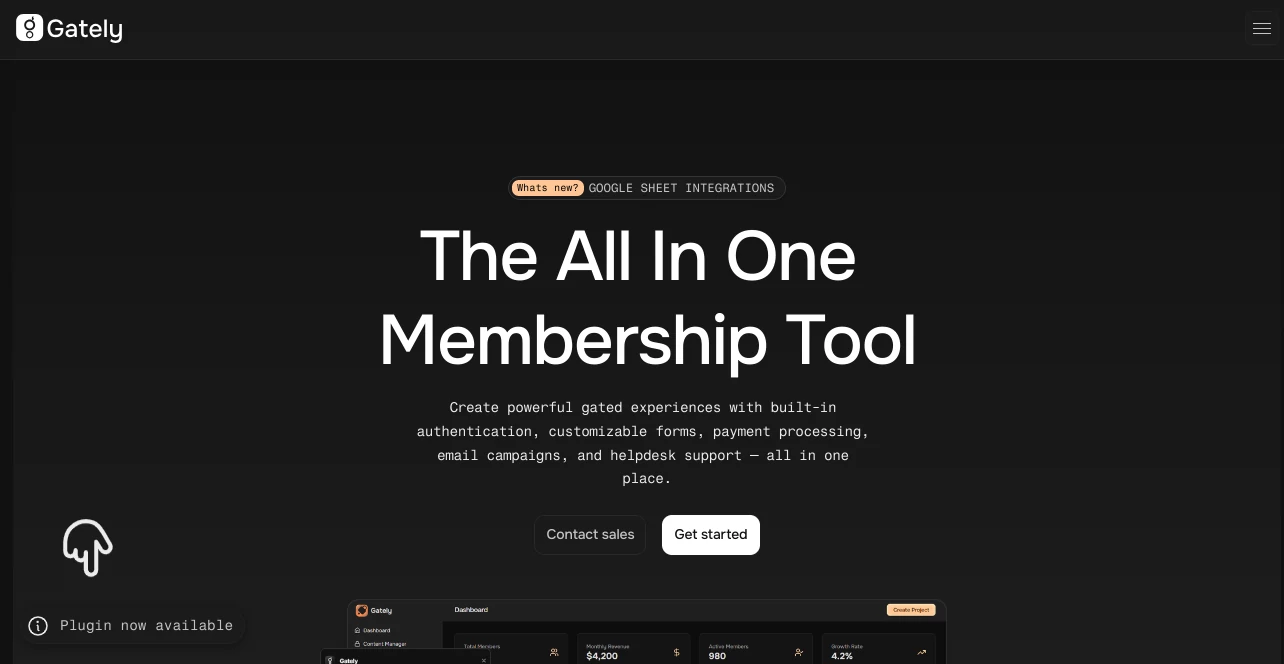
What is Gately?
Gately pulls together everything needed to build and nurture online communities, from sign-ups to steady engagement, all without the usual tech headaches. It lets users lock down premium spots on their sites, handle payments smoothly, and keep conversations flowing, turning casual visitors into loyal members. Folks who've switched over often chat about how it simplified their setup, letting them pour energy into what they love instead of juggling apps.
Introduction
Gately got its start when a handful of online hustlers realized piecing together memberships meant wrestling too many mismatched tools. They launched it as a straightforward bundle that handles the backend so you don't have to, and word spread quick among bloggers, coaches, and small teams looking to monetize without the mess. Now with thousands of sign-ups and hundreds of forms in play, it's carved out a niche for those who want gated areas that feel welcoming, not walled off. What draws people in is the way it fits right into sites built on platforms like Framer, making the whole thing feel custom without a single line of code. Users share stories of their first paid group taking off smoother than expected, thanks to the quiet ways it streamlines invites, reminders, and follow-ups.
Key Features
User Interface
The dashboard opens with a clear overview of your groups and recent activity, tabs sliding over easy to check forms or emails without digging. Drag pieces into your site builder for instant fits, and the form setup lets you stack fields like addresses or ratings with previews that show right away how it'll look. It's the sort of setup that clicks quick, with colors and logos pulling from your brand so everything matches without extra fuss.
Accuracy & Performance
It keeps tabs on who's joining or dropping off with spot-on tracking that flags the active ones for your next nudge. Emails land in inboxes more often than not, and payments clear without hiccups, even when traffic spikes. Teams running busy newsletters point to how it holds steady during launches, dishing out confirmations and stats without a lag that could sour the mood.
Capabilities
Lock pages behind sign-ups, weave in payment links for one-offs or repeats, and fire off tailored messages to keep folks hooked. Build forms that grab details or feedback, tie them to your email lists for auto-sorts, and even set up a spot for questions that answers itself. It stretches from solo creators selling spots in a workshop to bigger outfits managing client chats, all in one spot that grows as you do.
Security & Privacy
Member lists stay buttoned up, with logins that check twice before letting in, and data flows through safe paths that meet everyday standards. You pick what shares and when, with options to wipe old notes clean, so personal stories or payment bits don't linger longer than needed. It's the kind of quiet guard that lets you build trust without spelling out the locks every time.
Use Cases
Coaches set up paid circles for tips and talks, pulling in clients with easy joins and weekly check-ins. Newsletter writers gate their best bits behind subs, watching opens turn into shares that grow the list. Freelance teams track project updates in shared spaces, keeping everyone looped without email chains. Even app builders add member perks right into their pages, blending access with features that feel seamless.
Pros and Cons
Pros:
- Bunches must-haves into one hub, cutting app swaps.
- Slides into site builders without code headaches.
- Tracks what matters, from clicks to conversions.
- Scales from free trials to full crowds without stumbles.
Cons:
- Free spot caps at small groups, nudging growth to paid.
- Extra fees on some plans for high-volume pulls.
- Best with certain builders, so switches might need tweaks.
Pricing Plans
Jump in free with room for a hundred folks and basic flows, perfect for testing waters. Starter at thirty-two a month opens doors to a thousand members and more forms, while the pro at forty-nine—most folks' pick—handles five thousand with fancy site bits and a two percent cut on trades. Business at ninety-nine covers ten thousand plus, tossing in white-label touches and direct help. Yearly saves a fifth, and you can step up anytime without losing ground.
How to Use Gately
Sign up and link your payment setup, then drag the join block onto your page to start pulling in names. Craft a form for details or feedback, hook it to emails for auto-welcomes, and watch the list build. Set rules for who sees what, schedule a quick note to the new batch, and peek at the dashboard for who's biting. Tweak as you go, adding chats or upsells when the crowd warms up.
Comparison with Similar Tools
Where some setups split payments from people handling, Gately ties them tight, though those might offer deeper dives in one area. Against pricier bundles, it keeps tabs low with clear cuts, skipping the fluff for straight runs. It edges out for site-first builders who want everything in reach, blending ease with enough power where others tip heavy or light.
Conclusion
Gately turns the tangle of online groups into a tidy path, handing creators the reins to grow without the grind. It's a spot where ideas meet people smoothly, building bonds that last beyond the first hello. As more voices seek their stage, this toolkit stands ready, proving that strong communities start with simple steps forward.
Frequently Asked Questions (FAQ)
Can I mix in my own looks?
Yes, load your colors and marks to make emails and pages feel like home.
How many can the free run hold?
A hundred members with one spot to start, plenty for early dips.
Does it play nice with other apps?
Ties into lists and flows for smooth handoffs without extra work.
What if numbers swell quick?
Plans stretch to ten thousand and beyond, with help on tap for big leaps.
Is setup a slog?
Drag and drop gets you live fast, no code needed for the basics.
AI Customer Service Assistant , AI CRM Assistant , AI Forms & Surveys , AI Email Marketing .
These classifications represent its core capabilities and areas of application. For related tools, explore the linked categories above.
Gately details
This tool is no longer available on submitaitools.org; find alternatives on Alternative to Gately.
Pricing
- Free
Apps
- Web Tools

















