🧠 AI Quiz
Think you really understand Artificial Intelligence?
Test yourself and see how well you know the world of AI.
Answer AI-related questions, compete with other users, and prove that
you’re among the best when it comes to AI knowledge.
Reach the top of our leaderboard.
Vicoa
Code Seamlessly from Any Device
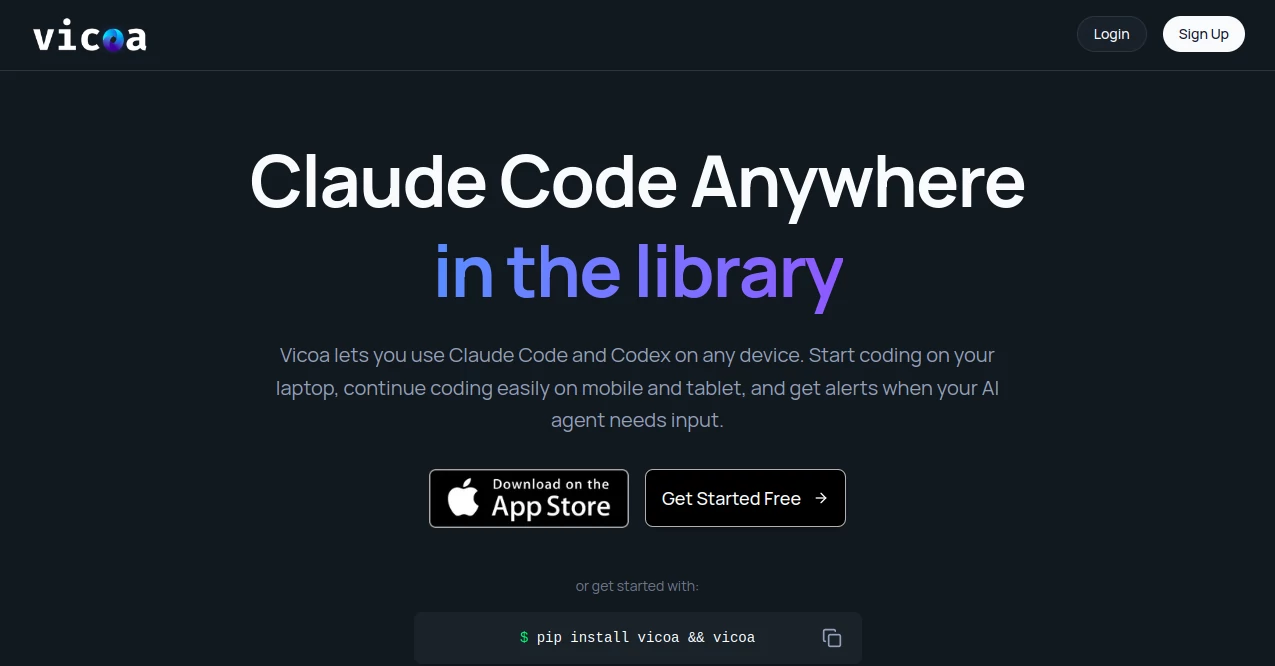
What is Vicoa?
Vicoa lets developers keep their coding flow going strong, no matter if they're hunched over a laptop at home or tapping away on a phone during a commute. It hooks up with smart assistants to handle the heavy lifting, sending quick alerts so you never miss a beat. Folks in the dev world have taken to it quick, calling it a lifesaver for those moments when life's curveballs force a device switch without skipping a line of code.
Introduction
Vicoa sprang up from the daily grind of coders who hated losing momentum just because they had to grab their tablet instead of the desktop. A handful of builders who knew the frustration all too well put it together to bridge that gap, letting sessions roll on without a hitch. It's picked up steam among over a thousand devs handling ten thousand projects, with chatter on forums about how it turned scattered workdays into smooth sails. The real draw? It feels like an extension of your setup, not a new hurdle, keeping the focus on the build rather than the bounce between screens.
Key Features
User Interface
Jump in through a chat-style screen on your phone that's as easy as texting, with one-tap nods for changes and a clear view of what's shifting in the code. The main board gives a snapshot of every active run, letting you glance at progress or poke in notes without fumbling. It's all laid out to mimic your usual tools, so switching feels natural, like picking up the same notebook from a different shelf.
Accuracy & Performance
When the assistant flags a tweak, it lines up spot-on with what your project's calling for, pulling from the full context to avoid wild guesses. It hums along without drag, even when juggling a few threads at once, and devs report it holding steady through marathon pushes. That near-perfect score from users speaks to how it delivers without the usual false starts, keeping your output clean and on track.
Capabilities
It teams up with top-notch helpers to draft, debug, and deploy across languages and setups, all while you hop devices mid-stride. Push pings keep you in the loop on completions or questions, and the mobile tie-in means you can approve or adjust from anywhere—couch, train, or coffee run. From solo scripts to team repos, it scales to fit, making remote work feel as tight as being at the desk.
Security & Privacy
Your sessions stay sealed, with access tied to your say-so and nothing lingering longer than it needs to. It runs on standard locks for connections, ensuring code snippets don't wander off, and you hold the reins on what gets shared during handoffs. Devs sleep easier knowing their builds aren't exposed, just passed securely between your gadgets.
Use Cases
A freelancer starts outlining an app on the laptop before breakfast, then tweaks it on the phone while waiting for the bus, all without losing a thread. Team leads monitor overnight runs from a tablet at the park, jumping in with approvals as alerts buzz. Hobby coders experiment with new frameworks during downtime, carrying the session from screen to screen like a portable workshop. Even educators share live examples in class, pulling up the latest diffs on a phone to keep lessons flowing.
Pros and Cons
Pros:
- Picks up right where you left off, no rehashing setups.
- Alerts hit your pocket instantly, cutting wait times to zero.
- Plays nice with mobile, turning dead time into dev time.
- Quick install gets you rolling in under a minute.
Cons:
- Tied to specific assistants, so branching out needs extra steps.
- Small screen reviews might cramp for big code blocks.
- No offline mode means spotty signals can pause the party.
Pricing Plans
You can dive in without dropping card details, starting with a free layer that covers the basics for light sessions. Paid steps up for heavier loads, though exact tabs aren't spelled out—think flexible tiers that match your project pile. It's built to let you scale without surprises, with trials to test the waters before any commitment.
How to Use Vicoa
Open your terminal and run the install line to bring it aboard, then fire it up with a simple command to link your accounts. Kick off a session on whatever screen you're on, let it sync with your helper, and head out—pings will nudge you when it's time to chime in. Switch devices mid-way, approve diffs with a tap, and wrap it up wherever you land, all syncing back clean.
Comparison with Similar Tools
Standard cloud editors keep you locked to one spot, but Vicoa frees the chain with device hops, though those might offer deeper offline digs. Against basic sync apps, it adds the smart nudge layer for assisted builds, edging ahead for folks who code with a co-pilot. It fits best for mobile nomads, blending ease with power where others stick to stationary workflows.
Conclusion
Vicoa turns the scattered life of a dev into a connected adventure, where code flows free from the bonds of desk or downtime. It's that quiet boost that keeps ideas alive across the chaos, proving you don't need a fixed setup to build big. As more coders chase freedom in their craft, this tool lights the path, making every corner a potential corner office for creation.
Frequently Asked Questions (FAQ)
Does it work on all phones?
Mainly iOS for now, with the app pulling smooth on recent models.
How fast is the setup?
Seconds from command to connected—grab and go.
Can I run multiple sessions?
Yes, the board tracks them all, so juggle without the jumble.
What if my connection drops?
It pauses gracefully, picking up once you're back in range.
Is it just for pros?
Nah, beginners find it a gentle ramp to mobile making.
AI No-Code & Low-Code , AI Code Assistant , AI Code Generator , AI Developer Tools .
These classifications represent its core capabilities and areas of application. For related tools, explore the linked categories above.
Vicoa details
This tool is no longer available on submitaitools.org; find alternatives on Alternative to Vicoa.
Pricing
- Free
Apps
- Web Tools

















