🧠 AI Quiz
Think you really understand Artificial Intelligence?
Test yourself and see how well you know the world of AI.
Answer AI-related questions, compete with other users, and prove that
you’re among the best when it comes to AI knowledge.
Reach the top of our leaderboard.
Video Background Remover
Erase Clutter, Amplify Impact
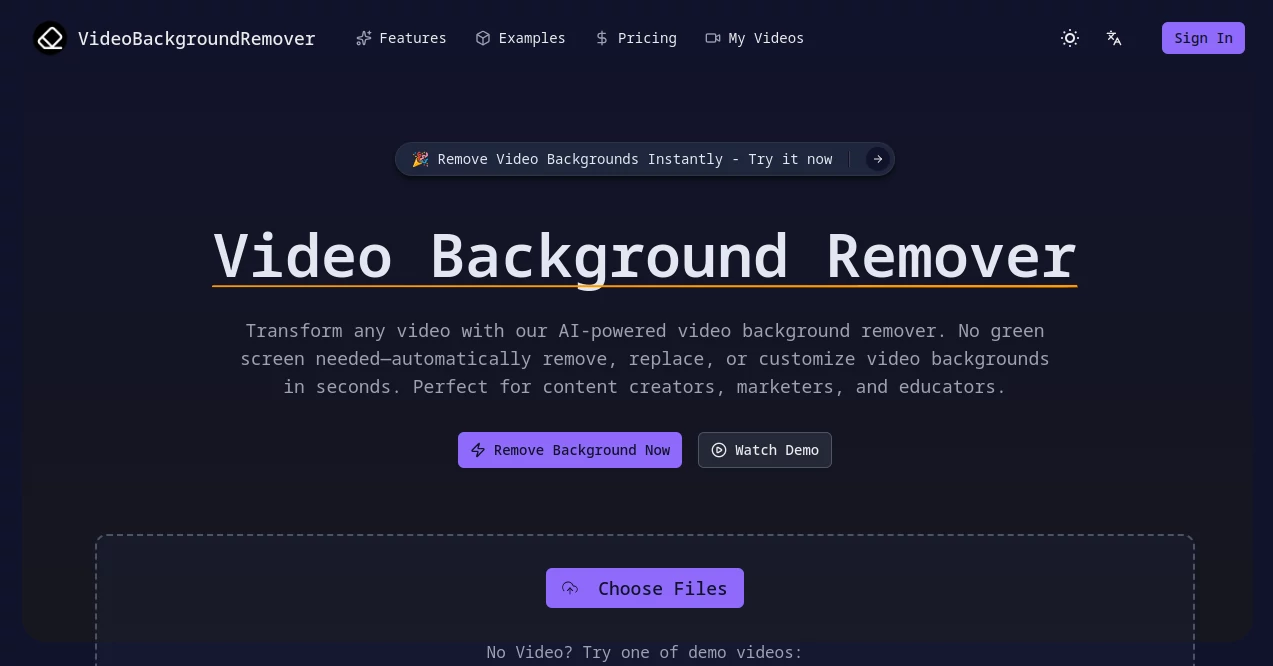
What is Video Background Remover?
VideoBackgroundRemover slips into your workflow like a trusty sidekick, whisking away distracting backdrops to spotlight what matters most in your clips. Picture this: a quick upload turns a messy home shoot into a sleek pro reel, no fancy setup required. Creators who've ditched the old hassles rave about how it breathes fresh energy into their footage, letting stories shine without the visual noise getting in the way.
Introduction
VideoBackgroundRemover hit the scene a few years back, cooked up by a band of video tinkerers who'd grown weary of wrestling with clunky software for clean shots. What kicked off as a simple fix for their own chaotic recordings soon drew in a wave of everyday filmmakers and social sharers, all chasing that polished edge without the pro price tag. Fast forward, and it's notched up thousands of fans who swap tales of turning phone flicks into thumb-stoppers overnight. The magic lies in its knack for spotting the stars in your scenes—be it a chatty face or a leaping pup—and carving out space around them, proving you don't need a studio to steal the show.
Key Features
User Interface
You ease in with a drag-and-drop zone that's as forgiving as a sketchpad, no logins nagging at you right off the bat. Once your clip's in, a sidebar unfurls with swap choices—solid hues, your own pics, or pulled-from-the-shelf scenes—that click into place without a tutorial in sight. Preview panes flip between raw and refined on a dime, and the whole setup hums along on any gadget, feeling more like a casual chat than a tech chore.
Accuracy & Performance
It slices through frames with a surgeon's steady hand, teasing apart furry edges and swift gestures without a single stray pixel out of line. Clips crunch in a heartbeat or two, even the longer hauls, spitting back crisp views that hold their own on big screens. Word from the trenches has it holding steady through wild pans and low lights, trimming down the tweak time that used to eat whole afternoons.
Capabilities
This gem chews on everything from quick talking heads to rollicking action bits, swapping out the mess for see-through blanks or fresh vistas that fit your fancy. It juggles stacks of files at once for those marathon edits, and spits out ready-to-post packs tuned for the feed frenzy. Whether you're layering clips for a montage or stripping down for overlays, it keeps the flow tight, turning solo riffs into seamless symphonies.
Security & Privacy
Your uploads vanish into the ether once the job's done, with no sticky fingers hanging onto the goods for later. It runs the show on locked lanes that keep peeks at bay, letting you toss in personal clips without a second thought. Creators lean on that quiet promise, knowing their raw takes stay just that—raw and theirs—until they're polished and out the door.
Use Cases
A vlogger films in a cluttered corner but emerges with a studio-smooth backdrop, ready to hook viewers without the distraction. Marketers mock up product pops against branded banners, zipping through demos that land harder. Teachers record lessons on the fly, swapping kitchen chaos for focused frames that keep eyes glued. Even pet parents capture zoomies in the yard, layering on park scenes for shares that wow the group chat.
Pros and Cons
Pros:
- Ditches the gear grind, jumping straight to pro looks from anywhere.
- Handles heaps at once, perfect for batching big projects.
- Keeps every detail sharp, from wispy strands to speedy spins.
- Tailors outputs for the platforms that matter most.
Cons:
- Sticks to a few file flavors, so oddballs might need a quick convert.
- Longer reels take a tad more wait, though still quicker than old ways.
- Cloud-bound means spotty nets could slow the spin.
Pricing Plans
It kicks off free for the basics, letting you dip in with no dime down and snag a feel for the flow. Folks chasing more juice find the paid paths open up endless runs and fancier fixes, often landing around a coffee's worth monthly. No hard sells or hidden hooks—just straightforward tiers that grow with your gigs, and you can always test the waters before diving deeper.
How to Use VideoBackgroundRemover
Drag your footage into the slot and let it settle, then pick your poison from the backdrop buffet—clear sail or something snappier. Watch the wizardry unfold as it peels away the extras, tweak if the itch strikes, and grab the goods for your next upload. Rinse and repeat for the stack, turning a pile of potentials into polished keepers in a single sitting.
Comparison with Similar Tools
Where some setups demand a green wall and hours of fiddling, VideoBackgroundRemover cuts the cord, delivering on-the-fly flair without the setup sweat. Against beefier editors that bog you down in menus, it keeps it light and laser-focused, though those might pack more for full-blown overhauls. It shines for the quick-hit crowd, blending zip with zing where others lumber or limit.
Conclusion
VideoBackgroundRemover clears the path for clips that command attention, handing creators the keys to distraction-free dazzle without the usual toll. It turns everyday footage into standout stories, proving that a little smart trim goes a long way in captivating crowds. As screens keep calling for sharper shares, this tool stands ready, making every frame a fresh chance to frame your world just right.
Frequently Asked Questions (FAQ)
Does it play nice with all clip lengths?
From snappy seconds to feature-feel hours, it shoulders up to two hours without a sweat.
What file friends does it favor?
MP4s, MOVs, and WebMs roll right in, no funny business needed.
Can I swap in my own scenes?
Load up your picks or colors to make it all your own.
How quick is the turnaround?
A couple minutes per piece, scaling with the sprawl.
Any tricks for tricky bits like fur or fast moves?
It thrives on the tough stuff, keeping edges clean and action crisp.
AI Background Remover , AI Video Editor , AI Video Generator , Photo & Image Editor .
These classifications represent its core capabilities and areas of application. For related tools, explore the linked categories above.
Video Background Remover details
This tool is no longer available on submitaitools.org; find alternatives on Alternative to Video Background Remover.
Pricing
- Free
Apps
- Web Tools

















