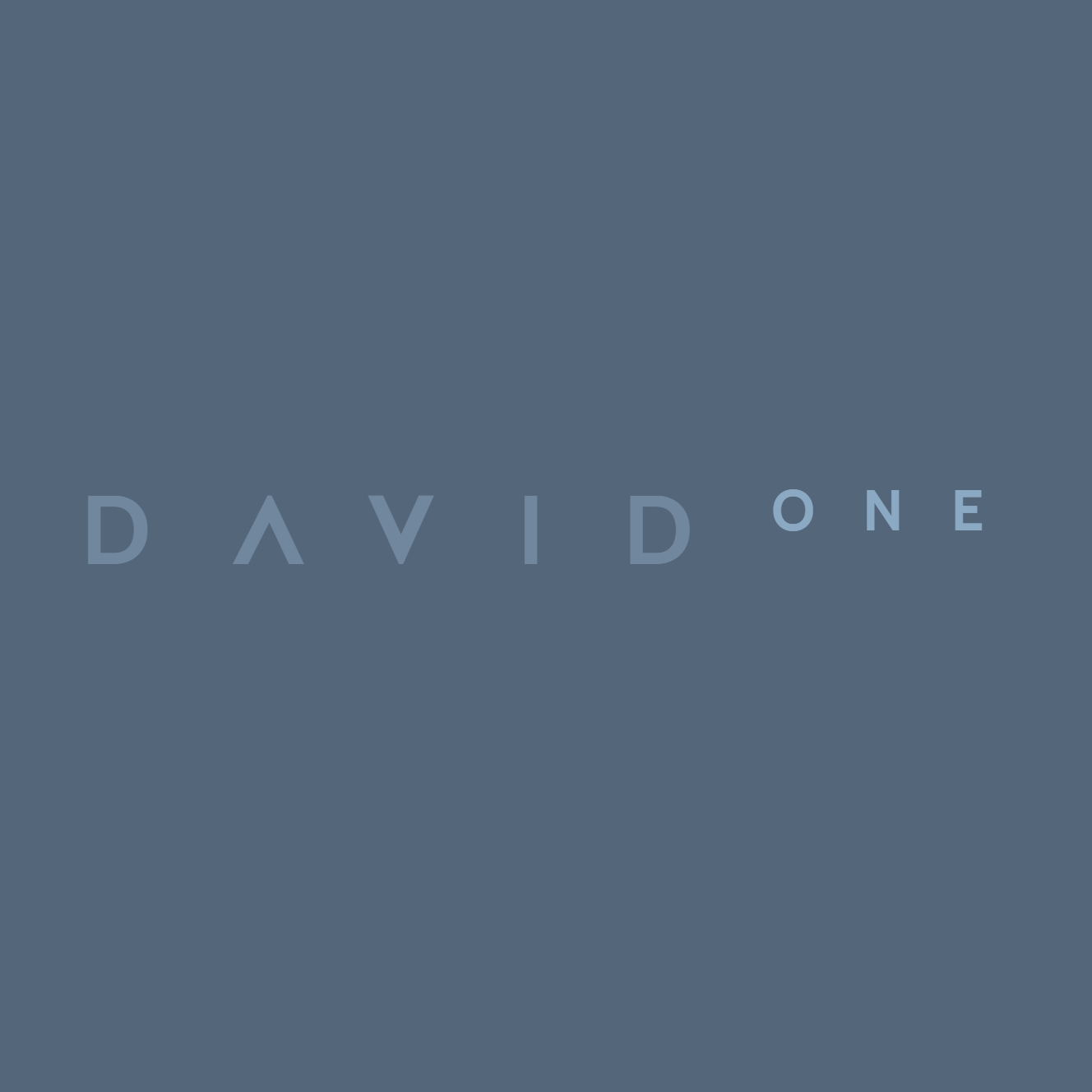🧠 AI Quiz
Think you really understand Artificial Intelligence?
Test yourself and see how well you know the world of AI.
Answer AI-related questions, compete with other users, and prove that
you’re among the best when it comes to AI knowledge.
Reach the top of our leaderboard.
VideoCompress
Shrink Videos Effortlessly Without Losing Quality
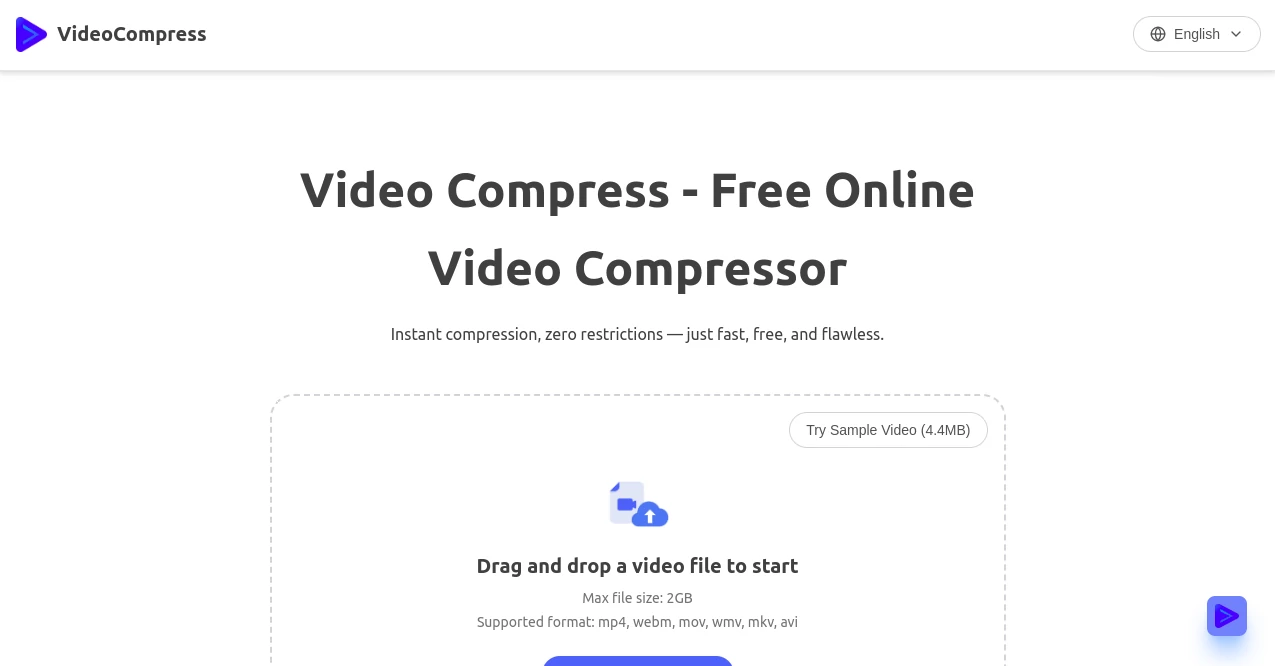
What is VideoCompress?
VideoCompress steps in as a lifesaver for anyone drowning in hefty video files, slimming them down quick while keeping every detail crisp. This handy spot online lets you tweak clips for sharing or stashing without the usual headaches, turning hours-long uploads into breezy sends. Creators and teams alike lean on it to keep workflows humming, often sharing how it freed up space and sped things along in ways they didn't expect.
Introduction
VideoCompress kicked off a bit back when folks were griping about clunky file sizes eating up drives and slowing down shares, born from a need to make video handling feel light as a feather. It caught on fast with everyday users and pros who wanted a no-fuss fix that didn't demand downloads or steep fees. Over time, stories from marketers to remote workers have painted it as a quiet game-changer, one that trims the fat from clips so you can focus on the fun parts—like getting your footage out there fast. What draws people in is that balance of power and simplicity, ensuring even big 4K beasts come out looking sharp after a quick pass.
Key Features
User Interface
You hit the ground running with a wide-open drag zone that snags your file in one swoop, no menus to muddle through. Pick a preset from a short list that matches your goal, and a split-view pops up to show the before and after right away, making it easy to spot the wins. The whole thing wraps up with a clean download nudge, feeling more like a quick chat than a tech chore, even if you're juggling it on a lunch break.
Accuracy & Performance
It nails the sweet spot every time, chopping sizes by solid chunks—often three-quarters gone—while colors and motion stay true to life, no fuzzy edges in sight. Cloud muscle handles the heavy lifting, so even top-res clips zip through in minutes, not ages, letting you bounce back to editing without a wait. Users nod to how it holds steady across devices, proving its chops when deadlines loom.
Capabilities
From swapping formats to fit picky platforms to dialing in just the right lightness for web or archive, it covers the bases without breaking a sweat. Toss in a raw AVI or sleek MOV, and out comes a tidy MP4 ready for anywhere, with options to tweak for sharp shares or space-saving stashes. It shines on everything from quick social bites to full-blown demos, pulling double duty as a converter when needed.
Security & Privacy
Files get wrapped tight from the first upload, with layers that keep peeks at bay through every step, gone for good once you're done. You hold the reins on what sticks around, and the setup follows solid rules to ensure nothing lingers unwanted. It's that peace of mind that lets teams send sensitive cuts without a second thought, knowing the vault's as secure as it gets.
Use Cases
Marketers slim promo reels for instant social blasts, watching likes roll in quicker than before. Remote squads trim training reels to zip across emails, cutting wait times that used to drag meetings. Startups stash hours of footage without ballooning bills, freeing cash for the next big push. Even fashion folks polish runway clips for wider reach, turning raw runs into snappy shares that hook crowds fast.
Pros and Cons
Pros:
- Chops files huge without skimping on the visuals, saving space and speed.
- No cost to jump in, with zero marks or caps to cramp your style.
- Quick peeks let you tweak on the fly, nailing it first go.
Cons:
- Capped at a couple gigs per clip, so mega files need splits.
- Sticks to one output type, which might nudge extra steps for oddballs.
- Tied to the web, no offline mode for spotty spots.
Pricing Plans
Everything rolls free, no tiers or traps—just upload, pick, and go without dipping into pockets. That open-door vibe means no surprises, letting you scale from one-off fixes to daily grinds without a bill creeping up. It's the kind of straightforward setup that keeps casual users coming back, proving you don't need to pay to play smart.
How to Use VideoCompress
Drag your clip into the open slot, watch it load without a fuss, then tap a preset that fits your plan—like light for quick posts or tight for long hauls. Give the preview a once-over to confirm the glow, hit compress, and snag the slimmed-down gem when it's ready. Loop it for batches, stashing favorites to speed repeats, turning a chore into a habit.
Comparison with Similar Tools
Where some demand installs and chew your setup, VideoCompress keeps it web-bound and breezy, though those might flex more tweaks for tinkerers. Against paid packs that layer on extras, it holds its own with core smarts at zero cost, edging out for quick hits over deep dives. It lands right for folks chasing clean shrinks without the side hustle.
Conclusion
VideoCompress clears the clutter from video wrangling, handing you a slick way to lighten loads while holding the heart intact. It turns the drag of big files into a skip, empowering shares that land fresh and fast. As clips keep piling up in our screens, this gem stays a steady hand, proving small tweaks yield big freedoms in a world wired for motion.
Frequently Asked Questions (FAQ)
Does it ding the look of my clips?
Not a bit—it trims smart, keeping edges sharp and colors true.
What kinds of files can I toss in?
A bunch, from MP4s to AVIs, as long as they tip under two gigs.
How fast does the magic happen?
Cloud speed means minutes for most, even the beefy ones.
Can I switch formats too?
Yep, it bends inputs to a universal out, smooth as can be.
Stays my stuff private?
Locked down tight, vanished after you grab your take.
Photo & Image Editor , AI Video Editor , AI Video Enhancer , AI Files Assistant .
These classifications represent its core capabilities and areas of application. For related tools, explore the linked categories above.
VideoCompress details
This tool is no longer available on submitaitools.org; find alternatives on Alternative to VideoCompress.
Pricing
- Free
Apps
- Web Tools
Categories
VideoCompress Alternatives Product
MAGIK FACE
Flux.2 AI
photo to URL
Yodayo AI
ModelsLab