🧠 AI Quiz
Think you really understand Artificial Intelligence?
Test yourself and see how well you know the world of AI.
Answer AI-related questions, compete with other users, and prove that
you’re among the best when it comes to AI knowledge.
Reach the top of our leaderboard.
vidflux.ai - Image to Video
One Dashboard, Six World-Class Video Engines
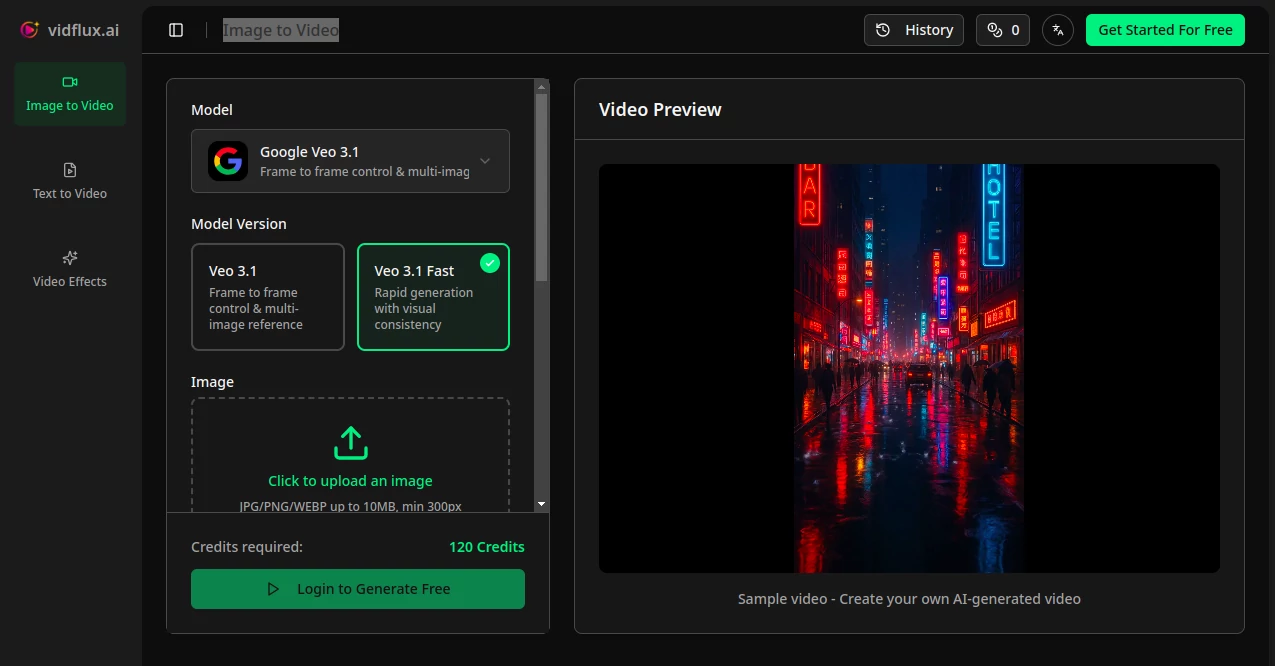
What is vidflux.ai - Image to Video?
VidFlux hands you the keys to half a dozen powerhouse engines in a single, tidy cockpit, letting any snapshot burst into motion with cinematic flair. No more juggling tabs or juggling logins—just upload, describe the dance, pick your director, and watch the magic unfold in seconds. Creators who once spent afternoons stitching clips now crank out reels before the coffee cools.
Introduction
VidFlux landed quietly last spring when a handful of filmmakers grew weary of scattering their shots across separate services. They stitched together the best brains in the business—Veo 3, Sora 2, Kling AI, Runway, Seedance, Wan AI—into one streamlined hangar. Word traveled fast among YouTubers and brand builders who needed pro-grade clips without pro-grade headaches. Today, thousands lean on it to spin sunsets into symphonies or product shots into stories, proving that blockbuster polish can live in a browser tab.
Key Features
User Interface
The moment you arrive, a giant “drop your photo here” square begs for action, framed by a clean navy header and a credit ticker that never lies. Below sits a prompt box that feels like texting a genius cinematographer, plus six glowing model badges ready for one-tap selection. Aspect sliders and length dials glide like studio faders, and the preview window refreshes live so you tweak on the fly—no clunky reloads, no mystery.
Accuracy & Performance
Type “gentle waves kiss the shore at dusk” and the ocean actually breathes, lights flicker, reflections ripple—exactly as pictured. Jobs finish in under a minute on standard queues, faster still for paid pilots, with 1080p clarity that survives Instagram compression. Even crowded prompts with camera pans and mood shifts land intact, earning nods from pros who swear the output rivals week-long edits.
Capabilities
VidFlux juggles stills up to 10 MB, then layers motion, soundtracks, and subtle effects across six distinct artistic voices. Go hyper-real with Veo 3 or painterly with Runway; stretch five seconds or thirty; lock portrait for Stories or widescreen for TVs. Every clip arrives with baked-in audio that syncs to the beat, ready to post or polish further.
Security & Privacy
Uploads vanish from servers the instant your download finishes, leaving no footprints for wanderers. Payments ride Stripe’s fortress, and personal shots never train public models. A simple toggle lets you wipe your history with one click, giving peace of mind to brands guarding unreleased looks.
Use Cases
Realtors turn empty listings into sunset walkthroughs that book viewings overnight. Etsy artisans animate handmade charms into gift-guide gold. Travel bloggers stretch single Polaroids into mini-movies that rack millions of views. Social media managers queue a month of Reels in a lunch break, while indie musicians drop lyric visuals that feel straight out of Vevo.
Pros and Cons
Pros:
- Six elite engines under one roof—no more subscription pile-up.
- Prompts in plain English yield director-level results.
- Built-in soundtracks save the royalty hunt.
- Pay-as-you-go credits beat endless monthly bleed.
Cons:
- Peak hours can nudge queues a minute longer.
- Ultra-long clips still cap at thirty seconds.
- Newbies may over-prompt until they taste the sweet spot.
Pricing Plans
Start free with 50 welcome credits—enough for two full tries. Stock up anytime: 500 credits for ten bucks, 2000 for thirty, or go unlimited on the monthly Pro pass at forty-nine. Every plan includes commercial rights, so client gigs pay the tab from day one.
How to Use VidFlux
Drag a photo, paint the scene in words (“drone swoops over golden fields at harvest”), pick Kling for realism or Sora for dreaminess, slide the timer to ten seconds, hit Generate. Sip coffee while the bar fills, then download the MP4 or loop back for take two. Favorites save to your gallery for instant remixes later.
Comparison with Similar Tools
Single-model apps lock you into one flavor; VidFlux serves a tasting menu. Credit rivals nickel-and-dime per engine; here one pool feeds all six. Where others hide audio behind paywalls, VidFlux bakes it in. It’s the Swiss Army knife that actually feels like a lightsaber in your hand.
Conclusion
VidFlux collapses the gap between “cool photo” and “viral video,” arming everyday storytellers with studio muscle minus the studio price tag. One upload can spark a thousand shares, one prompt can launch a side hustle, and one dashboard keeps the chaos at bay. Snap, speak, stun—repeat.
Frequently Asked Questions (FAQ)
What file types work best?
Crisp JPG or PNG above 300 px—think phone portraits or DSLR stills.
Can I add my own music?
Yes, mute the auto-track and overlay your MP3 in any editor post-download.
Do credits roll over?
They stack forever until you burn them.
Is commercial use allowed?
Every pixel is yours to monetize, no extra license needed.
What if the motion looks off?
Tweak the prompt—add “slow pan left” or “gentle zoom”—and regenerate free if credits remain.
AI Animated Video , AI Image to Video , AI Video Generator , AI Text to Video .
These classifications represent its core capabilities and areas of application. For related tools, explore the linked categories above.
vidflux.ai - Image to Video details
This tool is no longer available on submitaitools.org; find alternatives on Alternative to vidflux.ai - Image to Video.
Pricing
- Free
Apps
- Web Tools

















