🧠 AI Quiz
Think you really understand Artificial Intelligence?
Test yourself and see how well you know the world of AI.
Answer AI-related questions, compete with other users, and prove that
you’re among the best when it comes to AI knowledge.
Reach the top of our leaderboard.
Visboom
AI-Powered Fashion Visuals for E-Commerce Magic
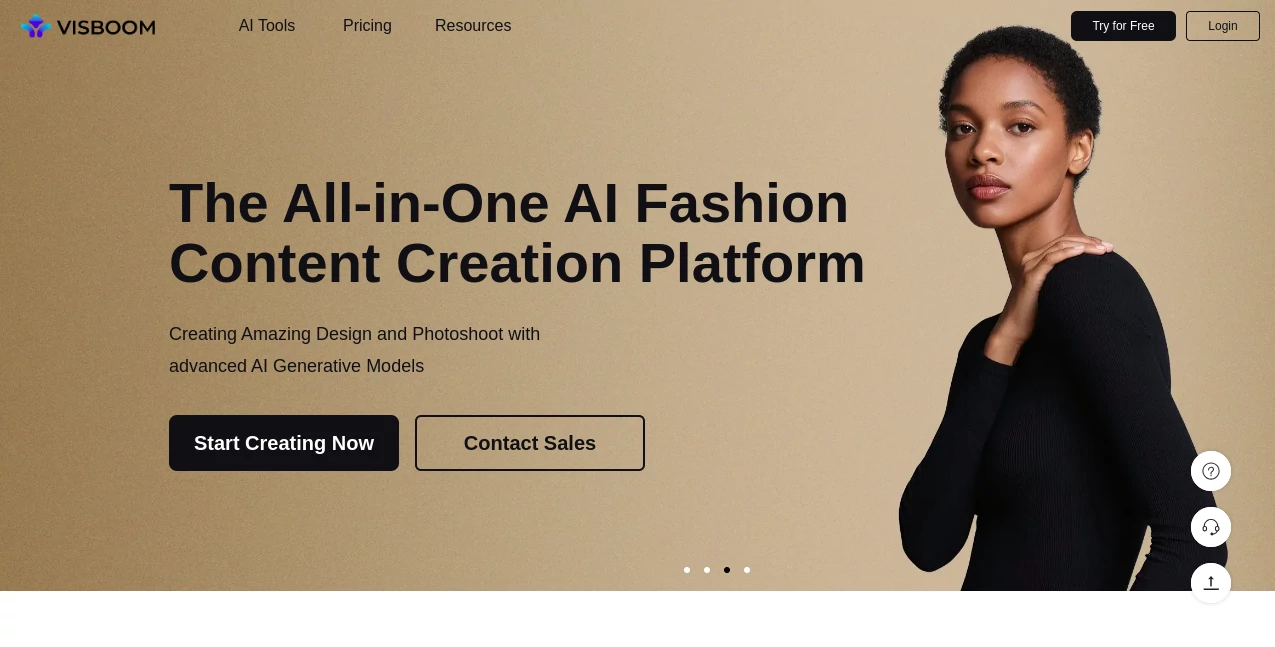
What is Visboom?
Visboom flips the script on fashion photography by letting brands whip up stunning on-model shots from a single flat image, no studio or models required. This platform packs a punch for online sellers dreaming of pro-level visuals that hook shoppers fast. Creators rave about how it slashes shoot costs while cranking out looks that pop, turning everyday uploads into scroll-stopping showcases.
Introduction
Visboom sprang to life a couple years ago when e-commerce hustlers got weary of shelling out fortunes for basic product pics. A team of tech-savvy designers cooked it up to bridge that gap, starting with simple try-ons that snowballed into a full-blown visual wizard. Word zipped through fashion circles as early users shared before-and-afters that looked ripped from high-end mags, drawing in everyone from indie apparel lines to big-footwear players. What clicked was its knack for mimicking real shoots so spot-on, folks started ditching cameras altogether, freeing up cash for the fun stuff like trend-chasing.
Key Features
User Interface
You jump in with a dashboard that's all business, no fluff—a clean upload zone front and center, flanked by model picks that load like a flipbook. Steps unfold in a sidebar, guiding you from snap to swap without a single lost click, and previews refresh on the fly as you nudge poses or scenes. It's the kind of setup that feels like chatting with a sharp assistant, intuitive enough for a newbie to nail a session in under five minutes.
Accuracy & Performance
Feed it a rumpled shirt pic, and it spits back a model strutting it flawlessly, fabrics draping just right down to the seams. Outputs land in seconds, even on chunky files, holding sharp through zooms that'd trip up lesser tools. Brand owners swear by how it captures quirky fits—like a boot's arch or a dress's flow—without the wonky artifacts that plague quick fixes, making it a reliable pick for deadline crunches.
Capabilities
It juggles everything from slapping sneakers on virtual feet to draping outfits over diverse builds, pulling from a deep well of poses and faces to keep things fresh. Swap a backdrop to a sun-drenched street or sleek showroom with a typed hint, and watch it blend seamless. For the bold, remix a model's look entirely, tweaking hair or vibe to fit your line's story, all while churning endless variants from one base shot to fuel your whole collection.
Security & Privacy
Your uploads hit locked vaults right away, processed in isolation so no stray eyes catch your next drop. It sticks to basics like encrypted transfers and auto-purge of temps once you're done, giving designers peace that their sketches stay under wraps. Teams can share previews with fine-tuned access, ensuring collabs hum without spilling trade secrets to the wind.
Use Cases
Apparel startups test seasonal drops on a dozen virtual fits overnight, spotting hits before a stitch flies. Footwear founders mock up ad spreads with urban struts or beach saunters, nixing costly location scouts. Photogs moonlighting for brands layer client tweaks into polished proofs, while product leads visualize tweaks on the fly for pitch decks that wow investors. Even big labels refresh archives, breathing new life into old stock with fresh faces and frames.
Pros and Cons
Pros:
- Turns solo snaps into squad-ready galleries in a flash.
- Massive model pool keeps diversity on lock without hires.
- Cost craters while quality climbs, perfect for lean ops.
- Endless tweaks mean zero waste on bad takes.
Cons:
- Fine fabrics might need a second pass for pixel-perfect sheen.
- Free spins cap out quick for heavy hitters.
- Relies on solid uploads—blurry starts yield iffy ends.
Pricing Plans
Kick off free with a handful of credits to toy around, enough for a test run or two without dipping into pockets. Monthly tiers start low for casual creators, scaling to pro packs around the mid-hundreds for unlimited blasts and priority queues. Enterprise chats unlock custom quotas and white-label perks, with yearly dips sweetening the pot by a fifth or so—flex enough to match your launch pace.
How to Use Visboom
Sign up swift, snag a free batch, then pick your base model from the gallery or whip one up quick. Drag in your product shot, hit generate to see it draped and posed, then layer on a scene with a word or pick. Fine-tune angles or vibes till it sings, download the pack in crisp formats, and loop it for the next piece—rinse and repeat as your lineup grows.
Comparison with Similar Tools
Where general editors demand drag-and-drop drudgery, Visboom auto-fits fashion quirks like a glove, though those might flex better for non-clothes crafts. Against pricey pro suites, it delivers runway-ready at a fraction, skipping the learning hump. It carves its lane for e-tail speed demons, blending ease with edge where broad brushes fall flat on style specifics.
Conclusion
Visboom hands fashion folks the keys to a visual goldmine, where one click unlocks shoots that once took days and dollars. It levels the field for scrappy brands to strut alongside giants, sparking sales with shots that seduce. As trends whirl faster, this tool keeps pace, proving that killer looks aren't about lights and lenses anymore—they're about smart sparks that ignite the feed.
Frequently Asked Questions (FAQ)
Can it handle custom poses?
Yep, dive into the library for hundreds, or tweak on the fly for that signature slant.
What file types work best?
High-res JPGs or PNGs shine, keeping details crisp from start to finish.
Is it just for clothes?
Nah, shoes and accessories slot in seamless, expanding your whole wardrobe game.
How realistic are the outputs?
Folks can't tell from real shoots half the time—it's that dialed in.
What if I need bulk runs?
Higher plans crank volumes without sweat, ideal for seasonal surges.
AI Photo & Image Generator , Photo & Image Editor , AI Image to Image , AI Design Generator .
These classifications represent its core capabilities and areas of application. For related tools, explore the linked categories above.
Visboom details
This tool is no longer available on submitaitools.org; find alternatives on Alternative to Visboom.
Pricing
- Free
Apps
- Web Tools

















