🧠 AI Quiz
Think you really understand Artificial Intelligence?
Test yourself and see how well you know the world of AI.
Answer AI-related questions, compete with other users, and prove that
you’re among the best when it comes to AI knowledge.
Reach the top of our leaderboard.
volume shader bm
Test Your GPU Like a Pro
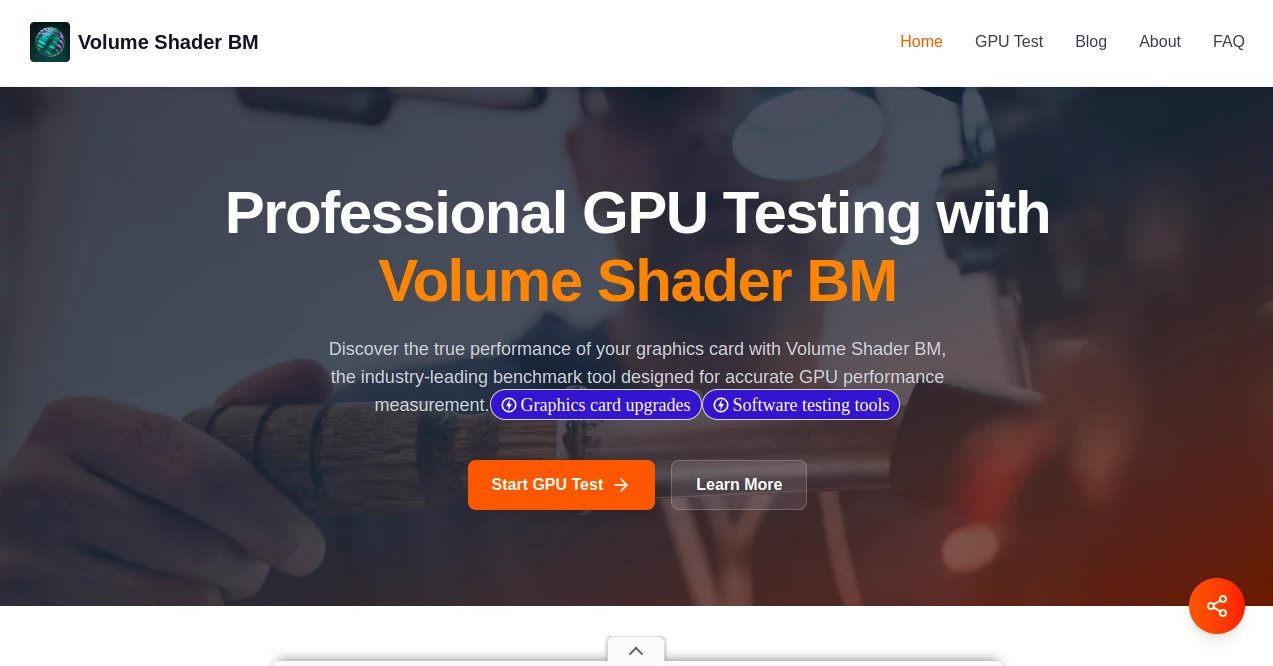
What is volume shader bm?
Volume Shader BM stands as a quick and trustworthy way to gauge how your graphics hardware holds up under pressure, all without firing up any extra programs. This browser-based checker dives into the heart of what makes modern visuals tick, giving you numbers you can bank on for upgrades or tweaks. Gamers and creators alike turn to it when they want straight talk on their setup's muscle, often walking away with fresh ideas on how to squeeze out more speed.
Introduction
Volume Shader BM came together a handful of years ago, cooked up by tech heads who knew the pain of murky test results from clunky old software. They wanted something that hit hard on the real stuff—like twisting lights through foggy scenes—without the hassle of installs or long waits. Word got around fast in forums and build logs, where folks shared scores that matched their gut feels from actual play. Today, it's a quiet favorite for those chasing peak frames or stable renders, evolving with tweaks that keep it sharp against the latest card waves. What draws people in is that no-nonsense punch: drop in, run it, and get truths that spark real changes, from dialing down heat to picking the next big leap.
Key Features
User Interface
You jump straight to a clean page that loads the scene without fanfare, just a start button and sliders for test length or intensity right up top. As it runs, a sidebar ticks off live stats like temps and usage, keeping your eyes glued to the action without digging through tabs. Wrap-up brings a tidy score sheet with breakdowns you can skim or save, feeling more like a quick chat than a tech manual.
Accuracy & Performance
It clocks in true to what you'll see in heavy scenes, pulling steady figures that line up across runs on the same rig. No wild swings here—algorithms stay tuned to mimic everyday loads, wrapping a full sweep in under five minutes without skimping on depth. Users nod at how it flags weak spots others gloss over, like memory chokes during peaks, giving you solid ground for tweaks that stick.
Capabilities
This tool pushes through layered fogs and light dances that chew compute, spitting out reads on speed, heat, and bandwidth that cover gaming grinds to edit marathons. It juggles multiple cards in tandem, watches clocks as they climb, and even hints at safe pushes for extra juice. From spotting upgrade gaps to checking overclock holds, it hands over a full picture that goes beyond raw numbers to real-world fits.
Security & Privacy
Since it all happens in your browser, nothing sticks around after—no logs phoning home or files sneaking in. It plays nice with standard web guards, keeping your hardware details local and unshared unless you choose to post scores. Folks appreciate the light touch, running checks without a whisper of worry over hidden hooks or data grabs.
Use Cases
Gamers fire it up before a new title drops, tweaking resolutions to hit buttery frames without drops. Video folks run it mid-project to ensure renders fly smooth, dodging crashes on deadline nights. IT crews batch-test office machines, weeding out laggards before they slow the team. Overclock chasers use it to dial in limits, watching heat curves to land that sweet spot without redlining.
Pros and Cons
Pros:
- Zero setup means tests anytime, anywhere with a decent screen.
- Hits the mark on tough visuals that show true grit.
- Live feeds keep you in the loop without blind waits.
- Free access opens doors for casual checks to deep dives.
Cons:
- Browser-bound, so offline or low-web spots fall short.
- No deep custom scenes for niche hardware quirks.
- Results shine best on mid-to-high cards, basics get rough rides.
Pricing Plans
Everything rolls out free, no tiers or catches—just hit the site and go, from quick peeks to full stress runs. That open door keeps it welcoming for tinkerers on tight budgets, though whispers hint at future pro extras like saved histories for repeat users.
How to Use Volume Shader BM
Head to the test spot, let it sniff your setup, and pick a mode—light for a glance or heavy for the works. Click run and watch the haze swirl, glancing at the gauges for any hot zones. When it dings, pore over the totals and tips, maybe jot them down or share for forum chats. Repeat after tweaks to see the lift, turning hunches into hard wins.
Comparison with Similar Tools
Desktop heavies pack more presets but drag with updates, while this one stays nimble in the web without the bloat. Against synthetic suites, it leans heavier on shader twists for graphics truth, though those might edge in CPU ties. It carves a lane for fast, no-fuss checks where others demand dives, perfect for on-the-fly rig reviews.
Conclusion
Volume Shader BM cuts through the haze of hardware guesses, laying bare what your card can really deliver in the thick of it. It empowers builders and players to chase peaks without the pitfalls, fostering setups that hum just right. In a world of endless specs, this tool grounds you in proof, paving smoother paths to the next level of play or craft.
Frequently Asked Questions (FAQ)
Will this hurt my hardware?
Not a bit—built-in caps keep things cool and safe, like a jog not a sprint.
How spot-on are the scores?
Tuned tight to real loads, they hold steady run after run for fair calls.
Works on laptops too?
Sure, scales to whatever you've got, though desktops flex fuller.
Need fancy plugins?
Nah, just a modern browser—WebGL handles the heavy lifting.
Can I compare across machines?
Export the sheets and stack them side by side for clear diffs.
AI 3D Model Generator , AI Design Generator , AI Developer Tools .
These classifications represent its core capabilities and areas of application. For related tools, explore the linked categories above.
volume shader bm details
Pricing
- Free
Apps
- Web Tools
















