🧠 AI Quiz
Think you really understand Artificial Intelligence?
Test yourself and see how well you know the world of AI.
Answer AI-related questions, compete with other users, and prove that
you’re among the best when it comes to AI knowledge.
Reach the top of our leaderboard.
WePhoto
Swap Faces Effortlessly for Fun Edits
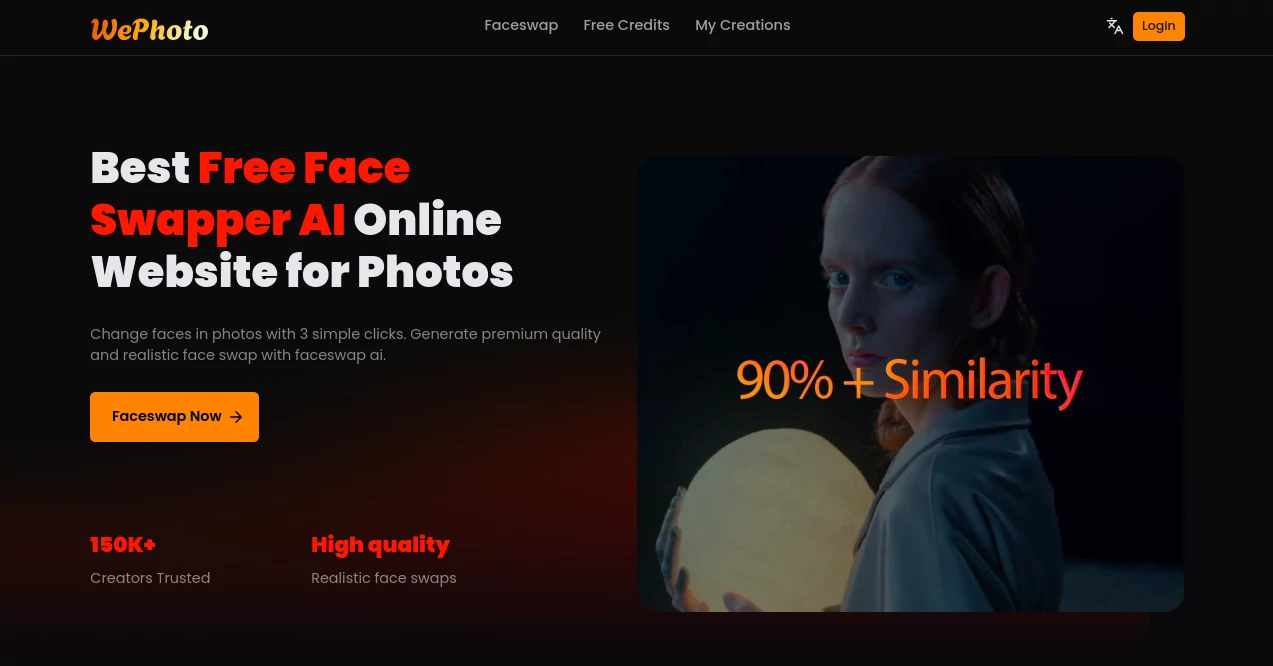
What is WePhoto?
WePhoto brings a playful twist to photo tweaking, letting you slide one face onto another with results that surprise and delight. This handy spot turns ordinary snapshots into quirky keepsakes, perfect for laughs with friends or sprucing up old albums. People who've tried it often chuckle over how it nails those silly swaps without a fuss, making everyday pics pop with a dash of mischief.
Introduction
WePhoto kicked off as a lighthearted fix for folks tired of stiff group shots or craving a quick giggle in their feeds. It caught on fast among party planners and social butterflies who wanted to remix memories without heavy editing chops. In a short span, it's pulled in crowds sharing tales of viral posts born from a single swap, like turning a dull dinner pic into a star-studded affair. What draws them back is the sheer ease—upload, pick, and poof, you've got something fresh that feels tailor-made for sharing, all while keeping the original charm intact.
Key Features
User Interface
You step in to a bright, no-clutter landing where dragging a photo feels as natural as dropping a postcard. Once loaded, faces light up with soft outlines, and a simple nudge swaps them over, with previews flipping live to show the magic unfold. It's all point-and-click, no buried settings, so even if you're more swipe than click, the flow carries you right to a grin-worthy finish.
Accuracy & Performance
Swaps land crisp, hugging curves and angles like they belong, thanks to sharp spotters that trace over a hundred points for that seamless blend. It zips through batches without a pause, even on clunky connections, spitting out polished pieces that hold up under zooms. Users nod at how it dodges wonky edges, turning what could be a mess into a match that fools the eye every time.
Capabilities
Handle solo head flips or juggle a whole crew in one go, layering laughs into family frames or bash highlights. It tackles tricky tilts with depth tricks that keep proportions true, and outputs shine bright enough for prints or posts. Beyond basics, it opens doors to wild what-ifs, like slipping celebs into your vacation roll or aging up a kid's grin for future fun.
Security & Privacy
Your uploads vanish quick after the swap, with no lingering copies to worry over, and the whole process runs on guarded lines that keep peeks at bay. You hold the reins on shares, deciding what stays tucked away, so those private jokes don't spill out unintended. It's the sort of quiet watch that lets you play without a second glance back.
Use Cases
At weddings, swap in absent pals to fill the toast table, creating composites that warm the heart. Social sharers drop faces into meme molds for feeds that fetch likes by the dozen. Film buffs mock up scenes with stand-ins, testing vibes before the real shoot. Even scrapbookers refresh faded faces, breathing new spark into tales from yesteryear without touching the originals.
Pros and Cons
Pros:
- Grabs details tight for blends that look pro without the pro tools.
- Handles crowds or solos with the same zippy charm.
- Quick turns keep the fun rolling without waits.
Cons:
- Blurry inputs might trip up the finer touches.
- Peak plays could nudge slower speeds now and then.
- Extra polish waits for future tweaks like sharper outs.
Pricing Plans
Jump in without a penny, as the core swaps stay open to all, no caps or catches. For those chasing more, whispers of upgrades float for batch bliss or fancier finishes, but the everyday magic rolls free. It's that open-door vibe that hooks you, with room to grow if the hobby turns habit.
How to Use WePhoto
Drag your pick into the slot, watch it scan for smiles, then tap the one to trade. Pick your swap buddy from another snap, nudge if needed for fit, and hit go to see the switch stick. Save the gem straight to your stash or share on the fly, looping back to remix when inspiration strikes again.
Comparison with Similar Tools
Next to clunky apps that demand downloads, WePhoto floats light online, though those might offer offline perks for road trips. Against paid polishers, it delivers free flair without the fluff, but fans of fine controls could miss the dials. It carves its lane for quick-hit hilarity, where speed trumps sprawl every time.
Conclusion
WePhoto slips a spark into the snapshot routine, turning plain frames into tales worth the tell. It captures that joy of 'what if' with tools that feel friendly, not fussy, inviting everyone to play creator. As pics keep piling up, this gem stays a go-to for swaps that stick in the memory, proving a little face fun goes a long way.
Frequently Asked Questions (FAQ)
Can it handle group shots?
Yep, flip multiples in one whirl for full-frame frolics.
What if my photo's fuzzy?
Sharper starts yield sweeter swaps, but it gives even softies a shot.
How long till I get results?
Seconds for singles, a tick more for crowds, all snappy.
Does it save my originals?
Uploads fade fast post-fun, keeping keepers safe on your end.
Any tricks for wild angles?
Straight gazes work best, but depth dodges most tilts.
Photo & Image Editor , AI Photo Enhancer , AI Face Swap Generator , AI Image to Image .
These classifications represent its core capabilities and areas of application. For related tools, explore the linked categories above.
WePhoto details
This tool is no longer available on submitaitools.org; find alternatives on Alternative to WePhoto.
Pricing
- Free
Apps
- Web Tools

















