🧠 AI Quiz
Think you really understand Artificial Intelligence?
Test yourself and see how well you know the world of AI.
Answer AI-related questions, compete with other users, and prove that
you’re among the best when it comes to AI knowledge.
Reach the top of our leaderboard.
Wplace Live
Your Hub for Collaborative Pixel Art Adventures
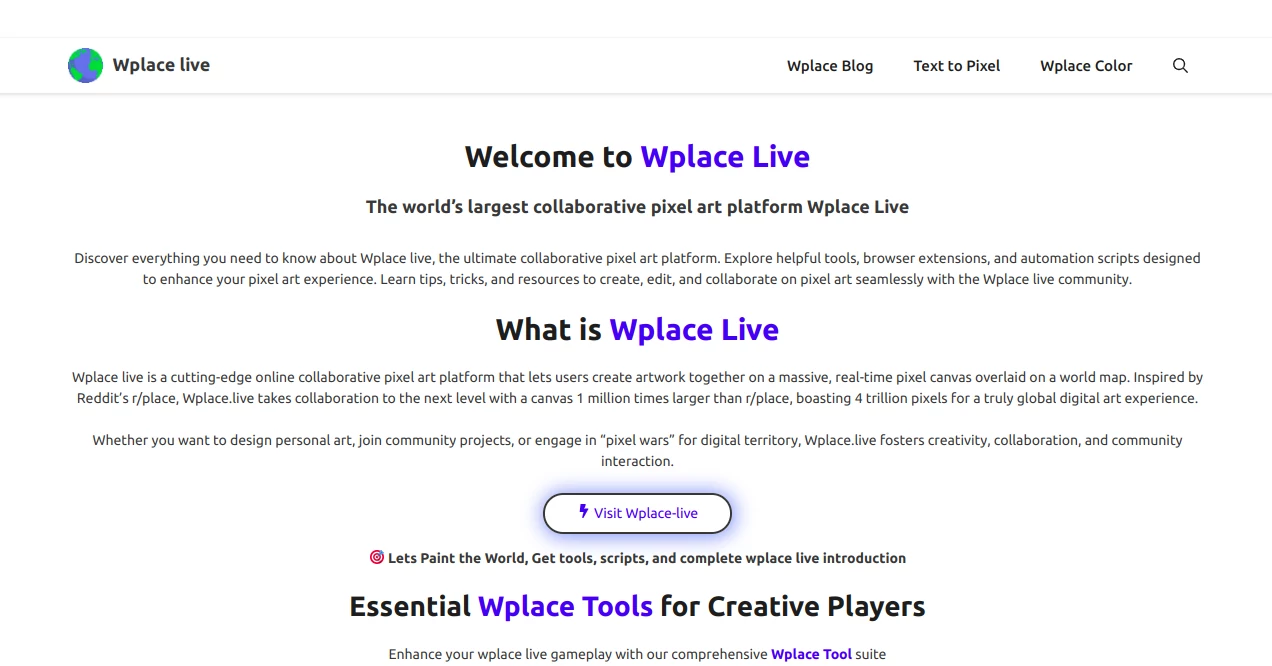
What is Wplace Live?
WplaceLive serves as a vibrant gathering spot for fans of the sprawling digital canvas where creativity meets geography, offering a treasure trove of tips, scripts, and converters to fuel your pixel passions. This fan-fueled site bridges the gap between casual doodlers and dedicated teams, making it easier to claim your corner of the world map with bold strokes and clever hacks. Enthusiasts flock here for that extra edge, turning solo sketches into global spectacles without missing a beat.
Introduction
WplaceLive sprang up in the wake of a massive collaborative project that captured imaginations worldwide, quickly becoming the unofficial cheerleader for a platform where pixels paint real places. A handful of devoted players, frustrated by scattered resources, pooled their know-how to build this corner of the web, launching it as a free-for-all guide just months after the main event kicked off. Word spread through Discord chats and Reddit threads, drawing in artists who wanted more than basic brushes—folks sharing stories of epic builds that started with a simple converter tweak. What keeps it buzzing is that grassroots vibe, where updates roll out based on user whispers, ensuring every tool feels like it was made for your next big idea.
Key Features
User Interface
The landing page hits you with a clean slate of sections, from tool links to blog bites, all stacked in a way that scrolls like a friendly chat log. Click into converters and previews pop live, with drag-and-drop uploads that feel as natural as sketching on paper. Tabs for palettes and scripts stay put, letting you bounce between ideas without losing your spot, and the whole thing shrinks neatly for phone peeks during commutes.
Accuracy & Performance
When you feed in a photo, the output mirrors the original's spirit down to the tiniest shade, snapping it into the exact grid without fuzzy edges. It handles hefty images in a flash, churning out ready files that load smooth on the main canvas, even during peak-hour rushes. Users nod to how it nails those tricky overlaps, saving redraws that could've eaten hours.
Capabilities
From turning scribbled notes into grid-ready patterns to whipping up browser helpers that automate fills, the toolkit packs a punch for solo or squad efforts. Dive into text translators that spell out slogans in dots, or grab extensions that lock in your colors for marathon sessions. It even scouts spots on the map for prime real estate, blending geography with art to let you tag your hometown with a flourish.
Security & Privacy
Uploads vanish after processing, leaving no traces in the logs, and scripts run client-side to keep your tweaks off any servers. The community corner stresses fair play with built-in checks against spam, while your shared links stay under your thumb—no auto-posts or sneaky shares. It's all about that trust, so you can experiment wild without watching your back.
Use Cases
Solo creators mock up flags for their block, previewing fades that pop on screen before committing pixels. Groups rally around a shared emblem, using converters to align uploads from afar for seamless merges. Event planners sketch banners for virtual meets, tying them to landmarks for that wow factor. Even teachers pull it into lessons, guiding kids through simple shapes that teach patience and precision one dot at a time.
Pros and Cons
Pros:
- Free access to pro-level helpers that level the field for newbies.
- Live previews cut the trial-and-error, speeding up your flow.
- Community scripts add flair without coding headaches.
- Ties right into the big canvas for instant real-world tests.
Cons:
- Fan-made means occasional tweaks for main site changes.
- Heavy images might need resizing for quickest turns.
- No built-in saves push you to export early and often.
Pricing Plans
Everything here runs on goodwill, with zero fees for the full suite of converters and guides—dive in without a wallet whisper. While the main platform sprinkles optional buys for extras like fancy shades, this spot keeps it pure, relying on community nods instead of paywalls. If you're hooked, a tip jar floats around for the builders, but it's all optional fuel for the fire.
How to Use WplaceLive
Land on the homepage and pick a tool, say the image mapper—drag your pic in, watch it grid out, then snag the export for your canvas drop. For scripts, copy-paste into your browser console, tweak the coords, and let it hum. Bookmark faves for quick returns, join the forum threads for pro tips, and refresh the blog for fresh hacks that keep your edge sharp.
Comparison with Similar Tools
Unlike broad editors that sprawl across formats, WplaceLive lasers in on grid mastery, skipping bloat for canvas-specific zing. Against official add-ons, it layers fan flair like custom palettes where stock stops short, though those might sync tighter. It carves its niche for tinkerers who crave depth over dazzle, blending ease with that insider spark.
Conclusion
WplaceLive captures the thrill of dot-by-dot dreams, handing you the reins to shape a shared world without the rough edges. It turns passersby into pixel pioneers, weaving solo sparks into collective tapestries that linger long after the session ends. In a sea of static screens, this corner pulses with possibility, inviting you to leave your mark—one clever tool at a time.
Frequently Asked Questions (FAQ)
Do I need an account to start?
Nope, jump straight in for basics, though signing up unlocks sharing perks.
How do converters handle wonky uploads?
They snap to the palette auto, trimming extras for clean fits.
Can I team up on designs?
Share exports via links, syncing efforts across the map seamlessly.
What's with the scripts—safe?
Community-vetted and local-run, they stick to your browser bounds.
Any tips for big projects?
Chunk it out with previews, rally a crew on Discord for the win.
Other , AI No-Code & Low-Code , AI Design Generator , AI Image to Image .
These classifications represent its core capabilities and areas of application. For related tools, explore the linked categories above.
Wplace Live details
Pricing
- Free
Apps
- Web Tools
















