🧠 AI Quiz
Think you really understand Artificial Intelligence?
Test yourself and see how well you know the world of AI.
Answer AI-related questions, compete with other users, and prove that
you’re among the best when it comes to AI knowledge.
Reach the top of our leaderboard.
Yumzi
Craft Stunning Menus in Minutes
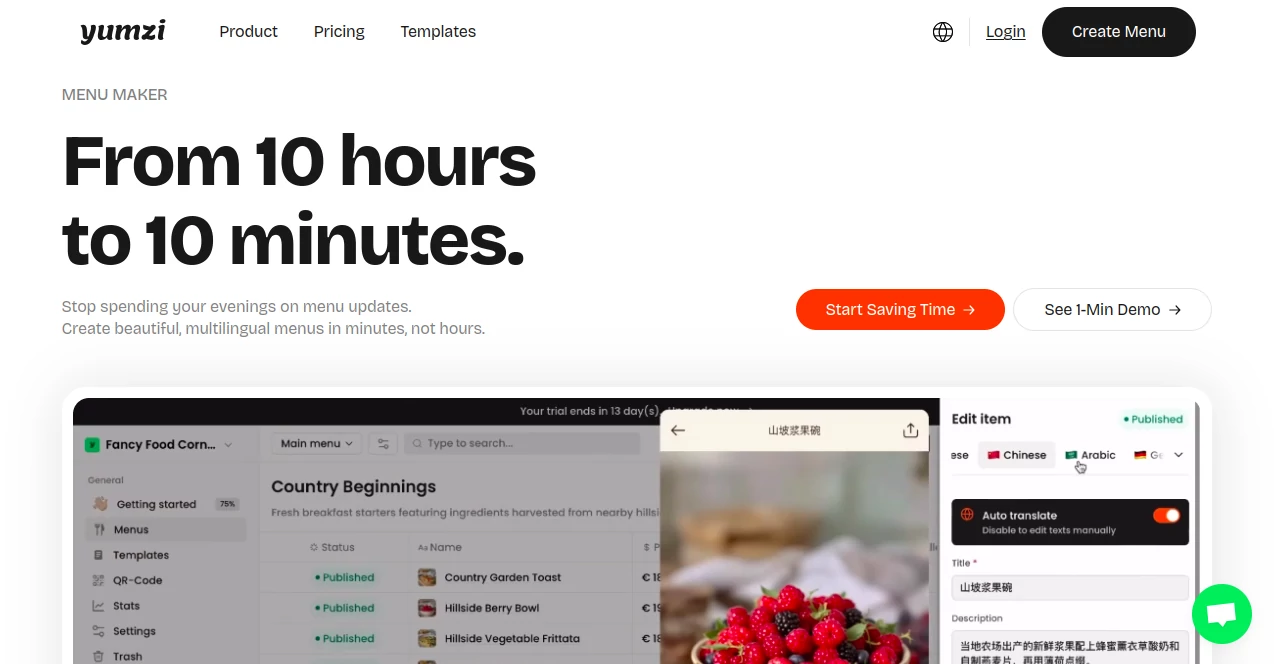
What is Yumzi?
Yumzi steps in as a game-changer for restaurant owners tired of wrestling with outdated menu designs, turning hours of hassle into a quick five-minute breeze. This handy platform lets you whip up polished, shareable menus that look pro and adapt to your crowd, all without needing a design degree or endless tweaks. Owners who've switched over often chat about how it freed them up to focus on the kitchen buzz rather than pixel-perfect layouts, making it a quiet favorite in bustling spots from cozy cafes to chain setups.
Introduction
Yumzi sprang up from the real gripes of folks running eateries, where updating a menu meant reprinting stacks or fiddling with clunky software that ate up evenings. A sharp team spotted the gap and built something to bridge it, launching a tool that scans your old files and spins them into fresh formats overnight. Since then, it's pulled in a wave of users from solo diners to big groups, with stories floating around about how one click synced changes across a dozen spots without breaking a sweat. What grabs people is the way it folds in everyday smarts—like handling languages or spotting hot sellers—turning a chore into something that actually sparks better business days.
Key Features
User Interface
You slide into a dashboard that's as welcoming as a corner booth, with drag-and-drop spots for your photos or files right up front. Pick a template from a stack of over a thousand, tweak the shades or letters with simple sliders, and watch it shape up in real time—no steep curves or hidden nooks. It's the sort of setup that nods to busy hands, letting you build on a phone during a slow shift or expand on a screen later, keeping the flow light and the frustration low.
Accuracy & Performance
When it pulls from your scanned pages, it catches every detail down to the prices and specials, laying them out crisp without a single slip. Even with hefty uploads, it wraps things up in moments, syncing tweaks across formats so nothing lags behind. Folks testing it out swear by how it holds steady through busy rushes, delivering menus that scan clean on any device and keep the details sharp for repeat glances.
Capabilities
Upload a snapshot or file, and it digs in to rebuild your lineup, flipping it into QR-ready links, print sheets, or web views that talk in up to twenty-five tongues. Layer on insights from what guests peek at most, tweak for seasons or spots, and even weave in order buttons for seamless grabs. It's got room for chains too, juggling prices per location while keeping one master copy humming in the background.
Security & Privacy
Your recipes and rates stay snug in cloud lockers only you hold the key to, with shares locked down to who you pick for the team. It runs on everyday solid practices, wiping temps after use and letting you peek at logs if questions pop up, so you can pour in the house secrets without a worry line. Backups hum quietly, ensuring that custom twist doesn't vanish mid-shift.
Use Cases
Cafe runners flip weekly boards into multilingual scans for tourists, dodging translation fumbles on the fly. Cocktail bars refresh drink lists with one nudge, syncing prices without reprint stacks. Chain spots like burger joints manage a dozen outposts, tweaking deals per neighborhood while the core stays tight. Even pop-up chefs test seasonal spins, pulling views on what hooks to shape the next round.
Pros and Cons
Pros:
- Shaves setup time to minutes, freeing up headspace for real work.
- Handles tongues and tweaks across spots without extra sweat.
- Pulls in peeks at what sells, guiding sharper choices down the line.
- Formats galore, from scans to sheets, all from one spot.
Cons:
- Full bells need a poke at plans beyond the starter dip.
- Cloud lean means spotty nets might snag a sync.
- Template picks shine brighter for fresh starts over old rebuilds.
Pricing Plans
You can ease in with a no-cost trial to spin up a full menu and test the waters, no strings pulling you back. From there, basic runs light for small spots, stepping to pro for chains with unlimited tweaks and deeper looks. It's built flexible, with monthly dips or yearly saves, letting you scale as the tables fill without overcommitting the till.
How to Use Yumzi
Hop to the admin spot, drop in your current sheet or snap a pic to let it chew through the bits. Grab a template that vibes with your vibe, fiddle the looks till it clicks, and push out a QR or link for tables right away. When specials shift, nudge the master and watch it ripple everywhere—no fresh exports needed. Circle back for the views report to spot what's drawing eyes next time.
Comparison with Similar Tools
Where drag builders pile on options that overwhelm, Yumzi keeps it lean with scans that start from your stuff, though those might flex more for wild designs. Against print shops, it skips the mail wait for instant digs, but hands-on tweaks could miss the touch of pros. It lands sweet for eatery hustlers chasing speed and smarts over endless custom bells.
Conclusion
Yumzi quiets the menu mayhem, handing back time and tools to let your spot shine through every page and scan. It's the nudge that turns good eats into standout experiences, blending ease with edges that keep guests coming. As plates keep turning, this quiet builder proves that sharp setups start with steps that don't stumble.
Frequently Asked Questions (FAQ)
Can it handle menus in different languages?
Yes, flips to twenty-five on the spot for your global crowd.
What if I run multiple locations?
One dashboard juggles them all, with tweaks per spot as needed.
Does it track what guests look at?
Pulls simple insights on views and trends to guide your next moves.
How quick is setup for a newbie?
Under five minutes from upload to share, even on first go.
What formats come out the other end?
QR links, web views, and print PDFs, all synced from your core.
AI Document Extraction , AI PDF , AI Forms & Surveys , AI Design Generator .
These classifications represent its core capabilities and areas of application. For related tools, explore the linked categories above.
Yumzi details
This tool is no longer available on submitaitools.org; find alternatives on Alternative to Yumzi.
Pricing
- Free
Apps
- Web Tools

















