🧠 AI Quiz
Think you really understand Artificial Intelligence?
Test yourself and see how well you know the world of AI.
Answer AI-related questions, compete with other users, and prove that
you’re among the best when it comes to AI knowledge.
Reach the top of our leaderboard.
Zeropath
Intelligent Code Security for Forward-Thinking Teams
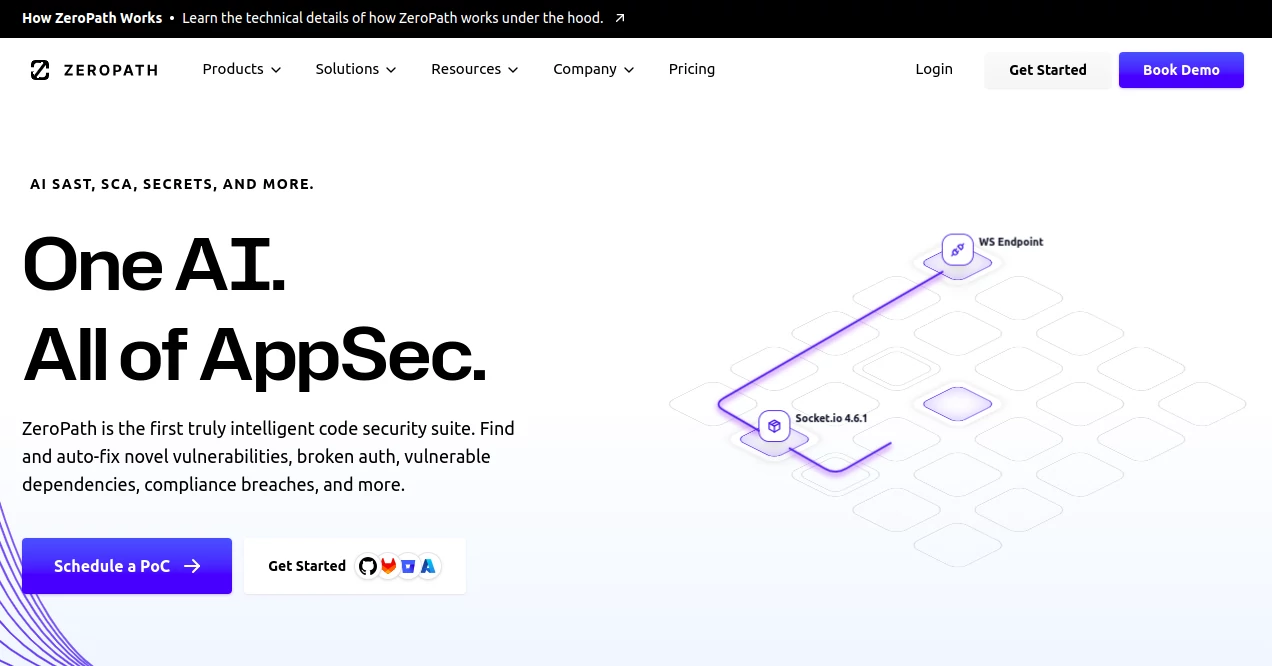
What is Zeropath?
ZeroPath brings a fresh take on keeping code safe, blending smart analysis with hands-on fixes that make security feel like a natural part of the build process. It's designed for teams who want to catch issues early without the usual flood of alerts that bog everything down. Developers and leads who've brought it into their workflows often point to the way it cuts through the clutter, letting them focus on shipping solid work rather than chasing shadows.
Introduction
ZeroPath grew out of the frustrations many dev teams face with clunky security checks that slow down progress and miss the real threats. A group of engineers tired of sifting through endless noise decided to build something smarter, launching it as a suite that learns from your codebase to spot and mend problems on the fly. Since then, it's caught on with outfits like Riskified and Thoropass, where folks are already running thousands of scans a month and seeing real shifts in how they handle risks. What draws people in is that balance—it doesn't just flag stuff; it explains and suggests paths forward, turning what used to be a headache into a quick team huddle that actually helps.
Key Features
User Interface
The dashboard hits you with a clear overview right away, pulling in metrics and alerts without making you hunt through tabs. When you're in a pull request, it slips in feedback like a quiet note in the margin—clear breakdowns and one-tap options to apply changes, all without yanking you out of your editor. It's the sort of setup that feels built by coders for coders, with just enough visuals to track trends but no flashy distractions that eat your time.
Accuracy & Performance
It stands out by dialing down the false alarms to about a quarter of what older tools throw at you, thanks to its knack for reading the full context of your project. Scans wrap up quick, even on big repos, and the fixes it proposes often land right, saving teams hours each week that they'd otherwise spend double-checking. Users who've switched over mention how it catches the sneaky issues others gloss past, giving them confidence that the heavy lifting is handled without cutting corners.
Capabilities
From rooting out fresh weaknesses in auth flows to flagging shaky dependencies and compliance slips, it covers the bases with a sharp eye for what's exploitable. You get auto-suggested patches for most finds, plus breakdowns that teach your crew why it matters, all tied into real-time dashboards for spotting patterns. It hooks right into your go-to platforms, whether GitHub or Azure DevOps, and even crunches reports for standards like SOC2 to keep the suits happy.
Security & Privacy
Your code stays close to home, processed without lingering on external servers longer than needed, and it lines up with tough benchmarks like ISO27001 to keep things above board. Teams control what gets scanned and who sees the reports, with logs that let you trace every step back if questions pop up. It's that layer of trust that lets devs breathe easy, knowing their secrets aren't spilling while the tool does its job.
Use Cases
Growing startups weave it into their CI pipes to catch slips before they hit production, keeping launches smooth without extra gates. Enterprise crews use the dashboards to pin risks on specific modules, making it easier to rally the right folks for fixes. Compliance-heavy shops lean on the auto-reports to tick boxes for audits, while remote teams appreciate the PR nudges that keep everyone looped in without endless meetings. Even open-source maintainers find it handy for triaging contribs, ensuring clean merges without solo vigilance.
Pros and Cons
Pros:
- Trims false positives sharply, letting teams act on real threats fast.
- Auto-fixes cover a solid chunk, freeing up dev cycles for bigger wins.
- Blends education into alerts, building sharper skills over time.
- Seamless ties to popular repos make it a drop-in upgrade.
Cons:
- Relies on good context from your repo, so sparse setups might need tweaks.
- Enterprise extras could stretch budgets for smaller shops.
- Learning the full dashboard takes a session or two for new hands.
Pricing Plans
They keep it tiered for different scales, starting with a starter pack around the low hundreds per month for core scans and basic integrations, enough for small crews testing waters. Mid-range jumps to mid-thousands for unlimited runs and team dashboards, while enterprise customizes with dedicated support and compliance deep dives. Most plans toss in a trial period to run a few cycles risk-free, and scaling up means chatting with their team to match your flow.
How to Use ZeroPath
Hook it up to your repo platform with a quick token swap, then let it run a baseline scan to map your setup. As you push changes, watch for the inline notes in PRs—read the why, snag a fix if it fits, or chat the assistant for deeper dives. Pull reports from the board to track fixes over sprints, and tweak priorities based on your hot spots. It's a loop that gets tighter with each run, turning one-off checks into a steady safety net.
Comparison with Similar Tools
Old-school scanners often drown you in noise, but ZeroPath quiets that down while adding the fix-it smarts that others leave to you. Against broader sec suites, it's nimbler for code-focused flows, skipping the bloat for quicker setups, though those might bundle more for full-stack watches. It pulls ahead for dev-heavy teams who want security that plays nice, not one that feels like a chain around the neck.
Conclusion
ZeroPath shifts security from a side chore to a smooth thread in the dev tapestry, empowering teams to build bold without the what-ifs. It's proof that smart tools can make tough jobs lighter, fostering code that's not just fast but fortified. As threats keep evolving, this one's geared to grow with you, ensuring your work stands strong in a world that's anything but static.
Frequently Asked Questions (FAQ)
How does it cut down on false alerts?
By reading your full codebase context, it filters out the fluff and focuses on what's truly risky.
What platforms does it plug into?
GitHub, GitLab, Bitbucket, and Azure DevOps are all seamless from the start.
Can it handle big enterprise repos?
Absolutely, with scaling dashboards and reports built for high-volume teams.
Is there a free trial?
Yes, dive in with a no-strings run to see it in your own workflow.
How accurate are the auto-fixes?
They land right for about seven in ten cases, with clear notes on the rest.
AI Code Assistant , AI Testing & QA , AI Code Explanation , AI Developer Tools .
These classifications represent its core capabilities and areas of application. For related tools, explore the linked categories above.
Zeropath details
This tool is no longer available on submitaitools.org; find alternatives on Alternative to Zeropath.
Pricing
- Free
Apps
- Web Tools

















