🧠 AI Quiz
Think you really understand Artificial Intelligence?
Test yourself and see how well you know the world of AI.
Answer AI-related questions, compete with other users, and prove that
you’re among the best when it comes to AI knowledge.
Reach the top of our leaderboard.
Zetaref
Streamline Your Research Library Effortlessly
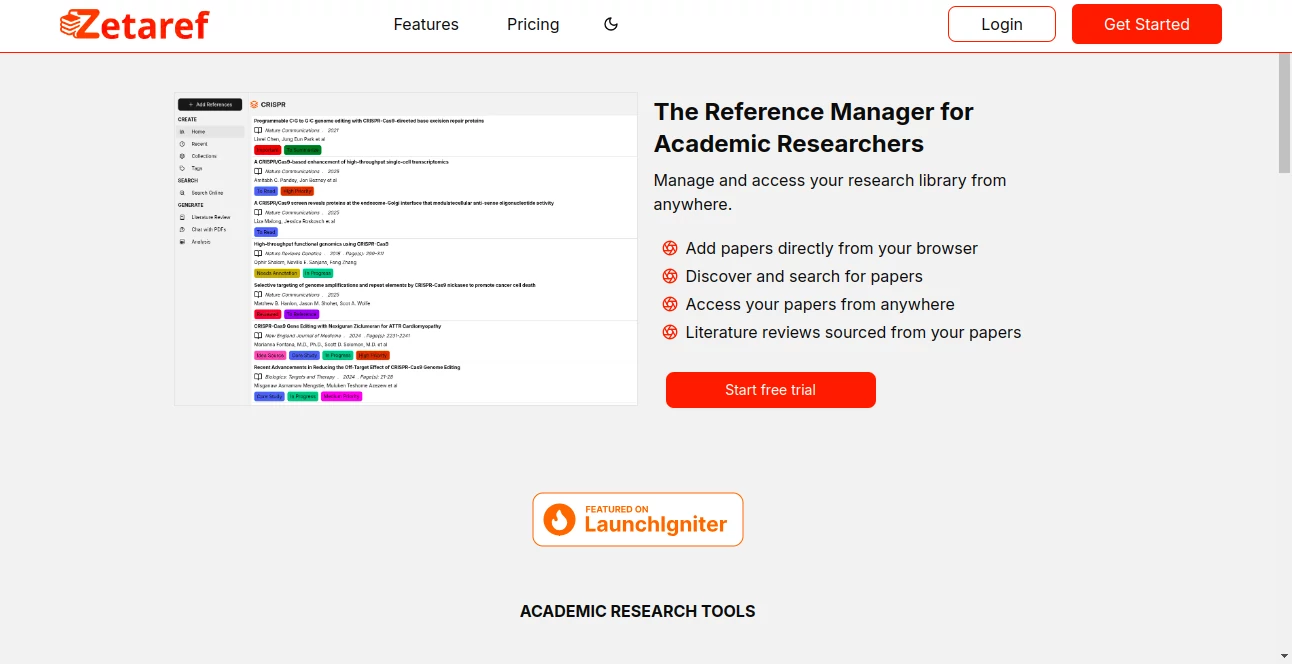
What is Zetaref?
Zetaref serves as a trusty sidekick for scholars juggling stacks of studies, pulling everything into one spot where you can hunt down leads and whip up overviews without breaking a sweat. This setup lets you stash away findings from anywhere, turning scattered notes into a sharp collection that backs up your next big paper. Researchers who've switched over often mention how it clears the mental clutter, letting them chase ideas instead of chasing files.
Introduction
Zetaref came together a while back when a few grad students realized that digging through endless tabs and dog-eared prints was eating into their real work. They built it to handle the heavy lifting of gathering and sorting sources, starting with a simple way to snag articles mid-browse. Word got around fast in academic circles, with profs and postdocs sharing how it freed up weekends once lost to manual catalogs. Now it's a quiet essential for anyone knee-deep in lit dives, evolving quietly to match the ebb and flow of inquiry without fanfare.
Key Features
User Interface
You step into a straightforward dashboard that mirrors your own shelf, with search bars front and center for quick grabs from the web. Folders fan out logically for projects, and a sidebar slips in previews of full texts without hogging space. Adding bits feels as easy as highlighting a link, with the screen shifting gently to show your growing pile—no steep climbs or hidden corners to trip you up.
Accuracy & Performance
Hits land true when you query for specifics, sifting through vast stacks to surface gems that align tight with your angle, often pulling threads you hadn't woven in yet. It hums along briskly, even with hefty loads, serving up scans and summaries in a flash so your train of thought doesn't derail. Folks note how it rarely serves up duds, keeping the pace steady through marathon reads.
Capabilities
From yanking in fresh reads straight from your browser to combing millions of entries for hidden links, it builds a web of sources that sparks new paths. You can upload batches of files in various sizes, organize them by themes, and even coax out wrap-ups that tie your picks into a narrative flow. Access rolls out across devices, so a morning skim at home picks up seamless at the cafe, with room to expand as your inquiries deepen.
Security & Privacy
Your gathered works stay shielded in locked vaults, with everyday checks to keep outsiders at bay and your notes from wandering off. It honors the quiet rules of sharing only what you nod to, clearing out old drafts when they're no longer needed. Scholars breathe easier knowing their niche finds remain in trusted hands, free from the usual worries of open shelves.
Use Cases
Grad writers lean on it to corral sources for theses, mapping out chapters with linked overviews that cut revision rounds. Profs prep lectures by pulling tailored snippets from their archives, blending old favorites with new sparks. Teams in labs share curated lists for grant bids, ensuring everyone pulls from the same solid ground. Even hobby historians find it handy for tracing family lore through scattered archives, turning casual curios into compelling tales.
Pros and Cons
Pros:
- Grabs and sorts vast troves without the usual hassle of multiple logins.
- Wraps up key threads into digests that save hours of manual sifts.
- Scales with your stack, from light reads to deep dives.
- Pops up anywhere, keeping your flow unbroken on the move.
Cons:
- Free spins cap out quick for heavy haulers, nudging toward upgrades.
- File bounds in starter modes might pinch during big sweeps.
- Needs a net to shine fully, though basics hold offline.
Pricing Plans
The entry gate swings open free for a full month, letting you test the waters with a modest haul of uploads and basic hunts, no charge up front. Basic steps in at ten bucks a month, yearly locked for steady access with more room to grow your holdings. Pro packs the punch at thirty-two monthly, billed annually for boundless builds and deeper storage, suiting those all-in pursuits. You can dip out anytime, with the trial giving plenty of runway to see if it fits your stride.
How to Use Zetaref
Sign on with a quick email, then clip articles right from your wanderings online to watch them slot in. Poke the search to roam wide or narrow deep, tagging finds to folders that match your outline. When ready, nudge it to blend selections into a tidy recap, tweak as needed, and export for your draft. Revisit on another screen to add layers, building out your base one thoughtful pull at a time.
Comparison with Similar Tools
Unlike clunky old-timers that demand desktop tethers, Zetaref dances across gadgets with lighter steps, though those might hold more legacy ties for die-hards. Against free-for-alls that scatter features, it bundles tight for focused flows, saving clicks where others sprawl. It carves space for thinkers who prize quick weaves over raw volume, edging ahead in the daily grind of discovery.
Conclusion
Zetaref quiets the scramble of source hunts, handing scholars a steady loom to thread their inquiries into something whole. It honors the slow burn of real insight, lifting the mundane so the mind can roam free. As stacks grow taller and questions sharper, this corner companion keeps pace, turning every find into fuel for the next quiet breakthrough.
Frequently Asked Questions (FAQ)
Can I pull from anywhere online?
Yes, snag straight from browsers or feeds, with the tool grabbing the essentials smooth.
What happens after the trial wraps?
Your stash stays safe, but new adds pause till you pick a path forward.
Does it handle big files right off?
Starter limits nudge smaller bites, but upgrades open the gates wide.
How do I share bits with a group?
Invite collaborators to peek or pull from shared sets, keeping controls in your grip.
Is my work safe if I step away?
Plans flex monthly, so you can pause or part without loose ends.
AI Knowledge Management , AI Documents Assistant , AI Research Tool , AI Knowledge Base .
These classifications represent its core capabilities and areas of application. For related tools, explore the linked categories above.
Zetaref details
This tool is no longer available on submitaitools.org; find alternatives on Alternative to Zetaref.
Pricing
- Free
Apps
- Web Tools
Categories
Zetaref Alternatives Product
CoinIQ
Sourcetable
Image to URL…
Harvey
Aiso
Manus
TrueSource AI
JFIF to JPG …
Meet Submind


















