🧠 AI Quiz
Think you really understand Artificial Intelligence?
Test yourself and see how well you know the world of AI.
Answer AI-related questions, compete with other users, and prove that
you’re among the best when it comes to AI knowledge.
Reach the top of our leaderboard.
AeroChat
Unified Support That Delights Every Customer
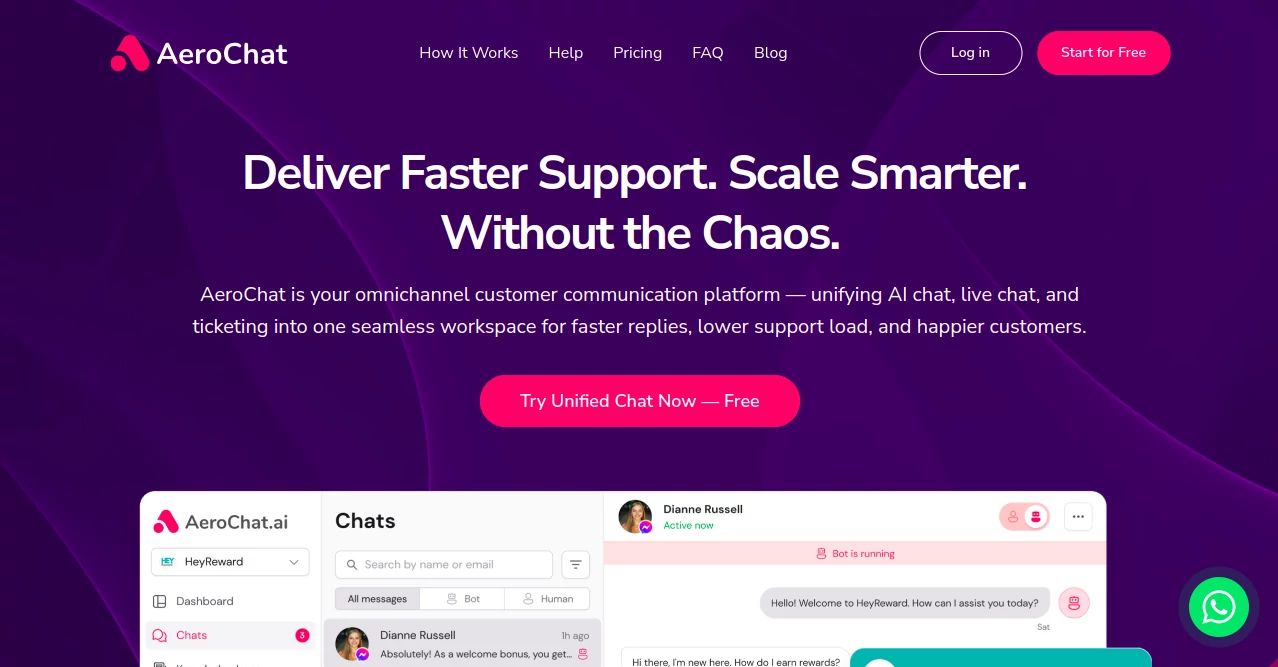
What is AeroChat?
AeroChat pulls together the scattered threads of customer chats into one smooth flow, making it easier for businesses to respond quick and keep folks happy. This setup blends smart replies with real-time handoffs, cutting down on the back-and-forth that slows everyone down. Teams who've switched over often talk about how it frees them up for the tough stuff, while shoppers get answers that feel spot-on and timely, turning potential headaches into quick wins.
Introduction
AeroChat came along when support crews were drowning in messages from every corner—texts, emails, social pings—and needed a way to lasso it all without dropping the ball. It started as a fresh take on handling talks across channels, quickly picking up steam among online shops and tech outfits that wanted to scale without adding headcount. What grabbed folks early was the no-fuss start: hook up your spots, and it just works, learning as it goes. Now, with stories of slashed wait times and bumped-up sales chats, it's a quiet game-changer for anyone tired of juggling apps just to say 'got it.'
Key Features
User Interface
You step into a single box that gathers every ping, from quick texts to longer threads, laid out clean so nothing slips through. Switching between chats or bumping one to a teammate happens with a tap, no hunting for buried menus. It's built like a shared notebook everyone can thumb through, with flags for urgent bits popping right up front, keeping the rhythm steady even on busy days.
Accuracy & Performance
The smarts here pick up on what people really mean, not just surface words, firing back fits that wrap up most chats before they need a human peek. It sharpens itself from the back-and-forths it sees, getting better without you lifting a finger, and handles rushes without breaking a sweat. Support hands notice how it trims hours off their week, leaving room for the curveballs that pop up now and then.
Capabilities
It juggles talks from texts to inboxes to social streams, routing the easy ones to auto-handles while nudging the knotty bits to the right folks. You can chat back in whatever tongue the customer's using, no extra setups, and it keeps an eye on patterns to spot where to tweak for smoother sails. Peak times? It steps in round the clock, easing loads so your crew stays fresh for the meatier convos.
Security & Privacy
Chats stay locked down tight, with standard shields on the exchanges so nothing leaks out unintended. You control who sees what in the shared space, and it clears out the old stuff after, keeping your records lean and safe. Teams lean on it knowing customer details won't wander, giving peace of mind amid the daily rush.
Use Cases
Online sellers fire it up for snap answers on stock checks, nudging browsers over the line with timely nudges that cut abandoned carts. Tech support squads route newbie questions to quick guides, saving vets for deep dives into bugs. During big sales pushes, it mans the fort overnight, handling floods so morning shifts start calm. Even global outfits use it to bridge language gaps, keeping chats consistent no matter the corner of the world.
Pros and Cons
Pros:
- Wraps up most talks on its own, freeing hands for bigger lifts.
- Learns as it chats, sharpening without the usual tweaks.
- Boosts sales chats and cuts wait woes, per real user nods.
Cons:
- Linking up channels might take a beat for wonky old systems.
- Deep dives into custom fits wait behind the full access wall.
- Relies on steady links for the live magic to hum right.
Pricing Plans
You can test the waters with a no-cost spin that covers the basics, letting you wire in a couple channels to see the flow. Standard steps up for about twenty bucks monthly, unlocking unlimited streams and sharper insights for small crews. Teams go big at fifty, tossing in shared dashboards and priority bumps. Yearly wraps shave off a slice, and they keep the door open to bow out anytime, no hard feels.
How to Use AeroChat
Hook it up by tying in your chat lines and info hubs, then watch it kick off replies right away—no fiddling needed. Peek at the main feed for incoming waves, let it snag the simples while you jump on the rest, and check the rundown tabs for where things stand. Tweak routes as patterns show, and lean on the self-sharpen to handle the rest, circling back weekly to polish the edges.
Comparison with Similar Tools
Where basic bots stick to one lane and need constant prods, AeroChat spreads wide across paths with smarts that tune themselves, skipping the script scrambles. Against clunky multi-app stacks, it shrinks the mess into one steady stream, though those might flex more for niche tweaks. It pulls ahead for outfits craving quick unifies over piecemeal patches, blending ease with punch where others lag or layer on.
Conclusion
AeroChat smooths the bumps in customer back-and-forths, handing teams a unified front that scales with the swells. It turns scattered pings into steady streams of satisfied chats, proving that smart ties can lift both speeds and smiles. As talks keep branching out, this hub holds firm, guiding businesses to support that feels personal amid the digital whirl.
Frequently Asked Questions (FAQ)
Do I need to set up special instructions to start?
Nope, just link your lines and data, and it rolls out answers fresh off the bat.
Can it handle chats in different languages?
Yes, it switches tongues on the fly, no extra paths required.
What channels does it pull together?
Texts, social streams, emails, and site talks all funnel in smooth.
How does it get better over time?
It picks up from every exchange, honing its aim without your nudge.
Is there a trial to try before buying?
Absolutely, a free run lets you test the full flow risk-free.
AI Analytics Assistant , AI Customer Service Assistant , AI Response Generator , AI Chatbot .
These classifications represent its core capabilities and areas of application. For related tools, explore the linked categories above.
AeroChat details
This tool is no longer available on submitaitools.org; find alternatives on Alternative to AeroChat.
Pricing
- Free
Apps
- Web Tools

















