🧠 AI Quiz
Think you really understand Artificial Intelligence?
Test yourself and see how well you know the world of AI.
Answer AI-related questions, compete with other users, and prove that
you’re among the best when it comes to AI knowledge.
Reach the top of our leaderboard.
AVC AI
Breathe New Life into Your Photos with Smart Enhancements
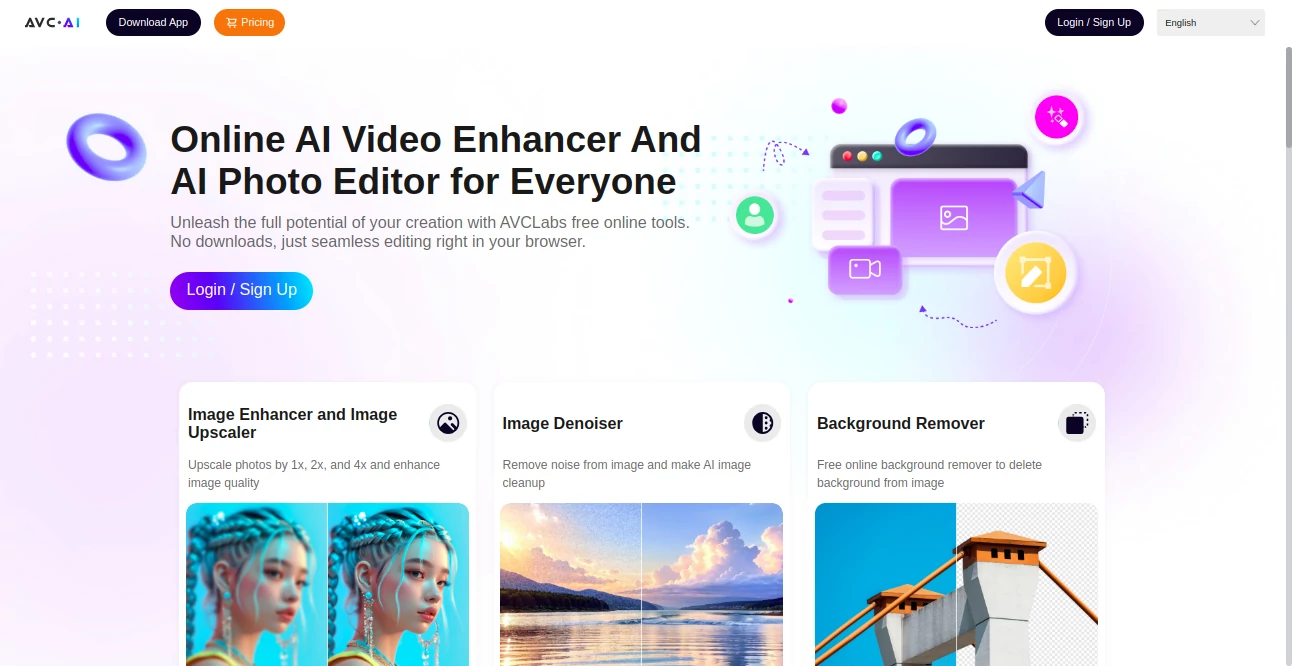
What is AVC AI?
Avc steps in as a trusty sidekick for anyone with a drawer full of faded snapshots, turning old favorites into crisp memories worth framing. It tackles the wear of time with gentle touches that sharpen edges and smooth out blemishes, all while keeping the heart of the image intact. Photographers and scrapbookers alike turn to it when they want quick lifts without the fuss of pro setups, often sharing how it unearthed treasures from dusty albums they'd long forgotten.
Introduction
Avc came together from a spark of nostalgia, when its creators dug out childhood pics and wished for an easy way to revive them. Rolled out a bit over a year ago, it hit the ground running with everyday folks who needed more than basic fixes but less than a steep learning curve. Word spread through family chats and hobby groups, with users swapping before-and-afters that left jaws dropped. It's carved out a cozy niche by focusing on what matters—the stories behind the pixels—making sure every tweak honors the original moment rather than overwriting it. That personal vibe keeps people coming back, turning one-off rescues into regular rituals for their visual keepsakes.
Key Features
User Interface
You start with a simple drag-and-drop zone that swallows files whole, no hunting through folders. Once in, a row of sliders invites tweaks like a friendly nudge, with previews updating live so you see the magic unfold. It's all wrapped in a soft, uncluttered look that doesn't shout, letting you linger on the image without distractions pulling you away.
Accuracy & Performance
It reads the fine print of your pics with a keen eye, boosting details without inventing what wasn't there, often pulling out lost clarity that surprises even sharp shooters. Jobs wrap up in a flash, even for batches from old cameras, so you aren't left staring at a spinner while inspiration cools. Testers whisper about how it nails skin tones and textures that other fixes muddle, keeping things real and relatable.
Capabilities
Avc juggles a handful of tricks, from pumping up resolution to quieting grainy spots and mending torn edges with a soft hand. It even smooths faces in group shots, bringing back smiles that time blurred, or colors faded prints to pop like new. Batch mode lets you run a whole album through at once, while save options spit out formats that play nice with printers or screens alike.
Security & Privacy
Your uploads hit a secure spot and vanish after the job's done, with no copies lingering in the shadows. It keeps things local where it can, only phoning home for the heavy lifts, and you hold the keys to what gets shared or scrapped. That quiet assurance lets you hand over grandma's wedding shot without a twinge of worry.
Use Cases
Folks restore heirloom portraits for wall hangs, watching ancestors' grins sharpen into focus for story nights. Wedding planners polish client albums, dodging costly reshoot woes with quick digital polishes. Hobby crafters revive craft snaps for online shops, making wares shine without studio lights. Even travelers dust off trip logs, turning blurry horizons into envy-worthy posts that capture the wanderlust just right.
Pros and Cons
Pros:
- Revives old shots with natural flair, no overdone gloss.
- Batch handling saves hours on family archive dives.
- Gentle on details, keeping the soul of the scene alive.
- Pocket-easy entry that grows with your photo passions.
Cons:
- Heavy damage might need a pro's steady hand for full miracles.
- Free spins cap out quick for album warriors.
- No offline mode for plane rides home with fresh rolls.
Pricing Plans
Peek in free with a few credits to test the waters, enough for spot checks on favorites. Step to basic at around eight bucks monthly for steady uploads and basic buffs, or pro at eighteen for unlimited runs and fancy finishes. Yearly wraps trim the bill nicely, and a no-risk week lets you play without the pinch.
How to Use Avc
Drop your pic in the well, pick the woes like blur or fade from the list, and let it hum. Watch the before slide next to after, nudge sliders if the vibe's off, then grab the polished gem in your pick of size. String a few together for albums, or save singles for quick shares, turning dusty digits into daily delights.
Comparison with Similar Tools
Where bulk editors overload with options, Avc keeps it light and loving, though those might suit tinkerers craving control. Against phone apps, it digs deeper on desktop for true rescues, skipping shallow swipes. It warms hearts for memory menders, blending ease with empathy where others chase flash over feel.
Conclusion
Avc whispers second chances to snapshots that time toughened, weaving warmth back into every frame it touches. It turns 'what was' into 'look here,' bridging yesterdays with todays in ways that tug at strings. As albums keep stacking, this quiet wizard stays a steadfast friend, proving the best shots endure when given a little light.
Frequently Asked Questions (FAQ)
Does it handle black-and-white classics?
Yep, sharpens grains and mends tears while honoring the timeless tone.
What file types does it chew?
Jpegs, raws, and tiffs all slide in smooth for the fix.
Can I undo a tweak mid-way?
Snapshots save each step, so you roll back easy as breathing.
Is there a bulk discount for big jobs?
Higher plans pack more punch for archive avalanches.
How big can uploads get?
Handles hefty hauls up to fifty megs per snap.
AI Photo & Image Generator , Photo & Image Editor , AI Photo Enhancer , AI Photo Restoration .
These classifications represent its core capabilities and areas of application. For related tools, explore the linked categories above.
AVC AI details
This tool is no longer available on submitaitools.org; find alternatives on Alternative to AVC AI.
Pricing
- Free
Apps
- Web Tools

















