🧠 AI Quiz
Think you really understand Artificial Intelligence?
Test yourself and see how well you know the world of AI.
Answer AI-related questions, compete with other users, and prove that
you’re among the best when it comes to AI knowledge.
Reach the top of our leaderboard.
Better Image
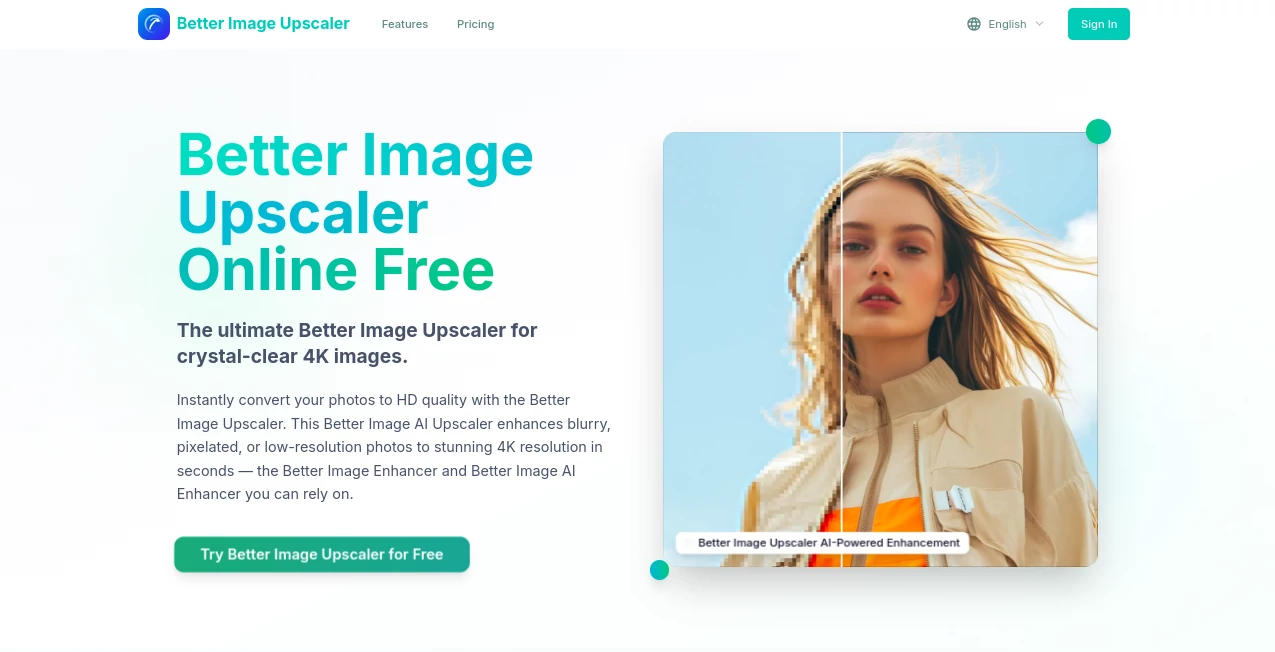
What is Better Image?
BetterImage steps in as a reliable sidekick for anyone wrestling with fuzzy snapshots or outdated prints, breathing new life into them with a touch of clever tech. This online helper takes the hassle out of sharpening up old favorites or prepping fresh shots for bigger displays, delivering results that feel fresh and full of detail. Many who've given it a spin talk about the quiet thrill of seeing a cherished memory pop back into focus, turning what was once a dim reminder into something you can almost touch.
Introduction
BetterImage found its footing a short while back, sparked by a group of photo lovers who'd spent too many evenings squinting at pixelated relics from family albums or e-commerce catalogs that fell flat. They set out to craft something straightforward that could handle the heavy lifting, and it didn't take long for word to spread among hobby shooters and shop owners alike, drawn in by those before-and-after glimpses that promise a world of difference. What started as a simple fix for everyday blurs has grown into a trusted spot for folks chasing that extra edge in their visuals, all without the steep costs or steep learning curves of pro setups. It's the kind of tool that sneaks into your routine, quietly upgrading shots until you wonder how you managed without it.
Key Features
User Interface
The landing page keeps things welcoming, with a wide drag-and-drop area that lights up when you hover over it, making uploads feel as casual as sliding a postcard across a table. Once your file lands, a progress bar ticks along briefly before unveiling the refreshed version, complete with a handy slider to nudge back and forth between old and new. Examples dot the screen with subtle hover effects that reveal transformations, guiding your eye without overwhelming, so even if you're not tech-savvy, the flow pulls you right through to that satisfying download button.
Accuracy & Performance
It zeroes in on the fine points like edges and textures with a steady touch, rebuilding what's missing in a way that rings true to the original without adding odd artifacts or overdone glows. Jobs wrap up in a flash—often just a couple of seconds—holding steady even when you're tossing in a handful at once, so the wait never kills your momentum. Those who've run it through the paces often point out how it keeps the warmth of skin tones or the grit of fabrics intact, making the upgrades feel earned rather than edited in.
Capabilities
From bumping up a simple portrait to four times its size to smoothing out noisy backgrounds in product snaps, it covers the bases for turning everyday files into display-worthy pieces. You can pick your boost level or let it handle the defaults, and it even lends a hand to faces by refining expressions without altering the soul behind them. Batch options open the door for bigger loads, while support for common formats means most of your library slots right in, ready for social shares or shelf prints.
Security & Privacy
Uploads get treated with care, processed on the fly and then cleared out to keep your personal gallery from lingering in the ether. You hold the reins on what goes in and out, with no sneaky extras tacked on, giving that peace of mind when you're dusting off private moments. It's the sort of behind-the-scenes thoughtfulness that lets you focus on the fun of rediscovery rather than fretting over footprints left behind.
Use Cases
A family archivist might pull out faded wedding shots, watching them sharpen into heirlooms that grandchildren can pore over. Shop keepers refresh catalog images, making everyday items gleam enough to tempt browsers into clicks. Portrait enthusiasts tweak headshots for profiles that land gigs, with details that draw the eye just right. Even quick social posters give their feeds a lift, turning casual captures into posts that pull in likes without the extra effort.
Pros and Cons
Pros:
- Snaps into action fast, turning dulls into delights in moments.
- Holds onto the heart of your originals, no weird warps.
- Open door for free tries, easing you into the magic.
Cons:
- Caps on file sizes keep bigger beasts at bay.
- Deeper tricks like group runs hide behind paid passes.
- Tied to the web, so no offline escapes for remote spots.
Pricing Plans
You can start with the no-cost entry that covers the basics for light touches, perfect for dipping toes without a dime. From there, the pro path opens up around five bucks a month for a bundle of credits that fuel steady streams, stepping to business at eight for group-friendly extras like faster queues. Top tier lands near ten for heavy hitters, with yearly wraps trimming the tab and trials letting you test the full flow risk-free.
How to Use BetterImage
Spot your pick—grab a file under ten megs or snap one fresh—and slide it into the upload slot. Give it the go-ahead to work its wonders, peeking at the side-by-side to spot the shifts. Snag the polished piece once it lands, ready for your next move, whether that's framing it up or firing it off to friends. Swing back with a batch when the mood strikes, building a sharper collection one click at a time.
Comparison with Similar Tools
Where some rivals pile on bells that buzz with complexity, BetterImage keeps the core clean for quick wins, though those might pull ahead for folks craving custom curves. Against free-for-alls that fizzle on finer points, it holds the line with reliable revamps, but could yield to heavyweights in sheer scale. It fits snug for the everyday upgrader, blending speed with smarts where others lean too light or load too heavy.
Conclusion
BetterImage quietly lifts the veil on visual potential, handing you tools to reclaim clarity from the clutches of time or tech glitches. It turns the act of refreshing a photo into a small celebration, reminding us that a little polish can uncover depths we overlooked. As snapshots keep stacking in our lives, this one's poised to stay a steady hand, making sure the moments that matter shine as brightly as the day they were caught.
Frequently Asked Questions (FAQ)
What file types does it welcome?
Common ones like JPEG, PNG, and WEBP slide right in, up to ten megs each.
How much sharper can it get?
Up to four times the original size, landing in crisp four-K territory.
Does it fiddle with faces specially?
Yes, it gives portraits an extra gentle nudge for natural expressions.
Can I run a bunch at once?
Free for singles, but paid paths open doors to handling handfuls smoothly.
What if my shot's too noisy?
It smooths the rough spots while keeping the real feel front and center.
Photo & Image Editor , AI Photo Enhancer , AI Photo Restoration , AI Image to Image .
These classifications represent its core capabilities and areas of application. For related tools, explore the linked categories above.
Better Image details
Pricing
- Free
Apps
- Web Tools
















