🧠 AI Quiz
Think you really understand Artificial Intelligence?
Test yourself and see how well you know the world of AI.
Answer AI-related questions, compete with other users, and prove that
you’re among the best when it comes to AI knowledge.
Reach the top of our leaderboard.
Deep Art AI
Turn Everyday Snaps into Stunning Masterpieces
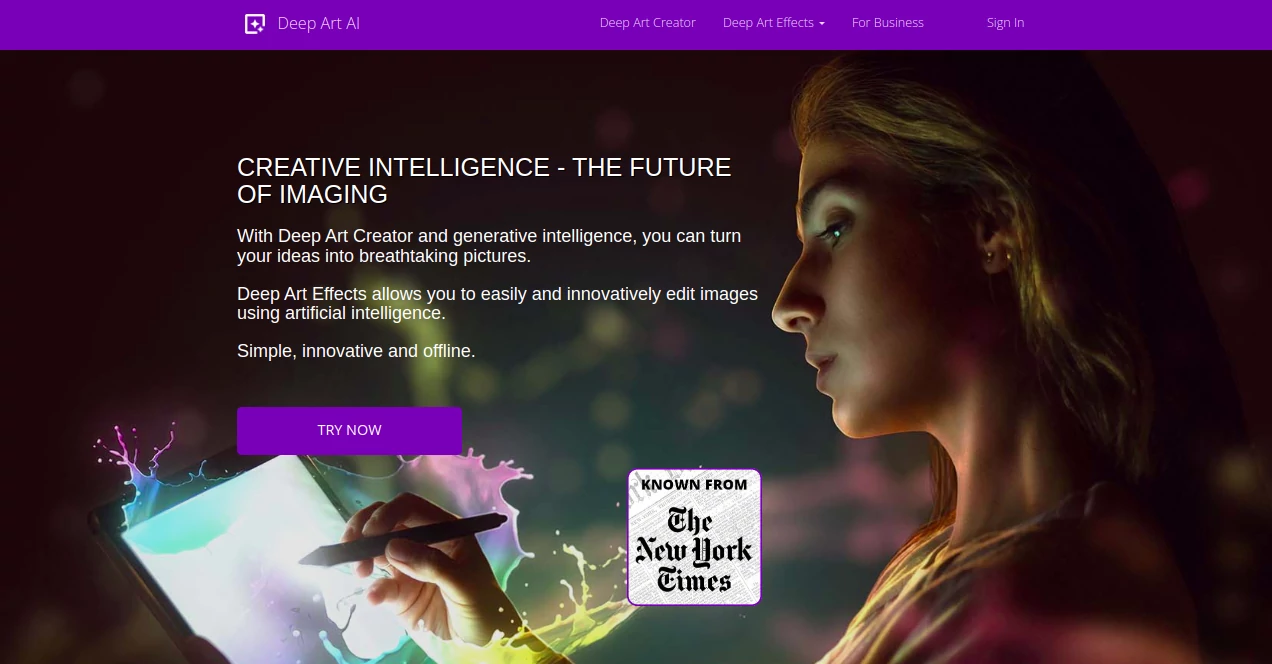
What is Deep Art AI?
DeepArtEffects invites you to step into a gallery of your own making, where ordinary pictures morph into vibrant echoes of famous brushstrokes or dreamy abstractions. This app captures the thrill of creation by blending your moments with artistic flair, letting anyone channel a bit of Van Gogh or Picasso without lifting a real brush. Users from all walks share how it revives forgotten photos, turning family gatherings or quiet walks into walls-worthy gems that spark conversations at every hangout.
Introduction
DeepArtEffects burst onto the scene back in the mid-teens, when a wave of curiosity about blending tech with timeless art swept through creative circles. A small team of enthusiasts, frustrated by clunky desktop rigs that demanded too much setup, dreamed up a mobile-friendly twist that put the power in your pocket. Fast forward through a few app store glow-ups, and it's now a hit with over a million downloads, folks raving about sessions that stretch into the wee hours as they chase that perfect swirl or shade. What started as a fun experiment has woven itself into daily rituals, from quick sketches on commutes to deep dives for custom prints, proving that inspiration doesn't need a studio to thrive.
Key Features
User Interface
Launch it, and you're met with a splash of color that eases you into picking a photo from your roll or snapping one fresh. The style carousel spins with thumbnails of classics and wild inventions, each one popping with a preview that hints at the magic ahead. Tweak sliders for intensity or blend glide under your thumb, and the canvas refreshes live, turning what could be a chore into a playful dance between idea and image.
Accuracy & Performance
It latches onto the heart of your shot—be it a face's subtle smile or a landscape's rugged lines—and weaves in the essence of chosen vibes without blurring the soul. Renders zip along in under a minute on most phones, holding crisp edges even on busy backgrounds, so you get that 'wow' without the wait. Seasoned tinkerers note how it nails textures that feel hand-touched, rarely fumbling the finer strokes that make a piece sing.
Capabilities
From oil-slick portraits that drip drama to sketchy line works that whisper whimsy, it juggles dozens of presets while letting you mix your own potions. Upload a personal doodle as a guide, and it mirrors your flair onto any base; or layer effects for collages that tell layered tales. Outputs span social squares to poster sizes, with batch modes for feeding whole albums into the fray at once.
Security & Privacy
Your gallery stays local unless you opt to share, with no sneaky scans phoning home details. Saves lock behind your device pass, and cloud backups encrypt tight, so those private portraits remain just that. The crew behind it pledges no data grabs for ads, earning nods from users who prize the quiet trust in a world of watchful apps.
Use Cases
A wedding snap gets a romantic swirl for framed heirlooms that guests ooh over years later. Pet owners immortalize furry antics in cartoon capers, perfect for mugs or tees that fetch smiles at holidays. Social butterflies craft profile glow-ups with ethereal glows, while hobby painters experiment with hybrids that inspire their next canvas. Even educators slip it into lessons, showing kids how old masters meet modern tricks in fun, hands-on bursts.
Pros and Cons
Pros:
- Pocket-sized power that rivals beefy software without the bulk.
- Vast style vault keeps things fresh, no quick burnout.
- Quick renders mean instant gratification on the fly.
- Mix-and-match freedom for truly one-of-a-kind results.
Cons:
- Battery hogs during marathon makeovers, so plug in for peaks.
- Free spins cap at basics, teasing the full feast.
- Complex combos sometimes need a redo for peak polish.
Pricing Plans
Jump in free with a handful of trials to whet your whistle, no card needed upfront. Unlock the works for a one-time dip around three bucks, or go endless with a monthly pass at five, covering all styles and saves. Bundles for families toss in extras like print credits, and loyalty perks shave repeats, making it easy to dip back without the pinch.
How to Use DeepArtEffects
Fire it up, snag a shot from your stash or click one new, then swipe through the style squad till one clicks. Dial the strength to taste, maybe feather edges for softness, and tap render to watch the whirl. Once it lands, save to your roll, share to feeds, or print direct—rinse and remix for the next thrill, building a secret stash of stunners over time.
Comparison with Similar Tools
Desktop heavyweights pack more punch for pros, but DeepArtEffects wins the anytime-anywhere crown, trading raw knobs for touch-friendly zips. Against filter apps that skim the surface, it dives deeper into true transformations, though those might suit snap shares better. It carves its lane for mobile dreamers craving art-house depth without the desk tie-down.
Conclusion
DeepArtEffects flips the ordinary into the extraordinary, handing you keys to a studio that fits in your hand. It stirs that inner artist awake, turning idle scrolls into sparks of wonder that linger long after the screen dims. In a rush of routines, this gem reminds us that beauty hides in the blend of now and then, waiting for a nudge to bloom bold.
Frequently Asked Questions (FAQ)
Does it work on older phones?
Yep, handles most recent models smooth, though classics might chug on batches.
Can I save custom styles?
Pro tier lets you bottle faves for one-tap recalls anytime.
What about group edits?
Share links for collab tweaks, or export layers for team twists.
Is there a web version?
App leads the charge, but browser betas peek through for desk dallies.
How do prints turn out?
High-res spits gallery-grade, with partners handling the frame-up.
AI Photo Enhancer , Photo & Image Editor , AI Art Generator , AI Illustration Generator .
These classifications represent its core capabilities and areas of application. For related tools, explore the linked categories above.
Deep Art AI details
This tool is no longer available on submitaitools.org; find alternatives on Alternative to Deep Art AI.
Pricing
- Free
Apps
- Web Tools

















