🧠 AI Quiz
Think you really understand Artificial Intelligence?
Test yourself and see how well you know the world of AI.
Answer AI-related questions, compete with other users, and prove that
you’re among the best when it comes to AI knowledge.
Reach the top of our leaderboard.
DownSora
Grab Your Favorite Videos in a Snap
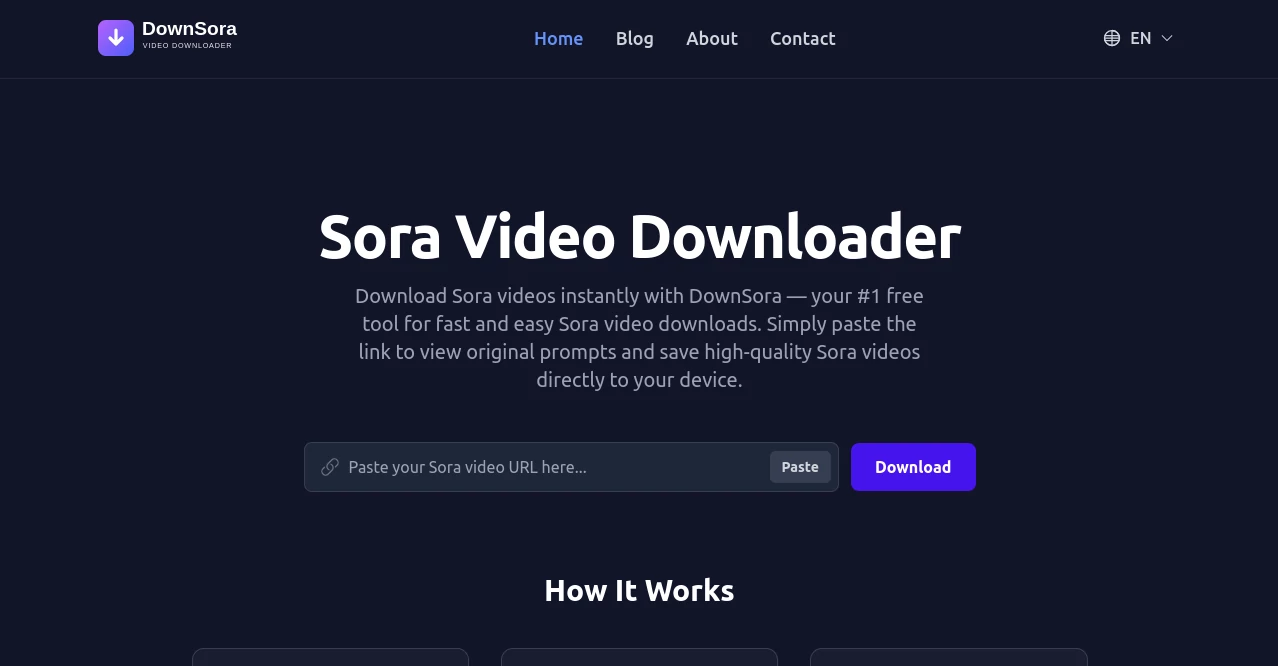
What is DownSora?
DownSora slips in as that handy sidekick for anyone who spots a clip online and thinks, 'I need this saved right now.' It whisks away videos from popular spots without a fuss, handing them over in formats that play nice on any gadget. Movie buffs and quick sharers alike keep it bookmarked for those moments when streaming just won't cut it, turning fleeting watches into keepers you control.
Introduction
DownSora cropped up a while back amid the boom of short-form clips flooding feeds, born from folks tired of buffering woes and geo-blocks that spoil the fun. It started as a simple grabber for one big platform but snowballed into a broader net as users clamored for more reach. Now, it's a quiet favorite among social scrollers and content curators who value speed over show, with stories floating around of how it rescued vacation montages or tutorial gems before they vanished. The charm lies in its no-drama vibe—plug in a link, pick your flavor, and walk away with a file that feels like it was always yours.
Key Features
User Interface
You hit the page and find a lone spotlight: a box screaming for your URL, flanked by buttons that whisper 'go' without fanfare. Drop the link, and a dropdown unfurls with quality picks, all in a layout that loads lightning-fast and shrinks to fit your phone screen. No account nagging or sidebar spam—just pure, paste-and-play that wraps up in under a minute, even if you're half-distracted.
Accuracy & Performance
Links it chews through come back whole, stitching frames without drops or warps that plague sketchy grabs. It hums along at blistering speeds, often finishing a hefty haul while your coffee cools, and nails the audio sync so laughs land where they should. Regular tweaks keep it sharp against site changes, meaning your pulls stay reliable week after week.
Capabilities
It scoops up everything from zippy shorts to hour-long hauls, offering flavors like crisp 4K or lightweight mobiles, plus audio strips for podcast fans. Batch mode lets you queue a few at once, and it plays nice with embeds from social hubs, turning walls into windows. No watermarks or cuts—just clean files ready for your drive or quick edits.
Security & Privacy
Your grabs stay between you and the server, with no cookies trailing your steps or logs naming names. It runs on encrypted handshakes to shield the transfer, and since it's guest-friendly, no profiles mean no data dumps waiting to happen. Users breathe easy knowing their binge lists don't end up in some marketer's spreadsheet.
Use Cases
Students snag lecture clips for offline cram sessions, dodging dorm Wi-Fi roulette. Travelers pluck route guides before hitting the road, ensuring maps move with them. Families archive birthday blasts from family feeds, preserving giggles that grow fuzzier online. Even creators borrow inspo reels to study styles, fueling their next upload without endless replays.
Pros and Cons
Pros:
- Blazing quick pulls that beat waiting for downloads elsewhere.
- Format feasts from HD feasts to tiny sips for any setup.
- No sign-up walls, just instant access for one-and-done needs.
- Handles hot platforms without the usual hiccups.
Cons:
- Tied to web, so offline prep needs a browser buddy.
- Batch limits might irk hoarders with massive wishlists.
- Relies on source health—down sites mean dry runs.
Pricing Plans
Everything rolls free, no tiers or traps lurking in the fine print. You grab as many as your heart desires without a cent swapped, though the team hints at future perks for supporters. It's all about keeping the door wide for casual dips, with no upsell nudges to sour the simplicity.
How to Use DownSora
Spot your target clip, copy its web address to the clipboard. Swing by the site, paste into the eager slot, and tap the fetch button. Scan the options for your ideal bite—say, full-res for the big screen—and hit download to start the save. Unzip if needed, pop it in your player, and you're set to savor without strings.
Comparison with Similar Tools
Where clunky extensions demand installs and permissions, DownSora stays web-pure, dodging bloat for browser nomads. Against paid pals with fancy queues, it holds its own on zero-cost turf, though those might flaunt ad-free bliss or cloud stores. It wins for fire-and-forget fans, slicing through setups where others stack 'em high.
Conclusion
DownSora nails the art of snag-and-stash, handing video lovers the keys to their own library without the lock-in games. It turns 'wish I could keep this' into 'got it right here,' fostering collections that spark joy long after the scroll ends. In a stream-happy world, this gem reminds us that owning a piece of the fun feels pretty darn good.
Frequently Asked Questions (FAQ)
What sites does it pull from?
Mainly big social video hubs, with eyes on expanding the net.
Are the files safe to open?
Straight from the source, no sneaky adds or tweaks in the mix.
Can I grab in bulk?
A few at a time, perfect for themed troves without overload.
What if the link breaks?
Fresh ones usually fly; check the original for live status.
Any limits on file sizes?
Handles most commons, but mega-mins might need a split.
AI Video to Video , AI Video Editor , AI Video Enhancer , AI Video Recording .
These classifications represent its core capabilities and areas of application. For related tools, explore the linked categories above.
DownSora details
This tool is no longer available on submitaitools.org; find alternatives on Alternative to DownSora.
Pricing
- Free
Apps
- Web Tools

















