🧠 AI Quiz
Think you really understand Artificial Intelligence?
Test yourself and see how well you know the world of AI.
Answer AI-related questions, compete with other users, and prove that
you’re among the best when it comes to AI knowledge.
Reach the top of our leaderboard.
Laike AI - Image to Image
Reimagine Your Visuals with Ease
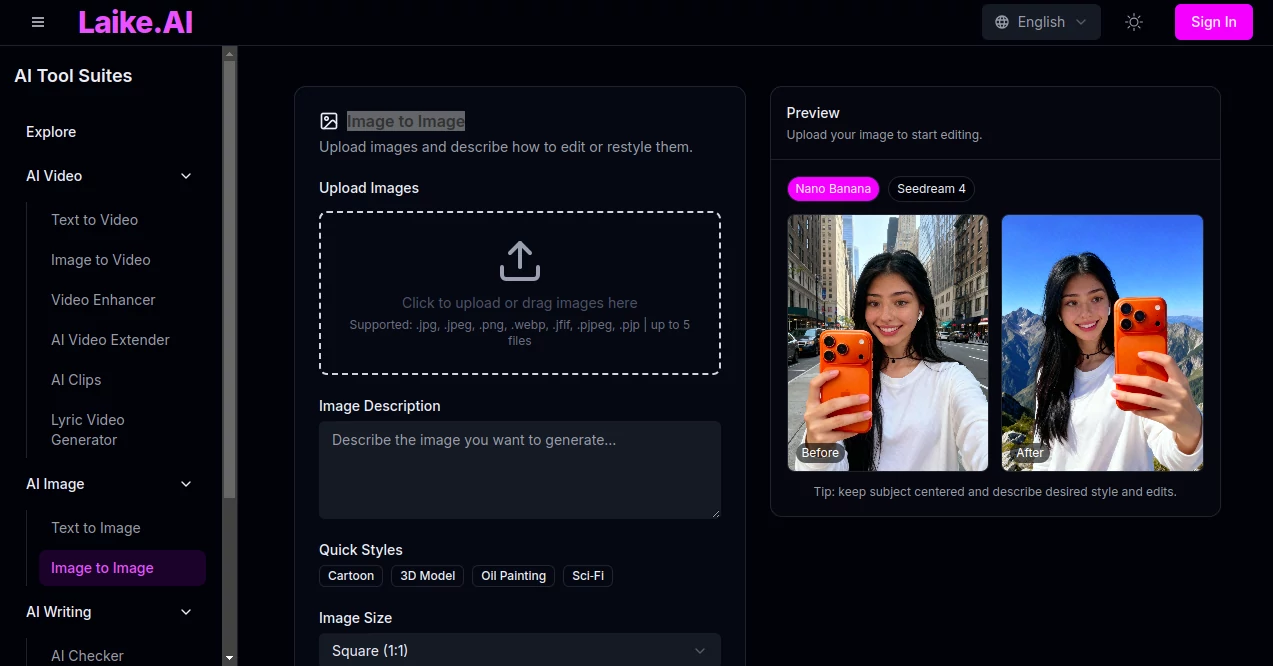
What is Laike AI - Image to Image?
Laike Image Transformer opens a door to endless creative tweaks, where a single upload and a few words can spin your snapshots into something entirely fresh. It's that quiet thrill of watching a familiar face or scene morph into a cartoon dream or a sci-fi wonder, all while keeping the bones of the original intact. Folks who've dabbled in it often linger longer than planned, chasing those 'what if' moments that turn ordinary pics into keepers.
Introduction
A couple years back, the team behind Laike spotted how creators were bogged down by rigid editing software that demanded hours for simple shifts. They cooked up this transformer as part of a bigger toolkit, starting with a focus on letting ideas flow without the tech getting in the way. Word got around fast among hobby sketchers and pro designers who shared screenshots of wild makeovers, like turning a backyard barbecue into a starry nebula gathering. What started as a handy side feature has since hooked thousands, proving its knack for blending user control with that spark of surprise, all in a setup that feels more like play than work.
Key Features
User Interface
You slide in with a drag-and-drop zone that's forgiving on files big or small, lighting up as your image settles in. A side prompt box waits for your story—'make it rain petals' or 'go full oil canvas'—while a strength dial dangles nearby for dialing in just how wild you want the ride. Before-and-after splits pop side by side, letting you eyeball the magic unfold without flipping screens, and the whole thing hums along clean, like a well-worn sketchpad that knows your next stroke.
Accuracy & Performance
Feed it a crisp shot with a clear lead, and it mirrors your vision down to the subtle glows and edges, rarely wandering off script unless you nudge it there. It chews through changes in a heartbeat, even stacking a few uploads, so your tweaks stack up without the wait. Users nod at how it holds steady on poses and layouts, turning hazy ideas into sharp realities that feel spot-on from the first go.
Capabilities
This transformer juggles styles from bubbly cartoons to slick 3D renders, letting you layer in extras like foggy atmospheres or bustling crowds without losing the frame's heart. It shines at targeted swaps—swap a sunny park for a snowy escape, or age a portrait with weathered charm—all while gripping the structure tight. Beyond basics, it plays nice with masks for spot fixes, opening doors to hybrid edits that blend old and new seamlessly.
Security & Privacy
Your uploads stay close to the chest, processed quick and cleared out after the dust settles, with no extra eyes on the gallery. It keeps things buttoned with standard locks on sessions, giving you the reins on what shares and when, so those private experiments remain just that. Creators lean on it for that easy trust, knowing their raw drafts won't wander into the wild uninvited.
Use Cases
Graphic whizzes mock up client moods, flipping logos from sleek to sketchy to nail the brief without fresh sketches. Photogs breathe seasons into stale shoots, warming winters or cooling summers for mood boards that wow. Hobbyists resurrect old family frames, adding whimsy to grins or epic backdrops to playground romps. Even educators spin history lessons alive, aging portraits or staging myths that pull kids into the tale.
Pros and Cons
Pros:
- Grabs your gist and runs with it, keeping cores crisp amid the flair.
- Speedy spins that fit lunch breaks, not weekends.
- Style switches that span whimsy to pro, no plugins needed.
- Fits right into bigger creative loops without a hitch.
Cons:
- Batch limits cap the frenzy at five files a pop.
- Dim or cluttered starts might nudge results a tad off.
- Deep masks wait for the bolder crowd, not free roamers.
Pricing Plans
You can wander in free, grabbing a few generations to test the waters without a whisper of cost, ideal for casual spins. For endless play, pro tiers hover around the low teens monthly, unlocking unlimited batches and fancy exports, with family packs for shared fun. Yearly dips shave the edge, and they toss in a trial stretch to ensure it clicks before the tab.
How to Use Laike Image Transformer
Drop your pic into the slot, scribble a nudge like 'twilight glow with fireflies,' and slide the strength to taste—gentle for whispers, fierce for roars. Watch the twin views dance, tweak the prompt if the vibe shifts, then snag your fresh take for the next step. Chain it with other bits in the kit for layered builds, turning one image into a whole mood series over a quiet evening.
Comparison with Similar Tools
Where blank-slate builders force restarts, this one anchors to your upload, saving the scramble for solos who tweak on the fly. Against heavy editors with endless menus, it lightens up for quick hits, though those might suit pixel-pushers craving every knob. It lands cozy for dreamers blending worlds, outpacing the stiff with fluid, prompt-led grace.
Conclusion
Laike Image Transformer catches that itch to reinvent without the mess, handing you a canvas that bends to your whims while holding the line. It turns idle scrolls into inspired hauls, proving small shifts can spark big tales. As visuals keep evolving, this corner of creativity stays a steadfast pal, whispering possibilities into every frame you dare to touch.
Frequently Asked Questions (FAQ)
What file types does it chew?
Jpgs, pngs, webps—the usual suspects up to five at a swing.
How do I get the best bangs?
Center your stars and spell out styles clear for magic that sticks.
Can I fix just a corner?
Masks let you pinpoint pokes, though that's pro turf.
Does it play with other generators?
Yep, refines text-born pics with your structure for hybrid wins.
What if my shot's a blur?
Sharper starts yield sharper ends—light it up for the win.
AI Photo & Image Generator , AI Art Generator , AI Design Generator , AI Image to Image .
These classifications represent its core capabilities and areas of application. For related tools, explore the linked categories above.
Laike AI - Image to Image details
This tool is no longer available on submitaitools.org; find alternatives on Alternative to Laike AI - Image to Image.
Pricing
- Free
Apps
- Web Tools

















