🧠 AI Quiz
Think you really understand Artificial Intelligence?
Test yourself and see how well you know the world of AI.
Answer AI-related questions, compete with other users, and prove that
you’re among the best when it comes to AI knowledge.
Reach the top of our leaderboard.
Remove Watermark Sora 2
Verified Blue CheckMark
Verified Blue CheckMark products are featured above free or unverified listings.
This badge indicates authenticity and builds trust, giving your product higher visibility across the platform.
Upgrade to get verified
Verified Blue CheckMark products are featured above free or unverified listings. This badge indicates authenticity and builds trust, giving your product higher visibility across the platform.
Upgrade to get verified
Erase Marks from Videos in Seconds
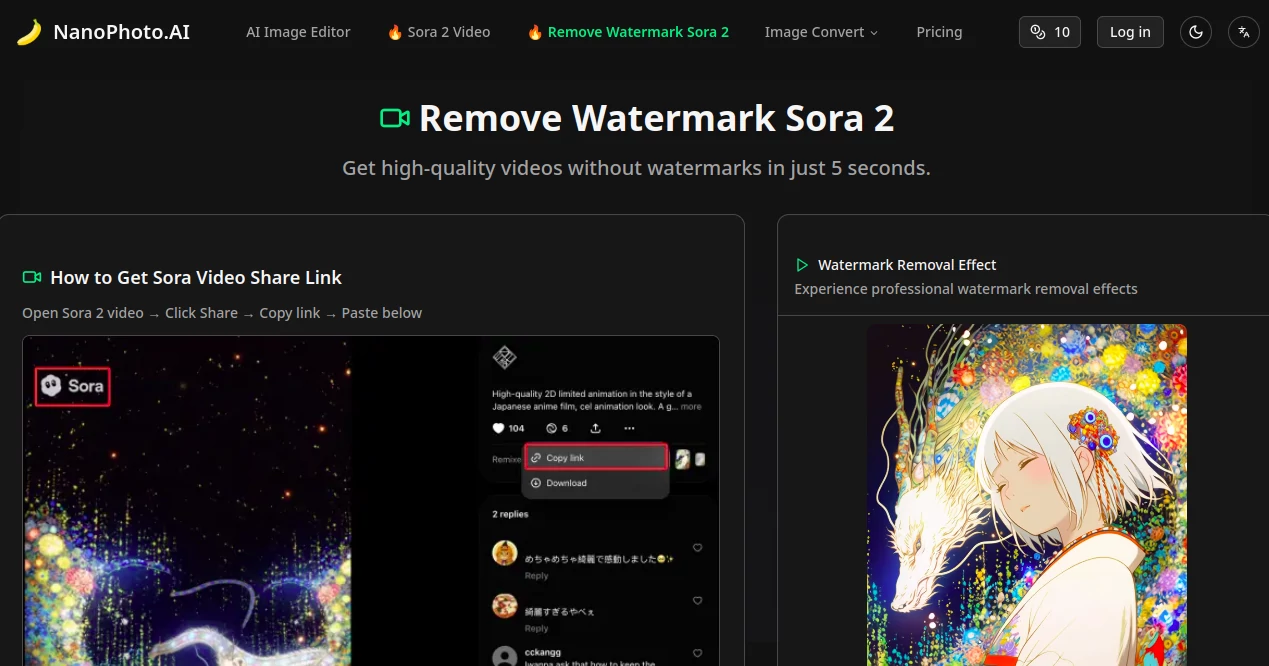
What is Remove Watermark Sora 2?
NanoPhoto Sora Remover steps in as a quick fix for creators tired of those pesky overlays on their clips, whisking them away while keeping every frame crisp. This handy bit of kit shines for folks piecing together reels from fresh sources, letting them polish pieces ready for the spotlight without the usual drag. Users often chat about how it turns rough cuts into shareable gems, saving precious minutes in the edit bay.
Introduction
Back when new video tools started slapping identifiers on every output, a crew of editors felt the pinch of extra cleanup steps that killed the buzz. They cooked up NanoPhoto Sora Remover as a speedy counterpunch, zeroing in on those specific stamps from one popular generator. Word got around fast in creator circles, with early adopters swapping tales of ditching clunky workarounds for this one-tap wonder. These days, it's a quiet favorite among social sharers and pros alike, praised for blending lightning speed with results that hold up under scrutiny, all while letting the original vision pop without a trace of the fuss.
Key Features
User Interface
You meet a stripped-down setup that cuts straight to the chase, with a lone slot for your clip's web address up top and a bold button below. No sidebars crammed with extras—just hit go, and a progress bar zips across in a flash, spilling your cleaned-up file right back to you. It's the kind of simple that feels thoughtful, drawing nods from busy hands who want in and out without menu mazes.
Accuracy & Performance
It snags those overlays clean, leaving edges smooth and colors true, as if they never tagged along in the first place. Jobs wrap in under ten breaths, holding steady even on fuller scenes, and the end product stays sharp enough for big screens. Testers keep coming back to how it dodges the usual blur or fade that trips up lesser fixes, turning potential headaches into non-events.
Capabilities
Tailored for scrubbing stamps off select generator clips, it grabs the essence via a simple web pointer and spits back a full-res refresh that's good to go anywhere. Beyond the basics, it keeps the flow intact, so motion stays fluid and details linger, opening doors for seamless blends into bigger projects or straight drops on feeds.
Security & Privacy
Your uploads touch down on guarded paths that lock tight after the job's done, with no lingering copies to fret over. It plays by the book on handling shared links, keeping your originals safe on their home turf while the temp work vanishes quick. That peace lets you toss in without the usual second-guess, focusing on the fun parts instead.
Use Cases
Social butterflies prep eye-catchers for posts, stripping hurdles to let stories shine raw and real. Edit pros fold it into client reels, speeding turnarounds that wow without the watermark woes. Marketers mock up clean demos for pitches, ensuring every frame lands polished for the boardroom scroll. Even hobby reelers grab it for family flick cleanups, turning vacation snippets into keepsakes free of fine print.
Pros and Cons
Pros:
- Blazing quick turns that fit right into tight schedules.
- Keeps the full punch of your footage, no skimping on shine.
- Low entry bar, with starter tastes on the house.
- Spot-on for its niche, dodging the broad-but-blunt crowd.
Cons:
- Sticks to one flavor of fix, skipping wider clip types.
- Needs a net link to pull, no offline solo runs.
Pricing Plans
Newcomers snag a handful of no-cost tries to sample the speed, easing into the flow without a wallet hit. From there, each pass dips just a couple points from your pool, keeping tallies light for occasional dips. Bulk buys or monthly tops refill the tank at friendly rates, with no lock-ins to bind you, so you scale as the projects pile.
How to Use NanoPhoto Sora Remover
Grab the web tag from your source clip, then slide it into the top box here and tap the clean switch. Sit tight for the whisk of seconds, then pull down the fresh file ready for your next move. Stash it for later tweaks or fire it off to shares, looping the loop as fresh ideas roll in.
Comparison with Similar Tools
Where general scrubbers chew through broad batches with middling bite, this one lasers in for pinpoint punches on its pick, trading width for whip-smart wins. Against free fiddles that fuzz the finish, it holds the line on clarity, though those might suit super-light lifts better. It carves a cozy corner for quick, clean hits where others meander or muddle.
Conclusion
NanoPhoto Sora Remover slips the noose on nagging overlays, handing creators the reins to run wild with unbridled footage. It trims the tedium from the tape, letting visions vault forward full and fierce. In a reel world racing ever faster, this swift sidekick keeps pace, proving small tweaks yield the biggest leaps in flow and flair.
Frequently Asked Questions (FAQ)
What clips does it handle best?
Those fresh from the generator's share shelf, where stamps sit standard.
Does it ding the quality at all?
Not a bit—out comes the same sharp snap you started with.
How long till I see the results?
A handful of heartbeats, tops, before it's yours to grab.
Any starters for first-timers?
Yep, free peeks to play without the pinch right off the bat.
What if my link's from elsewhere?
Best bets stick to the named source for smooth sails.
Remove Watermark Sora 2: video demonstration
Photo & Image Editor , AI Video Editor , AI Video Enhancer , AI Video to Video .
These classifications represent its core capabilities and areas of application. For related tools, explore the linked categories above.
Remove Watermark Sora 2 details
Pricing
- Free
Apps
- Web Tools
















