🧠 AI Quiz
Think you really understand Artificial Intelligence?
Test yourself and see how well you know the world of AI.
Answer AI-related questions, compete with other users, and prove that
you’re among the best when it comes to AI knowledge.
Reach the top of our leaderboard.
PrompTessor
Verified Blue CheckMark
Verified Blue CheckMark products are featured above free or unverified listings.
This badge indicates authenticity and builds trust, giving your product higher visibility across the platform.
Upgrade to get verified
Verified Blue CheckMark products are featured above free or unverified listings. This badge indicates authenticity and builds trust, giving your product higher visibility across the platform.
Upgrade to get verified
Refine Your AI Prompts for Peak Results
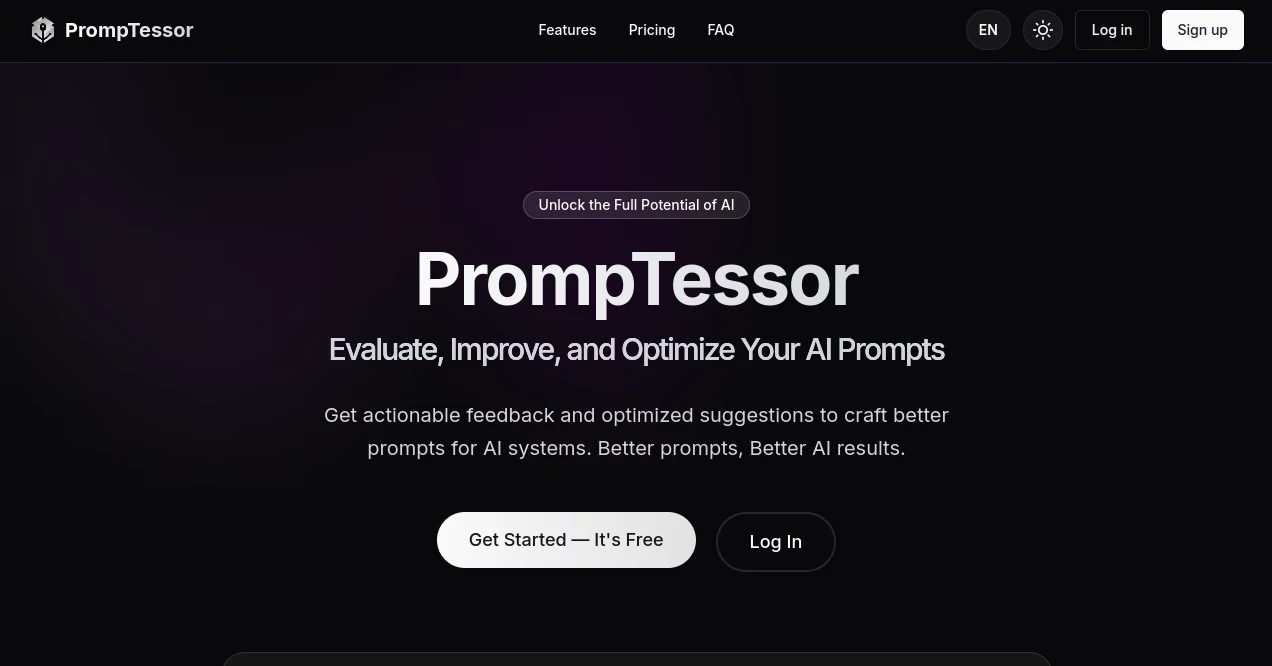
What is PrompTessor?
PrompTessor steps in as a trusty guide for anyone wrestling with getting the most out of their AI chats, turning clunky questions into sharp tools that deliver spot-on answers. This setup breaks down what works and what doesn't, then hands over polished versions ready to roll. Folks knee-deep in creative projects or daily tech tasks often share how it cut through their trial-and-error fog, making interactions smoother and outputs richer without the usual back-and-forth tweaks.
Introduction
PrompTessor came together from the shared headaches of AI tinkerers who knew a great prompt could make all the difference but struggled to nail it every time. It kicked off quietly among a circle of enthusiasts swapping notes on better ways to phrase things, and soon enough, it drew in a steady crowd of writers, developers, and marketers hungry for that edge. What started as a simple checker has grown into a full-fledged workshop, praised in quiet corners of online forums for how it spots the subtle hitches that trip up even sharp minds. Users keep coming back, not just for the fixes, but for the way it builds confidence in crafting those perfect starters that spark real breakthroughs.
Key Features
User Interface
You ease in with a straightforward spot to paste your draft, and the screen lights up with a clear score alongside breakdowns that read like notes from a thoughtful friend. Tabs flip between quick overviews and deeper dives without a fuss, while buttons for saving favorites or tweaking based on your take sit right where your cursor lands. It's the sort of layout that invites you to linger, pulling up past tries in a sidebar so you can trace how your phrasing sharpened over sessions.
Accuracy & Performance
It sizes up your input with a keen eye, doling out scores that mirror real-world hits—often pinpointing why a vague ask falls flat or a tight one shines. Results pop up in a heartbeat, even for layered queries, and the tweaks it suggests hold steady across different setups, drawing from patterns that pros have leaned on for years. Those who've run it through the paces talk about how it rarely overpromises, delivering changes that lift responses without straying from your original intent.
Capabilities
From basic scans that flag fuzzy spots to full breakdowns across six key angles—like how clear your goal rings or if the structure holds tight—it covers the ground with options for quick lifts or thorough overhauls. You can spin out versions tuned for fresh twists, layer in cultural nods for global reaches, or track how tweaks play out over time with built-in markers. It even loops in your thoughts on the revisions, fine-tuning the next round to match your voice just so.
Security & Privacy
Your drafts stay close to the chest, processed on the spot and cleared out without a trace, so no one else gets a glimpse unless you choose. It wraps everything in standard locks that keep things tidy, letting you revisit your history without second-guessing who's peeking. That quiet assurance lets you experiment freely, knowing the sparks you chase remain yours alone.
Use Cases
Content crafters feed it rough outlines for blog hooks, emerging with punchy starters that draw readers in deeper. Coders polish queries for debugging sessions, cutting down on wild goose chases in code reviews. Marketers map out campaign briefs, ensuring every angle hits the mark for their crowd. Even hobbyists brainstorming story beats find it sharpens their setups, turning scattered ideas into focused flows that build worlds effortlessly.
Pros and Cons
Pros:
- Breaks down the why behind scores, not just the numbers.
- Spins multiple takes to fit different moods or goals.
- Handles a bunch of tongues with a natural feel.
- Tracks your progress so you see the growth firsthand.
Cons:
- Free runs cap out quick for heavy daily dives.
- Deeper checks might overwhelm if you're just skimming.
- Relies on clear starters—muddy ones need extra rounds.
Pricing Plans
You can start at no cost with a handful of daily checks for the basics and one deeper look, enough to get a feel without dipping into pockets. The main step-up lands around ten bucks monthly for endless light runs and a couple thousand thorough ones, while the next notch at fifteen opens the floodgates for unlimited everything. For those in for the long haul, a one-time grab at two-forty-nine locks in lifetime access to the works, with spots filling up steady.
How to Use PrompTessor
Drop your rough draft into the main box, pick if you want a quick once-over or the full spread, and let it chew through. Scan the score and notes for the hits and misses, then pick a revised version that clicks or nudge it with your own spin. Save the keepers to your log, test them out in your go-to AI spot, and circle back to measure the lift. Rinse and repeat as your ideas evolve, building a sharper toolkit with each go.
Comparison with Similar Tools
Where plain generators just spit out fresh starts, PrompTessor digs into yours first, offering a mirror before the makeover that others skip. Against broad AI suites, it zeros in on the phrasing craft without the extra noise, though those might bundle more for all-in-one workflows. It edges ahead for folks fine-tuning their own voice, blending depth with speed where rivals either skim light or load heavy.
Conclusion
PrompTessor wraps up the hunt for better AI talks by handing you the lenses to see and shape your words with precision. It turns the art of asking into something approachable yet powerful, yielding chats that land closer to what you dreamed. As these tools keep weaving into daily rhythms, this one's a steady hand, guiding sharper exchanges that spark ideas worth chasing.
Frequently Asked Questions (FAQ)
Can it handle prompts in other languages?
Yes, it picks up on nuances across several tongues, adapting to local flavors.
How detailed are the breakdowns?
From a single score to six layered checks, with paths to polish each one.
What if I don't like a suggestion?
Feed back your take, and it refines the next batch to better suit.
Is there a way to track changes over time?
Built-in history lets you revisit and compare, spotting your strides.
How quick is the turnaround?
Most checks wrap in moments, keeping your flow unbroken.
PrompTessor: video demonstration
Large Language Models (LLMs) , Prompt , AI Research Tool , AI Creative Writing , AI Content Generator .
These classifications represent its core capabilities and areas of application. For related tools, explore the linked categories above.
PrompTessor details
Pricing
- Free
Apps
- Web Tools
Categories
PrompTessor Alternatives Product
JSON to TOON…
GPTLocalhost
MacroMicro
PixAI - AI A…
RankPeak
Image Descri…
Prompt Sloth

















