🧠 AI Quiz
Think you really understand Artificial Intelligence?
Test yourself and see how well you know the world of AI.
Answer AI-related questions, compete with other users, and prove that
you’re among the best when it comes to AI knowledge.
Reach the top of our leaderboard.
Tattoo AI Design
Design Your Dream Ink in Seconds
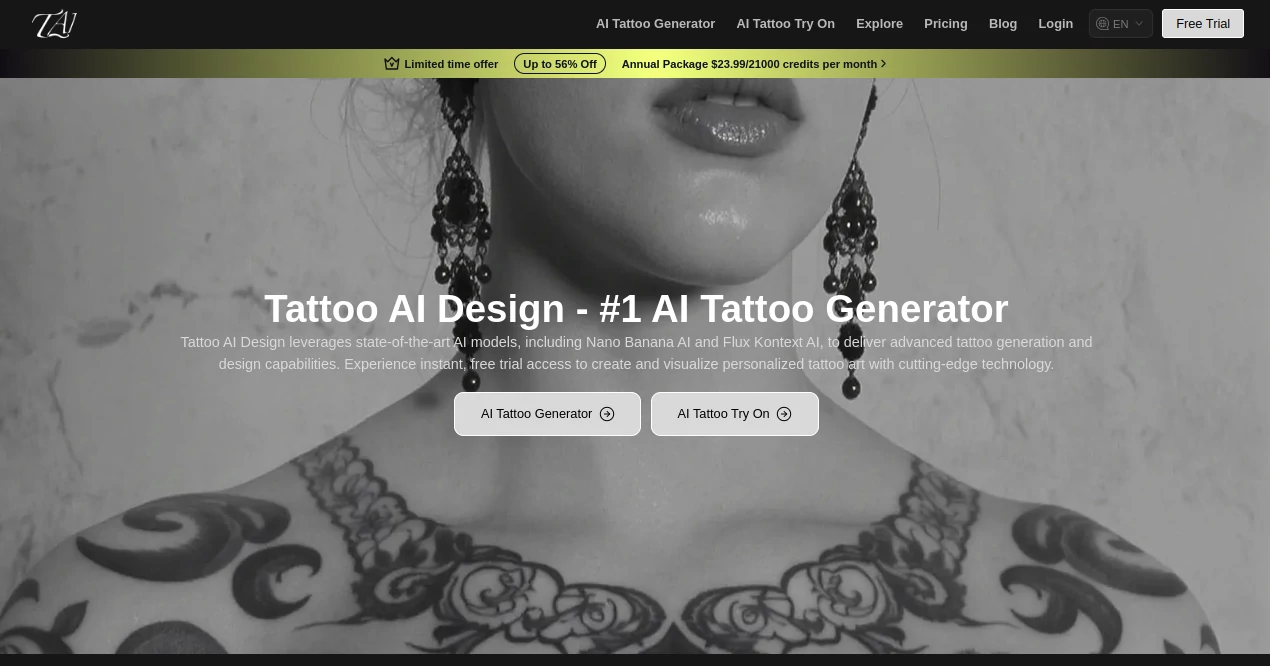
What is Tattoo AI Design?
TattooAI flips the script on getting inked, handing you the power to dream up custom marks that match your story without the initial parlor visit. It takes your wildest notions—be it a fierce dragon or a subtle wave—and spins them into sharp, ready-to-wear visuals that pop. Those who've tried it out often walk away with sketches that feel like they were pulled straight from their mind, bridging the gap between fleeting ideas and bold commitments on skin.
Introduction
TattooAI burst onto the scene a bit over a year ago, cooked up by a tattoo-loving coder who got tired of mismatched sketches from rushed sessions. It started as a side project to help friends nail their visions, but soon snowballed into a hit among ink newbies and veterans alike, with thousands churning out designs weekly. The buzz comes from how it listens to your ramblings, whether whispered lyrics or bold symbols, and delivers something that clicks without the back-and-forth. It's grown into a quiet revolution for the tattoo world, letting folks test-drive their forever art in a risk-free zone before the buzz of the machine.
Key Features
User Interface
You land on a blank canvas that invites your words right away, with a simple prompt box that feels like texting a buddy. Pick from style swatches that slide in easy, or snap a quick selfie to see it drape on your own frame. The flow stays light, with previews updating as you type, no heavy menus to slow the spark. It's that effortless vibe that keeps you hooked, turning what could be a chore into a playful doodle session.
Accuracy & Performance
Describe a thorny rose with a twist, and it captures the curve and bite just so, down to the dew on petals that pros would envy. It fires back options in a heartbeat, even on a sluggish connection, letting you sift through a dozen takes before your coffee cools. Users swap stories of how it nailed tricky blends, like fusing tribal lines with soft florals, hitting that sweet spot where personal meets polished every time.
Capabilities
From minimalist dots to full-back epics, it crafts across the board, remixing your uploads into evolutions or birthing fresh beasts from bare bones. Layer in placements like wrist wraps or shoulder caps, and it scales true to life, factoring in curves and fades. It even hints at color pops or black-line purity, opening doors to endless what-ifs that let you build a whole sleeve in stages.
Security & Privacy
Your private sketches get wrapped tight, processed on the spot and tossed after without a trace, so no one but you peeks at that half-baked heart. It skips the usual data grabs, keeping your sessions yours alone, with quick opts to wipe galleries clean. That layer of trust lets dreamers go bold, knowing their raw ideas stay safe from the world until they're ready to share.
Use Cases
First-timers mock up tiny wrist tributes, previewing fonts that whisper family names just right. Veterans evolve old pieces, scanning fades to birth covers that reclaim space with fresh fire. Artists scout client moods, whipping up boards that spark talks and cut revision rounds. Couples etch matching motifs, tweaking symmetries till they sync like a shared heartbeat.
Pros and Cons
Pros:
- Endless spins on one idea, fueling that 'aha' without the stall.
- Selfie overlays build real confidence before the ink hits.
- Styles run deep, from ink-black classics to vibrant neo waves.
- Free entry point that doesn't skimp on the good stuff.
Cons:
- Vague prompts might yield broad strokes needing sharper steers.
- Peak times could queue up a wait for the next batch.
- Print-outs shine, but super-fine tweaks crave pro eyes.
Pricing Plans
Everything kicks off free, with a generous daily allowance to brew up basics and a few faves, no card needed. For the deep dive, a pro pass at around eight bucks monthly unlocks unlimited rounds and high-res grabs, perfect for sleeve planners. One-off boosts let you top up credits cheap, and yearly locks in savings if you're all in. It's that flexible setup that keeps casuals and committed coming back without the pinch.
How to Use TattooAI
Sign in light with an email, then pour your prompt into the box—think 'eagle in storm clouds, tribal edge.' Choose a style or snap your spot, hit create, and thumb through the lineup that drops. Tweak with a word or two for reruns, pin the winner to your board, and download crisp for the artist huddle. It's a loop that builds quick, letting you stack ideas till the perfect one sticks.
Comparison with Similar Tools
Where sketch apps demand your lines, TattooAI hands the brush, though those might suit freehand purists better. Against stock libraries, it cooks custom feasts over pre-made plates, but collectors could miss the ready archive. It edges out for speed and soul, wrapping personal punch in pixels where others linger on templates or drag with details.
Conclusion
TattooAI turns the tattoo chase into a canvas of your own making, where ideas bloom bold and true before the needle's call. It honors the ink life by easing the dream phase, yielding marks that carry weight long after the session fades. As more skin tells stories through its sparks, this tool keeps proving that the best designs start with a whisper from within.
Frequently Asked Questions (FAQ)
What if my idea's super specific?
Pack the prompt with details like size or shade, and it'll hone in tight.
Does it work for cover-ups?
Upload the old mark, describe the overlay, and watch it blend fresh layers.
How many styles can I pick?
Dozens from realistic renders to abstract swirls, with mixes on tap.
Can I share designs safely?
Export private, share links that expire, keeping control in your hands.
What's the best way to preview?
Selfie mode drapes it real, adjusting for light and angle on the fly.
AI Photo & Image Generator , Photo & Image Editor , AI Tattoo Generator , AI Design Generator .
These classifications represent its core capabilities and areas of application. For related tools, explore the linked categories above.
Tattoo AI Design details
This tool is no longer available on submitaitools.org; find alternatives on Alternative to Tattoo AI Design.
Pricing
- Free
Apps
- Web Tools

















