🧠 AI Quiz
Think you really understand Artificial Intelligence?
Test yourself and see how well you know the world of AI.
Answer AI-related questions, compete with other users, and prove that
you’re among the best when it comes to AI knowledge.
Reach the top of our leaderboard.
invent
Build AI Helpers for Seamless Support
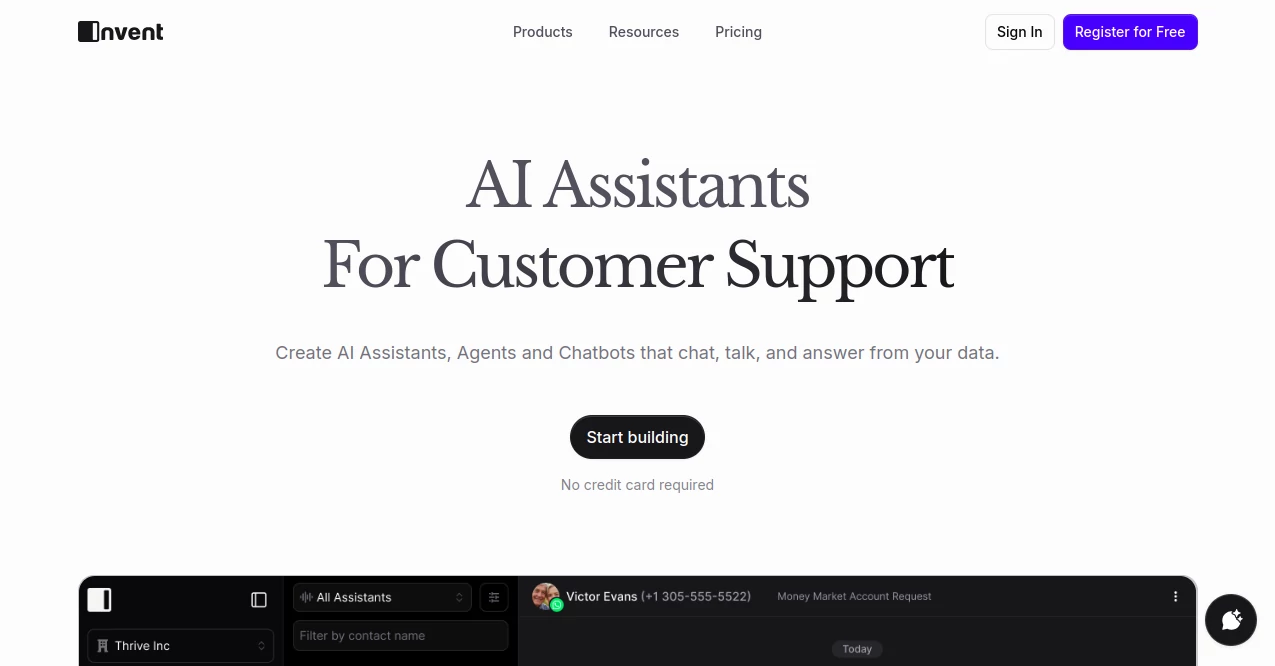
What is invent?
Invent opens the door to crafting smart companions that handle everyday chats and queries with ease, drawing straight from your own info to keep things spot-on. This setup lets teams whip up tailored responders that juggle multiple lines without missing a beat, turning scattered talks into smooth flows. Businesses dipping into it often find it cuts down on back-and-forth, freeing up folks for the stuff that really matters.
Introduction
Invent sprang up from the daily grind of juggling customer back-and-forths across apps, where one team saw the need for something that just worked without the usual setup headaches. They kicked it off aiming to blend quick builds with real smarts, and soon enough, shops from small outfits to bigger crews started leaning on it to keep lines open round the clock. What folks latch onto is how it pulls from what you already have, spinning responses that feel like they're from the inside out, not some distant script. Over time, tweaks from user stories have made it sharper, turning it into that reliable pick for anyone tired of canned replies that fall flat.
Key Features
User Interface
The main screen hits you with a straightforward dashboard that lays out your active chats and build spots in clear rows, no hunting required. Drop in a link or file, and it lights up with connection buttons that click once to hook up, while the chat preview pane flips between threads like turning pages. Users mention how the clean splits keep things calm even when dozens of notes pile up, with color flags for urgent ones popping without overwhelming the view.
Accuracy & Performance
Pulls from your setup to dish out answers that match the moment, getting sharper as it picks up patterns from past exchanges. It holds steady through busy spells, handling spikes in messages without a stutter, and folks report replies landing right more often than not, cutting down on those follow-up clarifications that drag things out.
Capabilities
From typing out quick fixes to voice chats that listen and loop back, it covers the bases for pulling in data from your spots and firing off tailored comebacks. Hand things over to a person mid-stream if needed, or let it run solo in several tongues, all while tweaking itself to fit your flow better over time. The no-limits setup means you scale chats, folks, or hooks without hitting walls, making it a fit for growing pains.
Security & Privacy
Everything gets wrapped tight from the jump, with locks on the moves and holds that keep peeks out unless you say so. It sticks to the book on handling details, wiping what's not needed and letting you eye who's in on what, so teams breathe easy knowing the back room stays shut.
Use Cases
Small shops set up greeters that field common asks on gear or orders, keeping shelves stocked without extra hands. Support crews route tricky bits to experts while auto-handling the rest, smoothing out peak-hour rushes. Sales teams drop in leads with custom nudges based on past buys, warming up calls that close quicker. Even remote outfits use the voice side for hands-free check-ins, bridging gaps without the usual tech fuss.
Pros and Cons
Pros:
- Hooks up fast with your go-tos, skipping the usual setup slog.
- Grows with use, getting wise to your patterns without extra prods.
- No caps on talks or ties, letting you ramp up as buzz builds.
- Covers text and talk in multiple ways, fitting varied crowds.
Cons:
- Voice bits are still lining up, so not fully ready for all.
- Pay-per-use can add up if chats fly non-stop without watching.
- Needs your data upfront to shine, so bare starts might lag.
Pricing Plans
Jump in without a card, paying only for what you tap—no flat fees or traps. It tallies by the message or call, keeping light use cheap and scaling fair as volume climbs. No extras sneak in, and you can pause or shift anytime, making it a low-risk way to test the waters before diving deep.
How to Use Invent
Sign on and head to the build tab, then link your key spots with a single tap to feed it your info. Sketch out a basic responder by picking tones or rules, test it with sample chats, and push live to channels. Watch the inbox for flows, hand off sticky ones, and check logs to tweak as patterns show up. Add voice once it's your turn, expanding to calls without rebuilding from scratch.
Comparison with Similar Tools
Where some lock you into rigid bots that need constant babysitting, Invent lets things evolve on their own, though those might edge in fancier add-ons for niche tweaks. Against bulkier suites that charge upfront, this one's flex on pay keeps it lighter for starters, but power users could miss bundled perks. It carves out a spot for teams wanting quick, growing smarts over heavy lifts.
Conclusion
Invent wraps up the scramble of staying connected by handing you tools that listen, learn, and link without the drag. It turns support from a chore into a chain that runs itself, letting businesses chase bigger plays while chats hum in the background. As lines keep blurring between text and talk, this platform stays ahead, proving smart setups don't need to complicate the simple stuff.
Frequently Asked Questions (FAQ)
Do I need tech know-how to get going?
Not at all— the dashboard walks you through with clicks and hints, even for first-timers.
How does it pull from my stuff?
Links to your files or apps let it scan and recall, keeping answers fresh and fitting.
Can it switch to people mid-chat?
Yes, seamless passes keep the thread alive without restarts.
What about different languages?
Handles several right out, expanding as you add more crowds.
Is there a limit on how many I build?
No caps—run as many as your setup needs, all under one roof.
AI Customer Service Assistant , AI Team Collaboration , AI Chatbot , AI Voice Assistants .
These classifications represent its core capabilities and areas of application. For related tools, explore the linked categories above.
invent details
This tool is no longer available on submitaitools.org; find alternatives on Alternative to invent.
Pricing
- Free
Apps
- Web Tools

















