🧠 AI Quiz
Think you really understand Artificial Intelligence?
Test yourself and see how well you know the world of AI.
Answer AI-related questions, compete with other users, and prove that
you’re among the best when it comes to AI knowledge.
Reach the top of our leaderboard.
Image to Video AI Generator Online | VeeGen
Verified Blue CheckMark
Verified Blue CheckMark products are featured above free or unverified listings.
This badge indicates authenticity and builds trust, giving your product higher visibility across the platform.
Upgrade to get verified
Verified Blue CheckMark products are featured above free or unverified listings. This badge indicates authenticity and builds trust, giving your product higher visibility across the platform.
Upgrade to get verified
Create Amazing Videos with AI
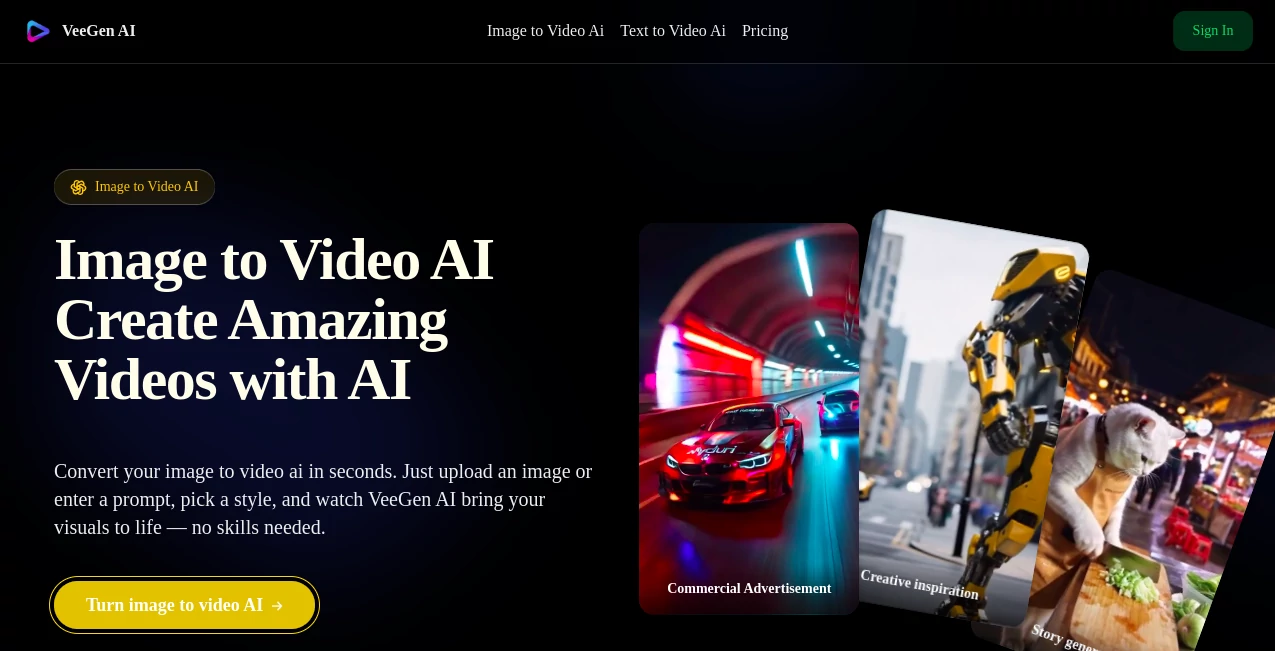
What is Image to Video AI Generator Online | VeeGen?
VeeGen slips into the creative toolkit like an old friend who knows exactly what you need, breathing life into still shots with motions that surprise and delight. It's the kind of spot where a quick upload turns a forgotten photo into a clip that stops scrolls, drawing in artists, marketers, and everyday dreamers who want pro-level results without the pro-level hassle. Those who've spent afternoons fiddling with it often come away with stories of how one simple tweak sparked a whole series of shares that lit up their feeds.
Introduction
VeeGen took shape from the quiet frustrations of creators staring at walls of flat images, wishing for a way to stir them into something alive without endless button-mashing. A handful of tech-savvy folks, tired of juggling apps just to get a decent clip, pieced it together a couple years back, and it didn't take long for word to spread among indie filmmakers and social hustlers. What started as a niche helper for animating sketches has bloomed into a go-to for anyone chasing that cinematic pop, with users swapping tales of turning a cat pic into a moody anime opener or a product snap into an ad that feels tailor-made. It's grown through those little wins, keeping things fresh by listening to the crowd and layering in styles that nod to everything from classic cartoons to sleek sci-fi vibes.
Key Features
User Interface
You step in and find a dashboard that's more whisper than shout, with a big upload zone front and center that begs for your image or a scribbled prompt. Styles line up in a tidy row below, thumbnails teasing what each might do, and a preview pane flips alive as you pick. It's the sort of setup that lets you drag a file, tap generate, and lean back—everything flows in four easy beats, without sidebars stealing the show or pop-ups breaking your train of thought.
Accuracy & Performance
Hand it a snapshot of a ship on choppy waves, and out comes a scene where the beast rises just as you pictured, fragments flying true to the chaos without a wobble in sight. It clocks in at half a minute or so for most jobs, even the fancier ones, holding steady on details like feather flutters or ink bleeds that make the whole thing pop. Folks pushing it through batches say it sticks the landing nine times out of ten, rarely needing a nudge to get the motion feeling natural rather than forced.
Capabilities
At its heart, it wakes up stills with fluid moves, but layer on a second shot for seamless shifts that tell a quick tale, or lock focus on one figure to keep the rest hushed. Pick from a shelf of looks—dreamy hand-drawn lines or bold cyber edges—and it remixes your input into clips that fit vertical feeds or wide screens alike. Toss in tunes or words after, and you've got a full package ready for the world, all while keeping faces or forms consistent across a string of scenes.
Security & Privacy
Your uploads stay in a cozy vault, processed on the spot and cleared out once the job's done, with no one else getting a peek unless you hit share. It builds originals from the ground up, sidestepping those sticky copyright knots so your work stays clean for shops or streams. Basic locks keep the flow yours alone, letting you breathe easy as you experiment without the nagging worry of leaks or lifts.
Use Cases
Marketers snap a gadget pic and watch it dance into a spot that hooks browsers mid-scroll, perfect for quick e-comm pushes. Teachers drop a sketch into the mix for lessons that wiggle with life, holding eyes longer than slides ever did. Artists breathe motion into doodles for reels that pull likes, while storytellers chain clips into shorts that unfold like mini-flicks. Even fashion folks spin stills into runway teases, turning flat frames into flows that sell the sway.
Pros and Cons
Pros:
- Whips up clips in a flash, no fancy gear or know-how needed.
- Styles galore mean something for every mood or market.
- Keeps things original, dodging those legal gremlins.
- Edits baked in let you polish without jumping ship.
Cons:
- Picky on file types, so some snaps need a quick resize.
- Busier prompts might stretch the wait a tad.
- No deep team shares yet for group brainstorms.
Pricing Plans
You can dip in free for a handful of runs to feel the spark, no card on file. Step up to basics for a few bucks monthly, unlocking more spins and cleaner exports, or go steady at mid-teens for unlimited plays and priority queues. Yearly wraps trim the edge, and they let you test a full week before locking in, keeping the door open if it doesn't quite fit your rhythm.
How to Use VeeGen
Start by tossing in a pic or jotting a scene idea, then scroll the style shelf till one clicks. Tap go and give it a moment to weave the magic, watching the preview bloom with moves that match your mind's eye. If it needs a nudge, slide in music or text overlays right there, then snag the file for your next post or pitch. Loop back to remix favorites, building a library of clips that evolve with each pass.
Comparison with Similar Tools
Where some setups start from empty words and build whole worlds, VeeGen takes your ready images and amps them up, giving you reins on the raw stuff without the blank-slate blues. Against clip assemblers, it skips the drag-and-drop drag by handling the animation lift upfront, though those might suit puzzle-piece pros better. It lands in that sweet middle for folks with visuals in hand who want quick life breathed in, blending ease with edge over broader builders or bare-bones animators.
Conclusion
VeeGen quiets the gap between a still idea and a moving memory, handing creators the keys to spin everyday captures into stories that stick. It's a nudge toward that next level where flat fades into flow, proving you don't need a studio to stir souls. As feeds keep craving the next clip, this quiet powerhouse keeps the door ajar for anyone ready to let their shots dance.
Frequently Asked Questions (FAQ)
What files work best for uploads?
Stick to JPG, PNG, or WEBP over three hundred pixels square for the smoothest rides.
Can I use this for paid gigs?
Absolutely, as long as you play by the house rules on originals and shares.
How long till I see the first clip?
Half a minute to a full one, depending on the twists you throw in.
Does it hold onto my style across clips?
Yep, character mode keeps faces and forms steady for series that flow.
Any tricks for wilder scenes?
Layer prompts with specifics, like moods or moves, to guide the groove.
AI Animated Video , AI Image to Video , AI Short Clips Generator , AI Anime & Cartoon Generator .
These classifications represent its core capabilities and areas of application. For related tools, explore the linked categories above.
Image to Video AI Generator Online | VeeGen details
Pricing
- Free
Apps
- Web Tools
Categories
Image to Video AI Generator Online | VeeGen Alternatives Product
Toon Composer
Veo 3.2

















