🧠 AI Quiz
Think you really understand Artificial Intelligence?
Test yourself and see how well you know the world of AI.
Answer AI-related questions, compete with other users, and prove that
you’re among the best when it comes to AI knowledge.
Reach the top of our leaderboard.
Touchpoint
Verified Blue CheckMark
Verified Blue CheckMark products are featured above free or unverified listings.
This badge indicates authenticity and builds trust, giving your product higher visibility across the platform.
Upgrade to get verified
Verified Blue CheckMark products are featured above free or unverified listings. This badge indicates authenticity and builds trust, giving your product higher visibility across the platform.
Upgrade to get verified
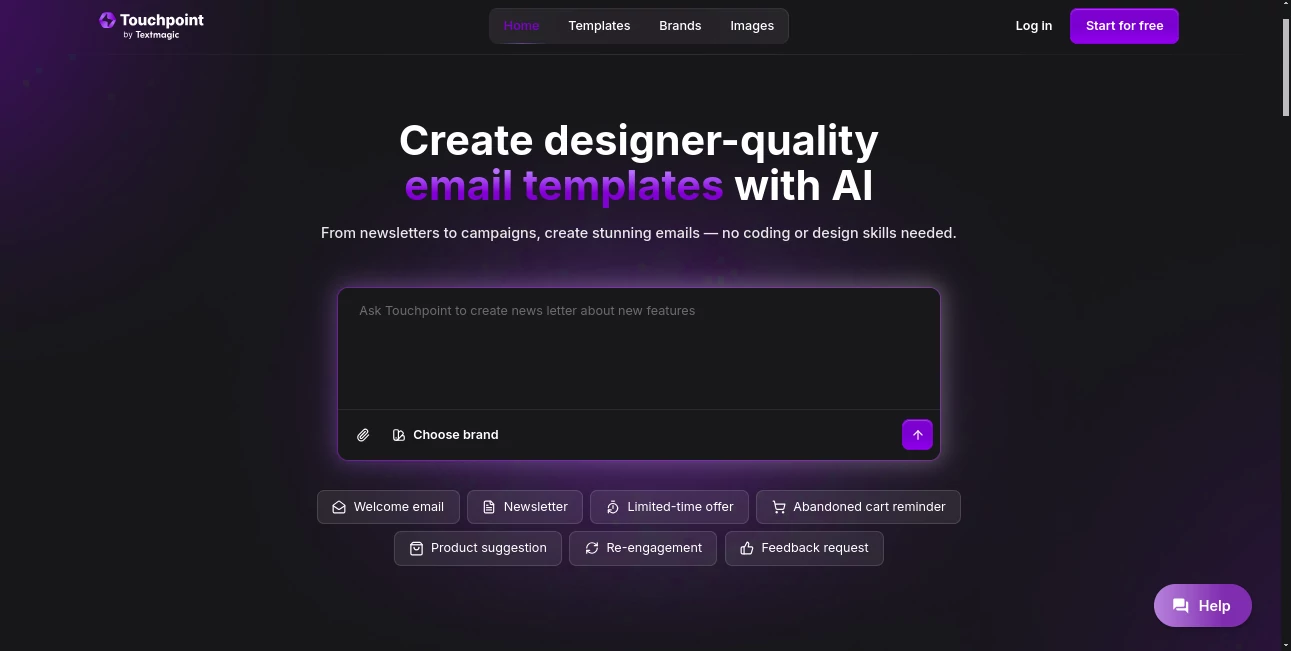
What is Touchpoint?
Touchpoint sweeps in as a clever sidekick for anyone crafting messages that land with style, turning simple thoughts into eye-catching layouts that fit your brand like a glove. This setup lets you skip the blank stares and tangled wires, chatting your way to polished pieces ready to hit send. Folks who've dipped in often share how it frees up their day, letting the heavy lifting fade so they can chase the next big spark without missing a beat.
Introduction
Touchpoint came about from the daily grind of senders who wanted more than cookie-cutter cards, dreaming up a way to blend smarts with seamless flow. It kicked off quietly, hooking those tired of staring at empty screens, and soon word spread through marketing nooks where quick wins matter most. Users swap stories of campaigns that clicked harder after a fresh coat from this tool, turning what used to drag into a zippy loop from brainstorm to broadcast. At its heart, it's that easy rhythm—pull in your colors, spill your story, and watch it weave into something that whispers your voice without shouting for help.
Key Features
User Interface
The dashboard opens like a welcoming sketchpad, with a spot to tie in your site for instant color pops and a chat window that listens as you ramble. Steps unfold naturally—link, describe, tweak—without buried buttons or confusing paths, and previews update on the spot so you see the shift before committing. It's the kind of setup that feels like jotting notes with a pal who draws back, keeping things light even if you're juggling on the go.
Accuracy & Performance
When you lay out a busy promo or quiet nudge, it captures the pulse right, balancing bold calls with subtle touches that ring true to your intent. Turnarounds feel snappy, wrapping full drafts in moments without the usual wait that kills the buzz, and the fits stay tight across devices, dodging the wonky breaks that frustrate. Senders nod at how it holds the line on what matters, delivering layouts that land clean and compelling every time.
Capabilities
It juggles a spread of sends, from launch buzz to recovery reminders, pulling in ready starters for sales spins or invite warmth, all while layering your logos and tones without a hitch. Hook it to your dispatch hub for one-tap pushes, track the ripples live, and even dip into the nuts for those who like a deeper hand. The real charm lies in that full circle, from raw idea to real replies, making it a quiet powerhouse for steady streams.
Security & Privacy
Your drafts and details stay tucked away in safe spots, handled with the usual care that keeps things from wandering off, giving you the nod on what shares and when. It plays fair with the rules, wiping the temps clean after the job, so you pour in without pausing for worries. Teams lean on that steady backdrop, knowing their edge stays sharp and just theirs until launch.
Use Cases
Shop keepers fire off flash sale hooks that pull carts closer, highlighting deals with just the right flash. Event hosts craft warm welcomes with agendas that entice, blending maps and must-knows seamlessly. Nurturers send soft thanks that build bonds, personalizing nods that feel hand-written. Even outreach pros spin job lures that draw talent in, from first hellos to follow-up pings that seal the fit.
Pros and Cons
Pros:
- Blends your brand in a blink, no manual matches needed.
- Chat-to-complete flow skips the setup slog.
- One-tap to send keeps the chain unbroken.
Cons:
- Deeper digs might call for a code peek now and then.
- Free sends cap the starters, teasing the full run.
- Best on clear cues—fuzzy ones need a sharpen.
Pricing Plans
New faces snag a hefty batch of free dispatches to test the waters, enough for a solid spin without strings. From there, it likely scales with your send volume, keeping entry light while opening doors for steady streams. The setup nods to growth, with bundles that fit without fuss, letting you ride the wave as it builds.
How to Use Touchpoint
Start by linking your corner of the web to grab the looks, then chat out your goal—sale spark or invite glow. Watch it build the bones, tweak the words or swaps with easy clicks, and push to your sender with a tap. Follow the feedback trail, refine for the next round, turning one-off tries into a rhythm that runs smooth.
Comparison with Similar Tools
Where some drag you through drag-and-drops, Touchpoint's talk eases the entry, though those might edge for pixel chasers. Against broad builders, it zeros in on the send side, skipping extras but shining in that swift handoff. It fits folks craving quick, branded bursts over big-box sprawls.
Conclusion
Touchpoint wraps the whirl of message-making into a neat, knowing loop, handing senders a sharper edge without the elbow grease. It turns the 'send soon' scramble into steady stories that stick, proving a smart nudge can nudge results higher. As inboxes keep filling, this one's primed to keep your notes not just seen, but savored.
Frequently Asked Questions (FAQ)
How quick does it go from chat to ready?
Seconds for the first draft, with tweaks that zip along.
Does it grab my colors auto?
Yep, pulls from your site to match without the match game.
What kinds of sends does it suit?
From promo pops to personal pings, all in branded bliss.
Can I tweak the under-the-hood bits?
Sure, dive into the markup if the clicks don't cut it.
What's the free ride like?
A big batch to blast out, easing the first leaps.
Touchpoint: video demonstration
AI Content Generator , AI Design Generator , AI Email Generator , AI Marketing Plan Generator .
These classifications represent its core capabilities and areas of application. For related tools, explore the linked categories above.
Touchpoint details
Pricing
- Free
Apps
- Web Tools
















